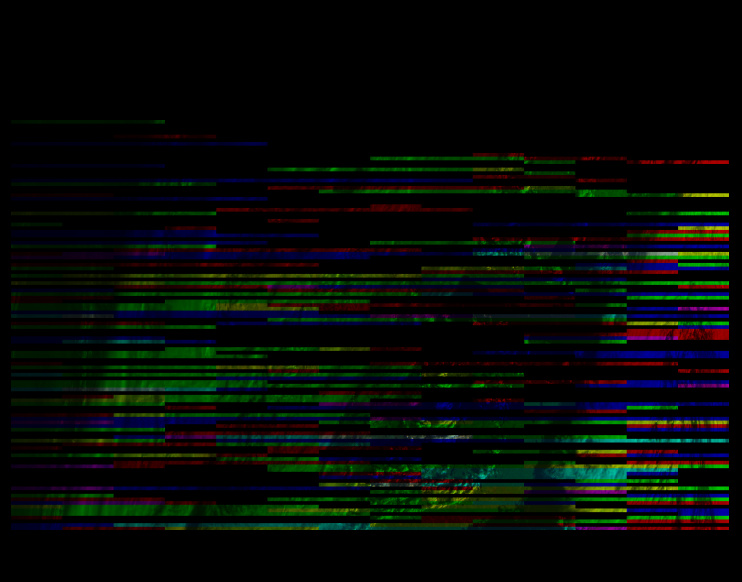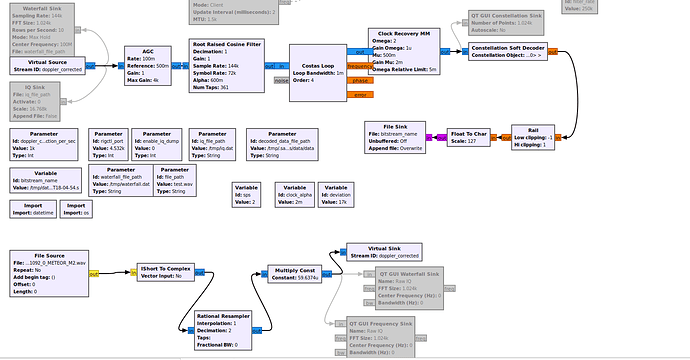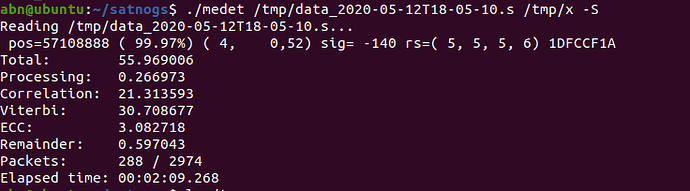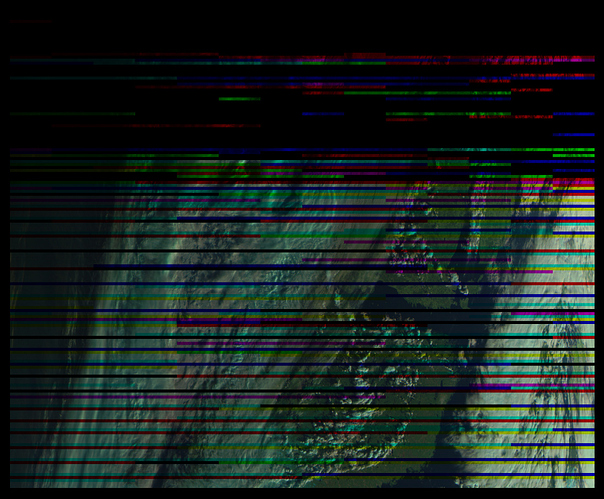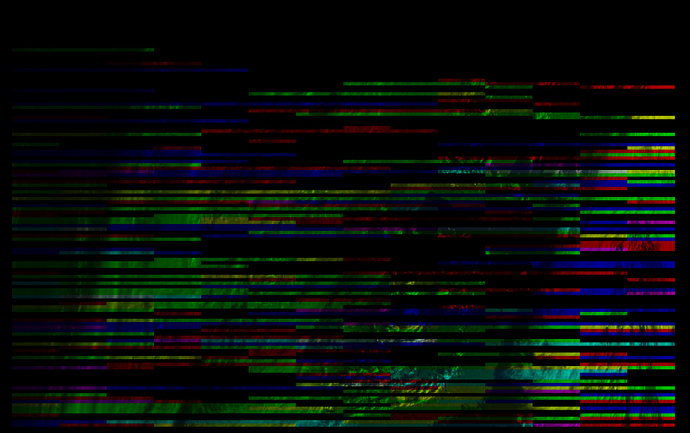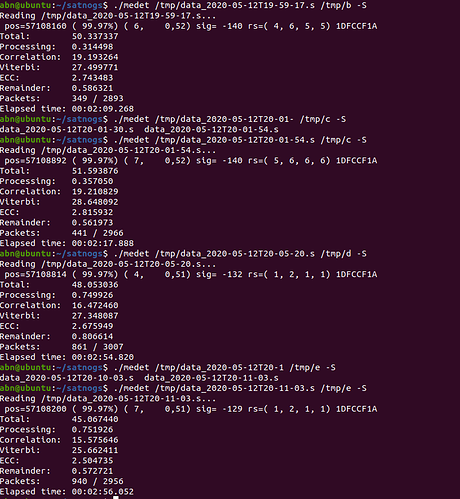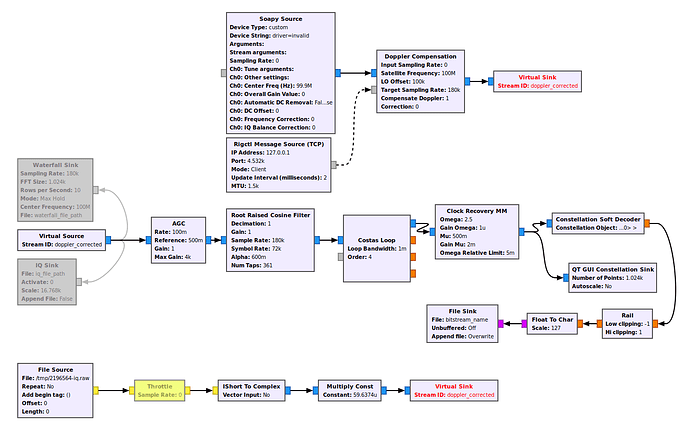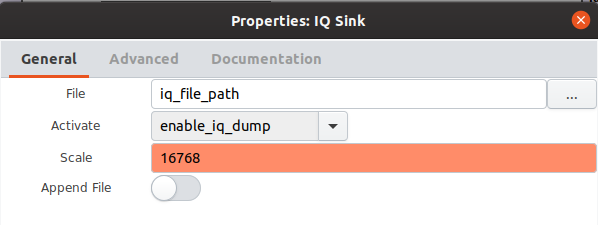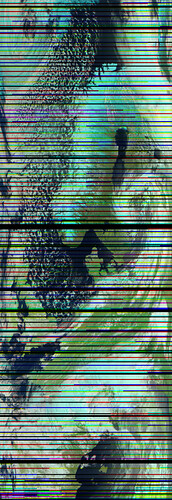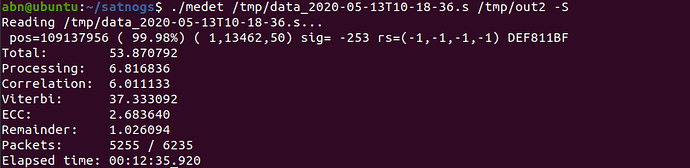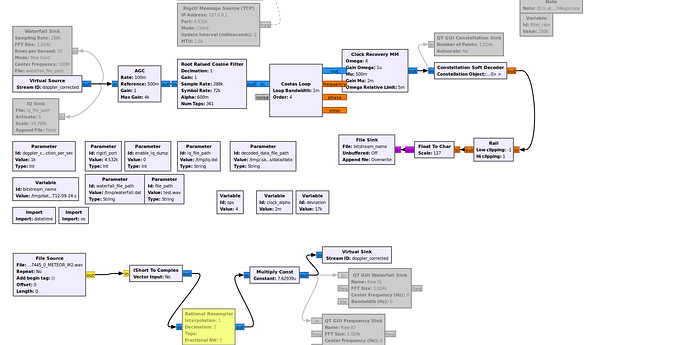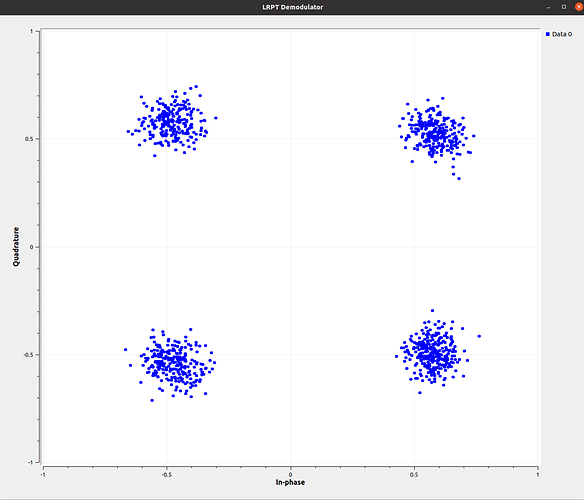Ditto @anders, I was trying to get that to work last week. Not got a lot of time this week as I’m working, but should be able to play later in the week/weekend.
LRPT will use the default flowgraph so your sample rate should be double the symbol rate as already said, although this differs depending on client version and your config. I’ve amended @vk5qi’s lrpt_demod.grc in my satnogs-flowgraphs fork. Looks like meteor_demod is doing a similar job but I’d not come across that. I’m currently taking sample_rate * 2.5 as I didn’t think I was getting enough bandwidth with sample_rate * 2, but that may not be an issue.
I’m similarly struggling to get an image without manual intervention. I’ve had some success by taking an IQ observation from my Pi and running it through the above flowgraph, then through medet on my Ubuntu 19.10 VM. But this isn’t working if I do anything more than the IQ on the Pi. I suspected medet_arm at fault, but taking the symbol file post flowgraph from the Pi then running through medet on the Pi or Ubuntu gives me no output either.
It’s really rather odd that it works fine if I go via an IQ file, but not if I route directly through. I think there’s something up with the flowgraph but I can’t fathom out what. Probably best to view the actual flowgraph on GitLab, but visually:
- IQ sink/re-entry into flowgraph:
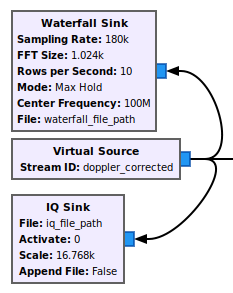
I think I’m doing everything right to recover the same IQ based on How to open satnogs iq.dat files, but I get a substantially different symbol stream out. I could almost understand if it worked direct but not from an IQ file, but it’s the opposite way round!
Output from medet for debugging could be somewhat better (reporting failure to write to the bitmap file for a start), but I get the following:
$ medet symbols_generated_on_vm.s monday1 -cd
Reading symbols_generated_on_vm.s...
pos=133570836 ( 99.99%) ( 5, 8401,49) sig= -103 rs=(-1,-1,-1,-1) D4B2CCCA
Total: 86.266403
Processing: 5.513997
Correlation: 22.741289
Viterbi: 53.301575
ECC: 4.131852
Remainder: 0.577687
Packets: 4336 / 7006
Elapsed time: 00:08:50.624
The above spits out a .dec and .bmp file.
$ medet symbols_generated_on_pi.s monday2 -cd
Reading symbols_generated_on_pi.s...
pos=133562368 ( 99.98%) ( 0, 0,64) sig= 100 rs=( 0, 0, 0, 0) FFFFFFFF
Total: 51.514587
Processing: 0.005908
Correlation: 0.031845
Viterbi: 46.848572
ECC: 3.819544
Remainder: 0.808718
Packets: 8153 / 8153
This spits out a .dec, but no .bmp file.
Observation 2196564 is not the best from an image point of view as it is close to sunset, but is the one I was playing with tonight. Here’s what I got via the IQ file method, just to show you can get it to work:
Sorry no great answers there and probably off at a bit of a tangent, but hopefully some indication that it is possible. Having written the above, my best guess is that some of the parameters into the flowgraph are different to my manual pass through the flowgraph. I’ll have to continue to figure that out another night, as I need to go to bed ad my flowgraph debugging code was missing when tonight’s pass happened.
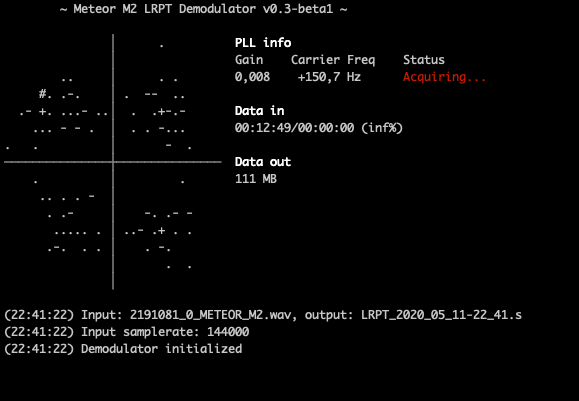

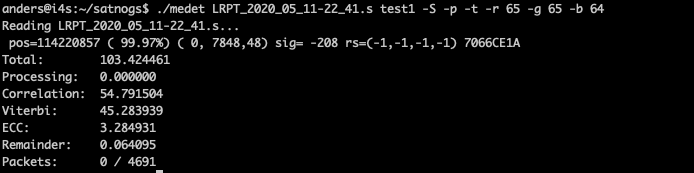
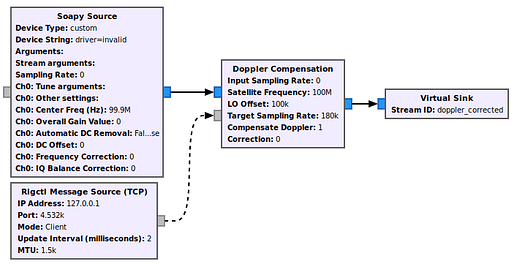
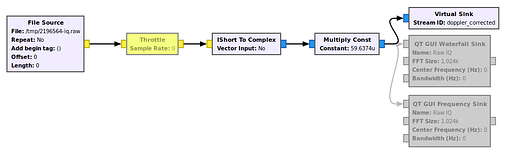
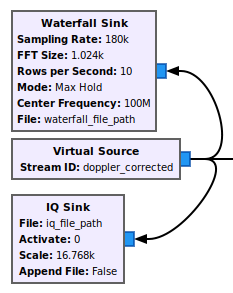
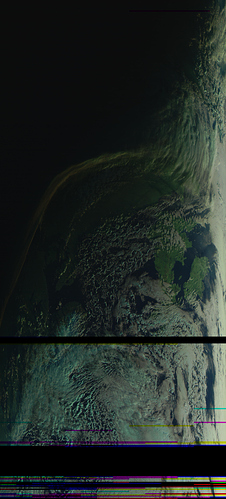
 It’s good to know someone else is trying too
It’s good to know someone else is trying too