My station (no rotator) was running fine using stretch and client v1.0, but I wanted to get the latest software running on my system and buster is recommended. So I follow the wiki, burn a new image and install satnogs client, but I pick up problems. I look at troubleshooting as described on wiki, but no luck so far. Also searched the forum and no luck.
I don’t get any waterfalls and I think it has to do with the sample rate setting. I tried 2.048e6 and 2048000. The values below recommended for sample rates are soundcard settings?
This is the my “support information”
{
“versions”: {
“satnogs-client”: “1.2”,
“satnogs-client-ansible”: “202003221112”,
“satnogs-flowgraphs”: “1.0.1-1”,
“gr-satnogs”: “2.0.1-1”,
“gr-soapy”: “2.1.1-1”,
“gnuradio”: “3.8.1.0~rc1-2”,
“satnogs-config”: “0.9”
},
“state”: {
“is-applied”: true,
“pending-tags”: null
},
“system”: {
“distribution”: {
“DESCRIPTION”: “Raspbian GNU/Linux 10 (buster)”,
“RELEASE”: “10”,
“CODENAME”: “buster”,
“ID”: “Raspbian”
},
“pending-updates”: false,
“platform”: {
“system”: “Linux”,
“node”: “raspberrypi”,
“release”: “4.19.97-v7+”,
“version”: “#1294 SMP Thu Jan 30 13:15:58 GMT 2020”,
“machine”: “armv7l”,
“processor”: “”
},
“memory”: {
“total”: 971055104,
“available”: 796377088,
“percent”: 18.0,
“used”: 102318080,
“free”: 585818112,
“active”: 206610432,
“inactive”: 106070016,
“buffers”: 26345472,
“cached”: 256573440,
“shared”: 12562432,
“slab”: 52289536
},
“disk”: {
“total”: 15351623680,
“used”: 3723116544,
“free”: 10957373440,
“percent”: 25.4
}
},
“configuration”: {
“satnogs_antenna”: “RX”,
“satnogs_api_token”: “[redacted]”,
“satnogs_rf_gain”: “49.6”,
“satnogs_rx_samp_rate”: “2.048e6”,
“satnogs_soapy_rx_device”: “rtlsdr”,
“satnogs_station_elev”: “612”,
“satnogs_station_id”: “146”,
“satnogs_station_lat”: “24.771”,
“satnogs_station_lon”: “46.708”
}
}
and this is my " journalctl -f -u satnogs-client.service" output
– Logs begin at Sat 2020-03-28 16:25:54 UTC. –
Mar 28 16:25:57 raspberrypi systemd[1]: Started SatNOGS client.
Mar 28 16:39:16 raspberrypi satnogs-client[315]: rot_init called
Mar 28 16:39:16 raspberrypi satnogs-client[315]: dummy: init called
Mar 28 16:39:16 raspberrypi satnogs-client[315]: rot_register (1)
Mar 28 16:39:16 raspberrypi satnogs-client[315]: rot_register (2)
Mar 28 16:39:16 raspberrypi satnogs-client[315]: dummy_rot_init called
Mar 28 16:39:16 raspberrypi satnogs-client[315]: rot_open called
Mar 28 16:39:16 raspberrypi satnogs-client[315]: dummy_rot_open called
Mar 28 16:39:16 raspberrypi satnogs-client[315]: rot_get_position called
Mar 28 16:39:16 raspberrypi satnogs-client[315]: dummy_rot_get_position called
Mar 28 16:39:16 raspberrypi satnogs-client[315]: rot_set_position called
Mar 28 16:39:22 raspberrypi satnogs-client[315]: [INFO] [UHD] linux; GNU C++ ver sion 8.3.0; Boost_106700; UHD_3.15.0.0-2
Mar 28 16:39:22 raspberrypi satnogs-client[315]: Found Rafael Micro R820T tuner
Mar 28 16:39:22 raspberrypi satnogs-client[315]: Traceback (most recent call las t):
Mar 28 16:39:22 raspberrypi satnogs-client[315]: File “/usr/bin/satnogs_fsk_ax 25.py”, line 490, in
Mar 28 16:39:22 raspberrypi satnogs-client[315]: main()
Mar 28 16:39:22 raspberrypi satnogs-client[315]: File “/usr/bin/satnogs_fsk_ax 25.py”, line 475, in main
Mar 28 16:39:22 raspberrypi satnogs-client[315]: tb = top_block_cls(antenna= options.antenna, baudrate=options.baudrate, bb_freq=options.bb_freq, bw=options. bw, dc_removal=options.dc_removal, decoded_data_file_path=options.decoded_data_f ile_path, dev_args=options.dev_args, doppler_correction_per_sec=options.doppler correction_per_sec, enable_iq_dump=options.enable_iq_dump, file_path=options.fil e_path, gain=options.gain, gain_mode=options.gain_mode, iq_file_path=options.iq_ file_path, lo_offset=options.lo_offset, other_settings=options.other_settings, p pm=options.ppm, rigctl_port=options.rigctl_port, rx_freq=options.rx_freq, samp_r ate_rx=options.samp_rate_rx, soapy_rx_device=options.soapy_rx_device, stream_arg s=options.stream_args, tune_args=options.tune_args, udp_IP=options.udp_IP, udp_p ort=options.udp_port, waterfall_file_path=options.waterfall_file_path)
Mar 28 16:39:22 raspberrypi satnogs-client[315]: File “/usr/bin/satnogs_fsk_ax 25.py”, line 92, in init
Mar 28 16:39:22 raspberrypi satnogs-client[315]: tune_args, settings, samp_r ate_rx, “fc32”)
Mar 28 16:39:22 raspberrypi satnogs-client[315]: File “/usr/lib/python3/dist-p ackages/soapy/soapy_swig.py”, line 166, in make
Mar 28 16:39:22 raspberrypi satnogs-client[315]: return _soapy_swig.source_m ake(nchan, device, dev_args, stream_args, tune_args, other_settings, sampling_ra te, type)
Mar 28 16:39:22 raspberrypi satnogs-client[315]: RuntimeError: soapy::source: Un supported sample rate. Rate must be in the range [8000.000000, 8000.000000] [16 000.000000, 16000.000000] [22050.000000, 22050.000000] [32000.000000, 32000.0000 00] [44100.000000, 44100.000000] [48000.000000, 48000.000000] [96000.000000, 960 00.000000]
Mar 28 16:39:25 raspberrypi satnogs-client[315]: satnogsclient.observer.observer - ERROR - No waterfall data file found
This was the metadata from the observation
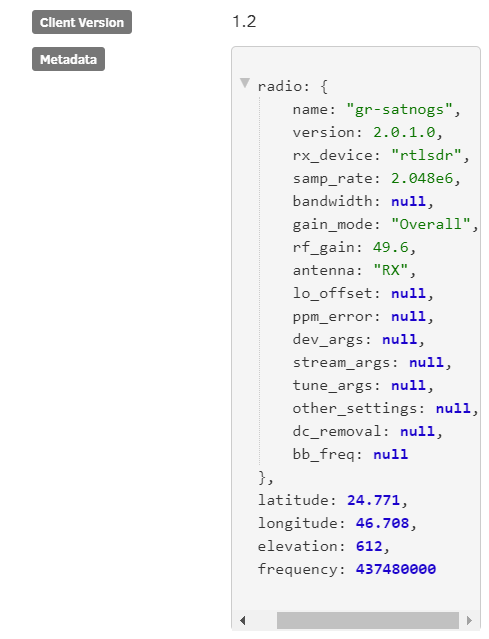
 and great work. PS give
and great work. PS give  he is enjoying this way too much
he is enjoying this way too much