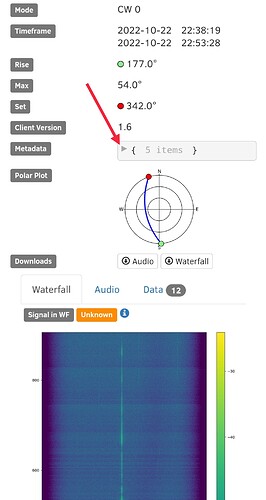Hello! I’m a junior in aerospace engineering and have spent the last year refurbishing my school’s UHF ground station. I recently heard my first satellite this past weekend (Observation #6646518). However, I don’t think my station is capable of receiving packets. Below I’ll list my RF and rotator equipment:
RF Equipment: M2 420XP22 Antenna → 2m LMR 400 Coax Cable → EME2-432 LNA / Preamplifier → RTL-SDR → Raspberry Pi
Rotator Equipment: SPID AZ/EL Rotator → ROT2PROG Controller → hamlib → gpredict
Below is an image of me and the setup:
The lab I work at has a Keysight FieldFox VNA that has allowed me to perform some measurements on the RF equipment.
I cannot upload more media images as a new user, but I do have S11 and VSWR plots of the antennas as well as a S21 plot of the LNA that I can attach later.
Some of my next steps are: follow the “Setting the Gain” guide and find the gain and have the SATNOGS client communicate with the rotator (right now I just schedule the pass and then track the pass on gpredict).
Is there anything else I can do to improve my station? I’m a bit concerned about my signal strength. When looking at the waterfalls produced by other users (Observation #6646277 occurred roughly at the same time as my observation listed above), their signal strengths are notably higher. I know the equipment between stations is different, but my goal is be able to receive packets on UHF and then install an S-Band dish. Any help or advice would be greatly appreciated. Thanks!
Apologies in advance if any of the formatting is hard to read.
~ Ben Weber KK7HJU