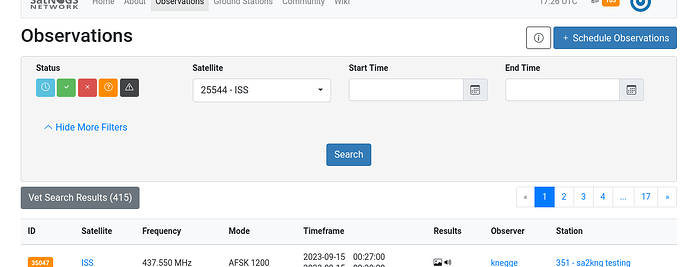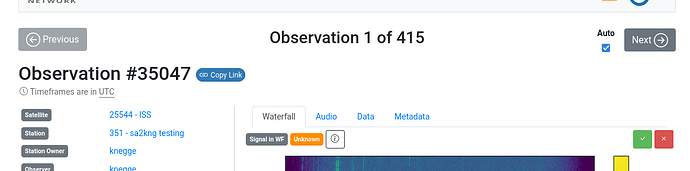In the new release that will be deployed tomorrow, among others, there are some significant changes in the vetting process. These changes aim to improve Network performance and the vetting process itself.
The main change is the new view, the vetting view, that allows the user to go through observations search results and vet them. User will still be able to open an observation in the classic view and vet it, however for massive vetting the vetting view is suggested.
To access the vetting view, user should go to observations page, set the filters/parameters to get the results that wants to vet and then hit the gray Vet Search Results button that is visible at the left side, below the filters/parameters box as it shown in the next image:
The new vetting view has an extra header with Previous and Next buttons, the Auto checkbox and the title that shows which observation of the search results is visible:
The vetting is done as in the classic view, either by hitting the good/bad button or by pressing g/b key shortcut. The new feature is that the user can go to the next observation to vet without changing browser tab or window, it only needs to hit the Next button and the next observation in the search results will be loaded. Previous button can be used to go to previous observations in the search results. For Next/Previous there are two shortcut combinations, left/right arrows and a/d keys.
The Auto checkbox is for controlling the behaviour after successful vetting. If it is enabled (default behaviour) then after vetting successfully the observation (either good or bad) user will be moved automatically to the next observation in the search results to vet. If it is disabled then the user will remain in the same observation and will need to move manually to the next one with the Next button.
Vetting is a process that we plan to open to all the Network users, currently is limited to station owners only. This will take some time as there are other changes to be implemented first. However with this release will allow to any user that wants to vet and doesn’t have a station to request and get vetting permissions.