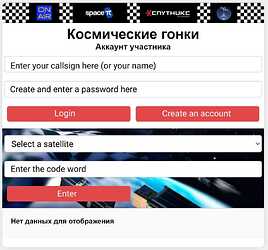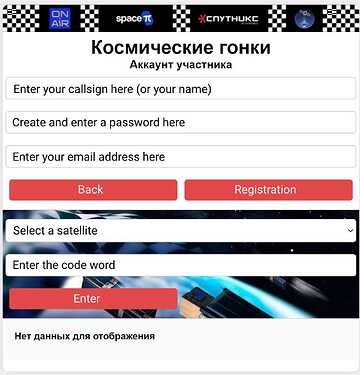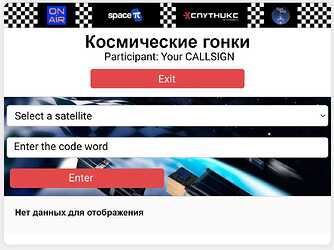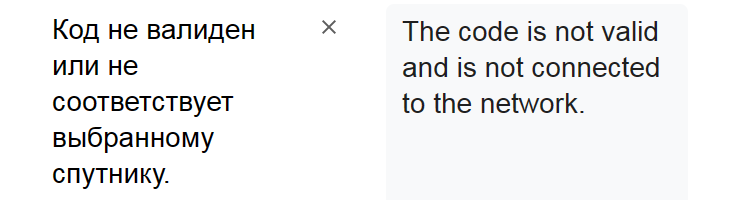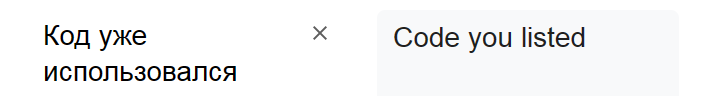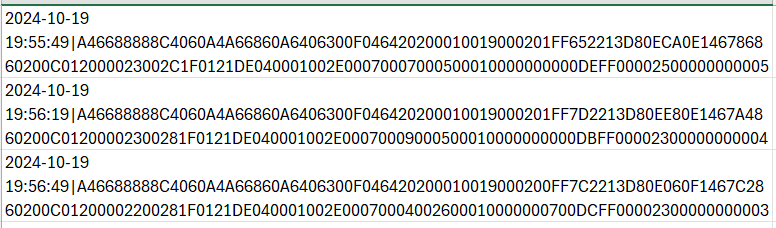Dear radio amateurs! While waiting for the next launch of amateur radio satellites, we want to please you with new activity!
Meet the space race!
Participating satellites: UMKA-1 (RS40S), Vizard-meteo (RS38S)
Geography of the event: the whole world. Participants abroad Russia will be able to receive only electronic versions of the awards.
Date and time of the event: October 19-20, 2024 (with the possibility of extension if there is such a request from the participants).
⇒Vizard-meteo: Start - October 19 at 16:11 UTC, Finish - October 20 at 15:57 UTC
⇒UmKA: Start - October 19 at 16:45 UTC, Finish - October 20 at 16:36 UTC
What will happen:
Two orbital racing cars, racing at the first cosmic speed along the orbital track, will compete for the first place. At a speed of 300,000 kilometers per second - code words markers transmitted from satellites will be aimed at the fans’ antennas! All fans are participants! Only your participation will help determine the winner! Three participants - who accept the largest number of special code words and enter them into the tournament table first - will take three prize places.
The satellite wins = you are rewarded!
Competition mechanics:
Participants (“fans”) must first register on the website: https://racing.r4uab.ru/
On specified dates, the satellites send specific unique code messages at 5-minute intervals.
An example of such a message: RACE:T9!rt2rA
But you only need to enter T9!rt2rA into the table.
Having received such a message, you need to be the first to enter it in a certain column on the “race” website under your unique identifier (or call sign). In this case, the code and the “fan” identifier are entered into the register. Subsequent attempts to enter this code will be ignored by the website. In total, 288 unique messages are sent per circle (day), from each of the satellites. Messages from two satellites do not match each other.
At the end of the day, the results of the circle are displayed in the tournament table. The winner is the satellite whose code messages were entered the most during the circle. When the “race” is finished, the results of the “fans” are displayed.
The three “fans” who managed to enter the greatest number of code words for the winning satellite are recognized as the winners of the orbital race.
Teamwork is encouraged! The strategy of the “fans” can change in order to bring the desired satellite to the first place.
More information about receiving packages from satellites on SPUTNIX platforms: https://edu.sputnix.ru/docs/viewnok/lessons/cubesat_sputnix
On the website in the section “Radio Amateurs” (https://sputnix.ru/ru/sputniki/radiolyubitelyam) are the xml assemblies and the Telemetry Viewer software assemblies. To maintain interest and competitive spirit, we ask participants in advance not to publish IQ or fragments of received messages in the public domain.
We look forward to seeing you at the races!
73! 88!
P.S. You can find out more about the machines participating in the races and our other machines on our website in the section “Satellites in orbit”, as well as on the program website Space Pi in the Satellites section.