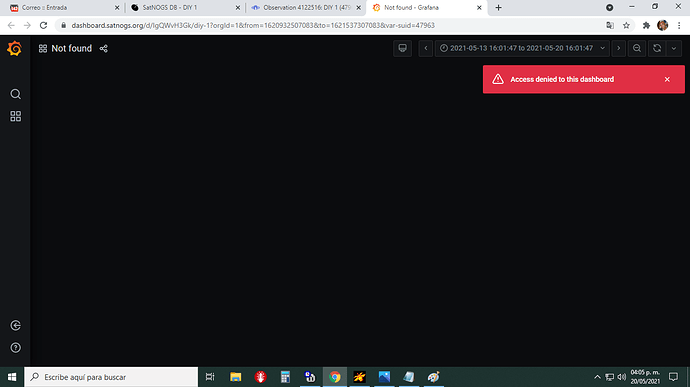You need to login (the arrow button at the bottom left) for giving you any permissions 
I’ve made some quick modifications to give you an idea what to do.
Feel free to experiment! Let me know if you run into trouble. I am going to move this initial dashboard into the public in short.
I used it to update https://db.satnogs.org/satellite/47963 with an image, I hope you don’t mind.
Yes, of course! 
Thanks.
Gustavo.
It looks very nice. My pack of beer for this week end.
Note that there is a temperature value of -190 °, I suppose it should read as -19 °.
I guess it must be an error in reading the field.
Temperatures are x10 very freeze 

Looking at the telemetry specification, i note that there is no checksum… not even a basic (and not really sufficient) XOR checksum.
Is this an omission from the document and there actually is a checksum after the *, or is there really no checksum in use?? If there’s no checksum then we’re likely to see a lot of garbage data on this dashboard.
Yes, of course there is a data check, it is not necessary to publish it as the
UZ7HO software filters out the packets with errors, as it would in an AX25 framework.
Regards.
That’s caused by the spec I think 
Temperatures are defined as centi degrees. You may check once we added your account to the DIY Team in grafana.
Yes, possible. The temperatures should be read as -19 or -2, etc and not as -190 or -0.19.
In any case the temperatures are in degrees range -40 to +60.
It would only be necessary to correct this parameter.
Regards.
@LW2DTZ you should have now access to edit the DIY dashboards in both scratchpad and telemetry folders, as well to create new dashboard in scratchpad folder.
Thanks Fredy , but for some reason can edit the json but can’t save it. 
No need to edit a JSON model directly! Please use the built-in edit functions for a start. To reach them: just click on the down arrow in the header-line of a panel and choose “Edit” or simply hit the hotkey e when a panel is on focus.
I’m a newbie to all of this, thank you all for your help and patience. 
Did you find everything?
Hello everyone, I am also new to this and wanted to contribute to the DIY-1 dashboard.
I already have an account in the Grafana Dashboard, but I don’t know where I should have asked for permission to edit.
Can you help me?
Thank you!
@gpagliaroli are you part of the team or you just want to contribute?
I am part of the Radio Club Argentino LU4AA that contributes to the DIY-1 team.
I’ve added you in the DIY team in grafana. You should have access now to both dashboards in Scratchpad and in Telemetry folders.