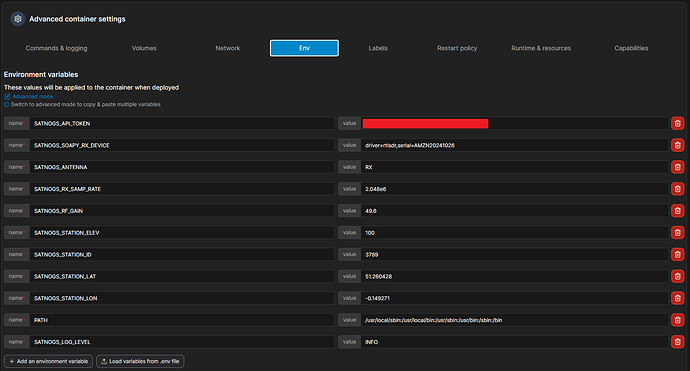Looking at one of your observations meta information:
{
radio: {
name: "gr-satnogs",
version: "v2.3-compat-xxx-v2.3.5.0",
parameters: {
soapy-rx-device: "136-139:driver=rtlsdr,serial=AMZN20241026",
samp-rate-rx: "2.048e6",
rx-freq: "137100000",
file-path: "/tmp/.satnogs/data/receiving_satnogs_10388006_2024-10-11T22-14-28.out",
waterfall-file-path: "/tmp/.satnogs/data/receiving_waterfall_10388006_2024-10-11T22-14-28.dat",
decoded-data-file-path: "/tmp/.satnogs/data/receiving_data_10388006_2024-10-11T22-14-28.png",
doppler-correction-per-sec: null,
lo-offset: null,
ppm: null,
rigctl-host: "rigctld",
rigctl-port: "4532",
gain-mode: "Overall",
gain: "32.8",
antenna: "RX",
dev-args: null,
stream-args: null,
tune-args: null,
other-settings: null,
dc-removal: null,
bb-freq: null,
bw: null,
enable-iq-dump: "0",
iq-file-path: null,
udp-dump-host: null,
udp-dump-port: 57356,
wpm: null,
baudrate: null,
framing: null
}
},
latitude: 51.26,
longitude: -0.149,
elevation: 100,
frequency: 137100000
}
This config isn’t correct: soapy-rx-device: "136-139:driver=rtlsdr,serial=AMZN20241026",
It should be soapy-rx-device: "driver=rtlsdr,serial=<your sdr's serial>"
My guess your docker environment configuration has errors.