@ve2dsk Yes but M2 has been experiencing axis stabilization anomalies for the last several days and is only transmitting in HRPT (1.7 GHz) and not LRPT (137 MHz).
Scott
@ve2dsk Yes but M2 has been experiencing axis stabilization anomalies for the last several days and is only transmitting in HRPT (1.7 GHz) and not LRPT (137 MHz).
Scott
Witch python section process create the “.s” file…??
I just update to new client v1.81
Redo all modif, but seem not creating any S file…
Any idea? Real
Hi Real, it has been a long time! I haven’t updated yet, and have no VHF station at this moment. So I didn’t test the new version yet. The .s file gets generated by the LRPT flowgraph. This is described in step 1 of the Howto. It should be in /tmp. Your screenshot shows the data dir where the images get moved to.
Can you take a look in /tmp. Be careful it gets cleared at reboot! You may need to run a fresh observation.
Edit: The LRPT flowgraph appears to be running as it provided a wide waterfall.
Best regards, Eelke.
Oh, now i remember the correct “S” file directory …
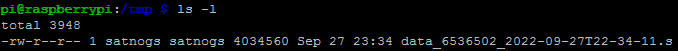
As you see, flowgraph generate the file but my problem is the post convert process…
My .s file seem not be treated Real
I maybe have a clue…
After satellite pass, I can manualy execute the cmd sudo python ./process_meteor.py
So something with post observation script, I believe…
Real
(only VIS proceed)
![]()
Hi Real,
It is difficult to guess what is wrong. Can you take a look at the log file, after an observation and post it here?
journalctl -f -u satnogs-client.service -n 100
We should be able to see the error there and this should give a hint what goes wrong. I think you have got it almost working as all pieces work. Just not automatically yet.
Best regards, Eelke.
Hi Eelke
Wow…Synthax error wen I create directory name…!! /satnogs-Extrats/scripts (Cap E).
![]()
Thank for help… Real
Hi Real, I think it works again! Congrats!
Hi Eelke
Yes and…No…!
I put back Client v1.7 for this specific pass.
After correcting directory name in v1.8, got permission denied with medet_arm.
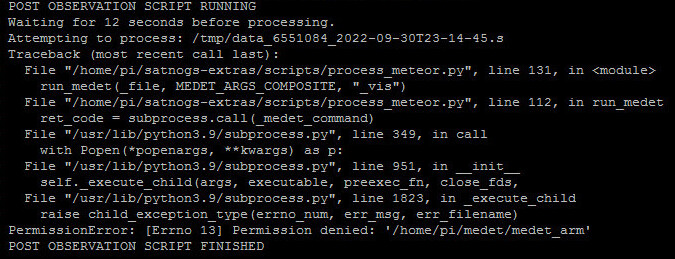
Is medet_arm should be satnogs:satnogs as owner and group…??
![]()
Real
Hi Real, you got me there! ![]()
The access rights for the medet_arm file look OK. But also check if the satnogs user can access the folders. Can the satnogs user read from the folder /home/pi? And also from the subfolder /medet?
The satnogs user is different then the pi user. So it needs at least the right most r-x on the folders and files.
Is at the fact I put back medet_arm file, from archive, without recompiling (CMake from source) in new buster OS. Real
I think medet did work in an earlier test, when you ran it manually. So it should be OK. Can you take a look at the folders?
ls -l /home
ls -l /home/pi
ls -l /home/pi/medet
They all should have at least r-x at the right end. Then the satnogs user can access the medet_arm file.
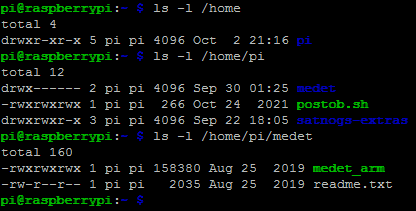
You point me in the right direction Eelke
The error came from medet directory permission itself…(!)
Real
ls -l /home/pi
Look like this now… Many Thanks Real
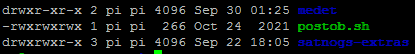
Hi @bcsak
Did you need to change anything for the new Meteor M2-3 satellite to get it decoding?
@geoscan attended me to your beautiful observation:
https://network.satnogs.org/observations/7788561/
Thanks!
Hi @EelkeVisser and @geoscan
Unfortunately it won’t work out of the box with the previous scripts, however we left it unchanged temporary to have baudrate=72.0e3 with LRPT observations.
We have turned on I/Q recording and insert a simple script in the postobs which uses Davide Belloli’s demodulator and decoder codes. First we demodulate the I/Q file then pass it to the decoder and save the result with the appropriate naming in /tmp/.satnogs/data/
The full processing script looks like this:
ID="$1"
DATE="$2"
demod=/usr/local/bin/meteor_demod
decode=/usr/local/bin/meteor_decode
cp /tmp/iq.dat /tmp/${ID}.dat
${demod} --batch --quiet -O 8 -f 128 -s 144000 -m oqpsk --bps 16 /tmp/${ID}.dat --stdout | \
${decode} --batch --quiet --diff -a 65,65,64 -o /tmp/.satnogs/data/data_${ID}_${DATE}.png -
rm -f /tmp/${ID}.dat
That is cool (:
It should be possible to use the UDP sink for this then ?
in preobs, launching netcat to spit out the data to stdout, piping it to demod and in postobs kill it and launch the decoder.
Or implement udp input in the demod.
Maybe yes! Or just piping the iq.dat using tail -f or something equivalent to the decoder when the pre-obs script is called.
The problem now is the output of the demod/decoder differs on a raspberrypi and on a normal x86/linux server while runing exactly the same demod|decode pipeline on the exactly same I/Q input. The latter (i mean normal x86/linux server) decodes more blocks from the image.
Can you explain which flowgraph you use to dump IQ data sampled at the right sample rate?