Yes, looks too little for the Moon
Approx. coordinates while taking a picture 45.24, 11.83 and time is precise 9:48:30.
Yes, looks too little for the Moon
Approx. coordinates while taking a picture 45.24, 11.83 and time is precise 9:48:30.
Nothing could be decoded from yesterday’s and this morning’s data session ![]() The signal was strong, the data through soundmodem came through, but the program decoded jpg’s that are unrecognizable by the system
The signal was strong, the data through soundmodem came through, but the program decoded jpg’s that are unrecognizable by the system
We got good decodes for 6978582, however it seems to be the same Alps image. I don’t know if the software is able to pick up two distinct images from a transmission.
Same issue here. I get this error when opening the jpg. “Not a JPEG file: starts with 0xb5 0x3e”. Any idea?
Ussing process_frames.py that used to work well some weeks ago.
![]()
Regarding the unrecognizable image, there has been a quite big change in the way images are transmitted, the address/offset has moved 16k and image size up to 48k. The process_simple.py in the last commits has this implemented. the process_frames.py needs a big rewrite so it’s not implemented there just yet.
Thanks for your comments Daniel. Ussing process_simple.py as you recomend I have been able to get with my own reception (frames also uploaded to Satnogs DB), this image of the 05-01-2023 09:24UTC: (I noticed that it started around 15 seconds earlier)

I dont know if it is complete.
Best 73 de David EA4SG
Looks full. Thank you!
I added coordinates in schedule. Apparently on 36 north latitude and 21 longitude satellite looks more in the sky:)
Thanks for the confirmation of the image and thanks again to Daniel for improving his software tools (process_simple.py also fully compatible with Windows + Phyton + UZ7HO Geoscan HS SoundModem)
Are you planning new transmissions? Is it possible to get an image over Spain?
Thanks and 73 de David EA4SG
New image transmissions will be on the next week. Of course, i will try to capture Madrid and hopefully with cloudless weather:)
Another feature perhaps, is it possible to add EXIF latitude/longitude to the end of the image ?
./process_simple works great !
Indeed, in the picture you can see a certain spot against the black sky
(trail of gigapixel AI)
Hello, @satcolintel5. Were you able to get an image from SatNOGS Network - Observation 6976527?
Coordinates are calculated on Earth. I’ll think if we can do something to translate them inside an image:)
Ok, if it’s planned then the intended timestamp and coords could be put in exif, this would be a way to keep the history of the images tracked, even a serial number in exif could be a point.
I could run it through a computer, but generally here’s the deal:
Assuming GEOSCAN’s mean orbit altitude is around 400km (LEO), the moon would unquestionably look larger. While I’m not sure how much JPEG compression is used here, we should be able to make out some of the major features of the moon if it were captured in an image.
So perhaps this is a star? While I realize that during the daylight it is hard to capture celestial objects, if this is a very bright star and the dynamic range of the camera used on GEOSCAN is high enough, this could theoretically work.
Finally, I’m actually surprised the JPEG compression didn’t filter this out, I would guess it would leave out such a minute detail ![]()
What time was this captured @geoscan? I could take a look.
EDIT: Ah found it, never mind! ![]()
I tried a couple days ago with new code but get the invalid jpeg error. I haven’t had the time to figure out why yet. satnogs-gr_satellites (called by the satnogs-cliient) produces a .kiss file and this has worked with @sa2kng’s awesome code. I updated about a week ago to the latest version and it produces invalid jpegs now. So I’m sure it’s something I’m did or doing wrong.
./process_frames.py -k satnogs_6976527_2023-01-05T15-35-00.kiss
Writing to: satnogs_6976527_2023-01-05T15-35-00_0.jpg
Writing to: satnogs_6976527_2023-01-05T15-35-00_1.jpg
Writing to: satnogs_6976527_2023-01-05T15-35-00_2.dat
(env) goes@goes:~/geo/geoscan-tools$ display satnogs_6976527_2023-01-05T15-35-00_0.jpg
display-im6.q16: Not a JPEG file: starts with 0x00 0x00satnogs_6976527_2023-01-05T15-35-00_0.jpg' @ error/jpeg.c/JPEGErrorHandler/338. display-im6.q16: negative or zero image sizesatnogs_6976527_2023-01-05T15-35-00_0.jpg’ @ error/image.c/CloneImage/794.
display-im6.q16: memory allocation failed `Success’ @ error/display.c/DisplayImageCommand/503.
I also tried the code ‘process_simply.py’ against a csv output and get
./process_simple.py satnogs_6976527_2023-01-05T15-35-00.csv
Writing image to: satnogs_6976527_2023-01-05T15-35-00.jpg
(env) goes@goes:~/geo/geoscan-tools$ display satnogs_6976527_2023-01-05T15-35-00.jpg
display-im6.q16: Not a JPEG file: starts with 0xc6 0x6asatnogs_6976527_2023-01-05T15-35-00.jpg' @ error/jpeg.c/JPEGErrorHandler/338. display-im6.q16: negative or zero image sizesatnogs_6976527_2023-01-05T15-35-00.jpg’ @ error/image.c/CloneImage/794.
display-im6.q16: memory allocation failed `Success’ @ error/display.c/DisplayImageCommand/503.
I do plan to take a closer look but time has not been in abundance as of late ![]()
I looked at the obs and was able to produce decent image from the audio.
From DB I was able to get the complete image
2023-01-05 15:35:
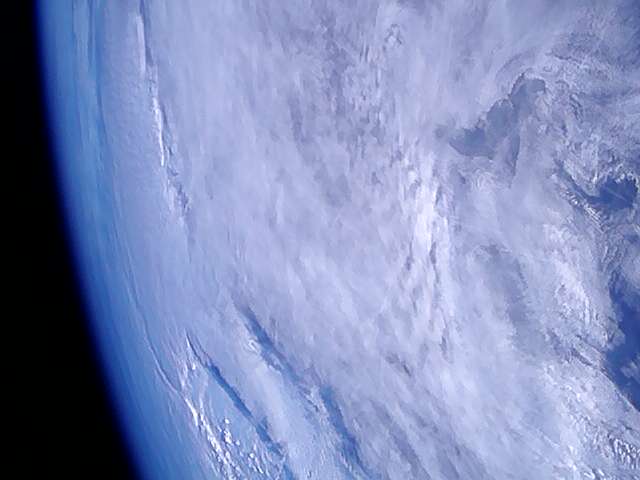
Great! That must be somewhere near UK.
I added support for KISS files to process_simple.py in my geoscan-tools repo.
There’s also a few minor improvements on odd cases that would otherwise crash or misbehave.