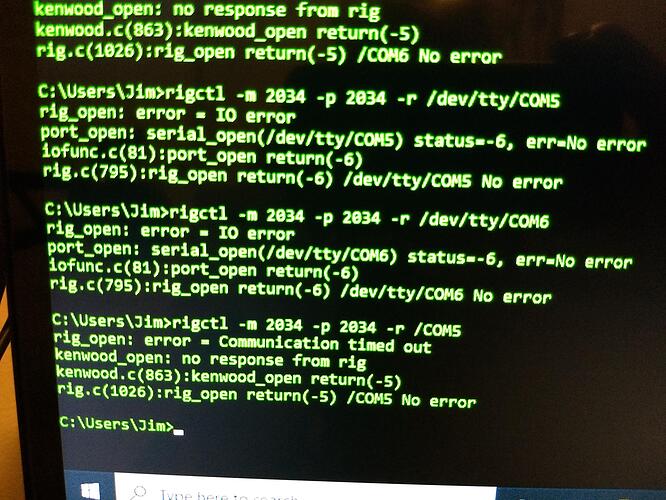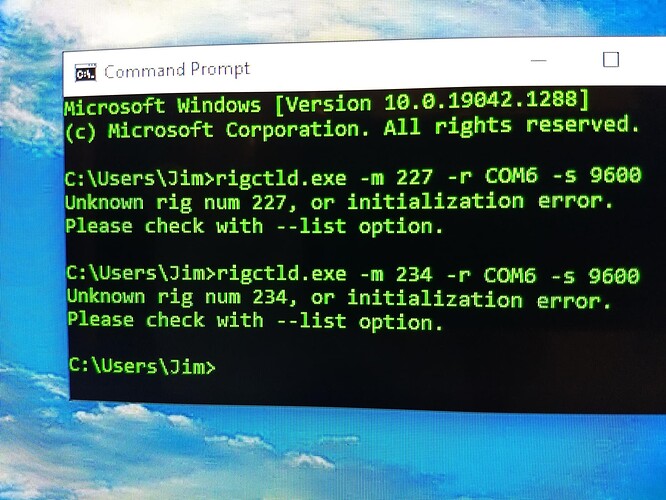I have tried to configure my Kenwood TM-V71a to communicate with Gpredict for several weeks without success. I am inserting a photo of my last configuration and the results returned from rigrtl below. I would sincerely appreciate any assistance you may provide to help me resolve this issue.
Good evening,
Maybe the following will help.
It seems you are using Windows as the operating system and the serial devices have a different notation, further the fact you are using COM5 gives me the idea you are also using an USB to serial converter.
GPredict will communicate with a tcp port and therefor at the end you will need rigctld and not rigctl.
The command then should be something like rigctld.exe -m 227 -r COM5 -s 9600 or rigctld.exe -m 234 -r COM5 -s 9600 I use -s 9600 because that is the default baudrate configured for a TM-V71a
I don’t see a model number 2034
201 Kenwood TS-50S 1.0 Untested
202 Kenwood TS-440 1.0.0.6.1 Alpha
203 Kenwood TS-450S 1.0.1 Beta
204 Kenwood TS-570D 1.0.2 Stable
205 Kenwood TS-690S 1.0.1 Beta
206 Kenwood TS-711 1.0.1 Untested
207 Kenwood TS-790 1.0.2 Alpha
208 Kenwood TS-811 1.0.1 Untested
209 Kenwood TS-850 1.0.1 Beta
210 Kenwood TS-870S 1.0.0 Beta
211 Kenwood TS-940S 1.0.7 Alpha
213 Kenwood TS-950SDX 1.0 Beta
214 Kenwood TS-2000 1.0.4 Stable
215 Kenwood R-5000 0.6.1 Alpha
216 Kenwood TS-570S 1.0.1 Stable
217 Kenwood TH-D7A 0.5 Alpha
219 Kenwood TH-F6A 0.5 Beta
220 Kenwood TH-F7E 0.5.1 Beta
222 Kenwood TS-930 1.0 Untested
223 Kenwood TH-G71 0.5 Beta
224 Kenwood TS-680S 1.0.1 Beta
225 Kenwood TS-140S 1.0.1 Beta
226 Kenwood TM-D700 0.5 Beta
227 Kenwood TM-V7 0.5 Beta
228 Kenwood TS-480 1.0.5 Untested
230 Kenwood TRC-80 1.0 Alpha
231 Kenwood TS-590S 1.0.1 Beta
233 Kenwood TH-D72A 0.5.1 Alpha
234 Kenwood TM-D710(G) 1.0.1 Beta
237 Kenwood TS-590SG 1.0.1 Beta
239 Kenwood TS-990s 1.0.1 Beta
Good luck
Hi Jan,
Thank you the quick reply to my request for assistance with my issue. I would like to clearify a couple of things I should have stated on my original email:
-
I am using the USB to serial cable that I use on the radio’s computer port to program the radio from my laptop. Not the data port.
-
I had an incorrect USB Port in my original email, the radio is on COM6, as shown in the attached screenshot.
-
How I arrived at the radio #2034, is the number I saw listed for the Kenwood TM-D710(G) when I entered rigctl -l. I have read where this driver works for the Kenwood TM- V71a as well.
I tried using your recommendations but unfortunately they did not work. I noticed using - m 2034 recognize the radio as a Kenwood, but that did not happen with the -m 227 or -m 234. It does say initialization problem using them, which may be further down the road than using the -m 2034??
Hmm, always a challenge 
First some common ground, I am using the following rigctl(d) version:
rigctld --version
rigctl(d), Hamlib 3.3
Copyright (C) 2000-2012 Stephane Fillod
Copyright (C) 2000-2003 Frank Singleton
This is free software; see the source for copying conditions. There is NO
warranty; not even for MERCHANTABILITY or FITNESS FOR A PARTICULAR PURPOSE.
When looking for the supported radio models rigctl -l | grep -i kenwood I get the following Kenwood list:
rigctl -l | grep -i kenwood
201 Kenwood TS-50S 1.0 Untested
202 Kenwood TS-440 1.0.0.6.1 Alpha
203 Kenwood TS-450S 1.0.1 Beta
204 Kenwood TS-570D 1.0.2 Stable
205 Kenwood TS-690S 1.0.1 Beta
206 Kenwood TS-711 1.0.1 Untested
207 Kenwood TS-790 1.0.2 Alpha
208 Kenwood TS-811 1.0.1 Untested
209 Kenwood TS-850 1.0.1 Beta
210 Kenwood TS-870S 1.0.0 Beta
211 Kenwood TS-940S 1.0.7 Alpha
213 Kenwood TS-950SDX 1.0 Beta
214 Kenwood TS-2000 1.0.4 Stable
215 Kenwood R-5000 0.6.1 Alpha
216 Kenwood TS-570S 1.0.1 Stable
217 Kenwood TH-D7A 0.5 Alpha
219 Kenwood TH-F6A 0.5 Beta
220 Kenwood TH-F7E 0.5.1 Beta
222 Kenwood TS-930 1.0 Untested
223 Kenwood TH-G71 0.5 Beta
224 Kenwood TS-680S 1.0.1 Beta
225 Kenwood TS-140S 1.0.1 Beta
226 Kenwood TM-D700 0.5 Beta
227 Kenwood TM-V7 0.5 Beta
228 Kenwood TS-480 1.0.5 Untested
230 Kenwood TRC-80 1.0 Alpha
231 Kenwood TS-590S 1.0.1 Beta
233 Kenwood TH-D72A 0.5.1 Alpha
234 Kenwood TM-D710(G) 1.0.1 Beta
237 Kenwood TS-590SG 1.0.1 Beta
239 Kenwood TS-990s 1.0.1 Beta
I would advice to see what your version is and also have a look at the model list.
Some more details on the setup, like for example Windows version and if you are able to connect to the radio via an other serial terminal program would also so be very usefull.
Good luck.
A small update, I downloaded the latest HamLib release to have a look at what model list it would produce.
C:\HamLib\bin>rigctl.exe --version
rigctl Hamlib 4.3.1 Mon Sep 13 23:12:03 2021 +0000 SHA=c2ed3d
C:\HamLib\bin>rigctl.exe -l | find "Kenwood"
2001 Kenwood TS-50S 20210911.0 Alpha RIG_MODEL_TS50
2002 Kenwood TS-440S 20200407.0 Stable RIG_MODEL_TS440
2003 Kenwood TS-450S 20210911.0 Beta RIG_MODEL_TS450S
2004 Kenwood TS-570D 20210911.0 Stable RIG_MODEL_TS570D
2005 Kenwood TS-690S 20210911.0 Stable RIG_MODEL_TS690S
2006 Kenwood TS-711 20210911.0 Untested RIG_MODEL_TS711
2007 Kenwood TS-790 20210911.0 Stable RIG_MODEL_TS790
2008 Kenwood TS-811 20210911.0 Untested RIG_MODEL_TS811
2009 Kenwood TS-850 20210911.0 Beta RIG_MODEL_TS850
2010 Kenwood TS-870S 20210911.0 Stable RIG_MODEL_TS870S
2011 Kenwood TS-940S 20210911.0 Stable RIG_MODEL_TS940
2012 Kenwood TS-950S 20210911.0 Stable RIG_MODEL_TS950S
2013 Kenwood TS-950SDX 20210911.0 Stable RIG_MODEL_TS950SDX
2014 Kenwood TS-2000 20210911.0 Stable RIG_MODEL_TS2000
2015 Kenwood R-5000 20200407.0 Alpha RIG_MODEL_R5000
2016 Kenwood TS-570S 20210911.0 Stable RIG_MODEL_TS570S
2017 Kenwood TH-D7A 20200701.0 Beta RIG_MODEL_THD7A
2019 Kenwood TH-F6A 20200701.0 Beta RIG_MODEL_THF6A
2020 Kenwood TH-F7E 20200701.0 Beta RIG_MODEL_THF7E
2022 Kenwood TS-930 20210911.0 Untested RIG_MODEL_TS930
2023 Kenwood TH-G71 20200701.0 Beta RIG_MODEL_THG71
2024 Kenwood TS-680S 20210911.0 Beta RIG_MODEL_TS680S
2025 Kenwood TS-140S 20210911.0 Beta RIG_MODEL_TS140S
2026 Kenwood TM-D700 20200701.0 Beta RIG_MODEL_TMD700
2027 Kenwood TM-V7 20200701.0 Beta RIG_MODEL_TMV7
2028 Kenwood TS-480 20210911.1 Stable RIG_MODEL_TS480
2030 Kenwood TRC-80 20210911.0 Alpha RIG_MODEL_TRC80
2031 Kenwood TS-590S 20210911.0 Stable RIG_MODEL_TS590S
2033 Kenwood TH-D72A 20200701.0 Beta RIG_MODEL_THD72A
2034 Kenwood TM-D710(G) 20210911.0 Beta RIG_MODEL_TMD710
2037 Kenwood TS-590SG 20210911.0 Beta RIG_MODEL_TS590SG
2039 Kenwood TS-990s 20210911.1 Beta RIG_MODEL_TS990S
2041 Kenwood TS-890S 20210911.1 Stable RIG_MODEL_TS890S
2042 Kenwood TH-D74 20210911.2 Stable RIG_MODEL_THD74
Well that explains the difference in model numbers, I guess 2027 and 2034 would be candidates.
Thanks again Jan, the windows version I am using is Windows 10 Version 20H2 (OS Build 19042, 1288).
I am successfully programming the radio through this port listed as the PC port on the radio. I am also using the port listed as DATA on the radio to use my TNC, which works just fine.
Then serial port COM6 should be fine, what about the speed, is it still set default at 9600 baud or changed to another speed?
If that is the case you should alter the -s with the appropriated value.
Good luck
I checked both the radio and COM6 both are set at 9600.
So that shouldn’t be a problem, are you using the same Hamlib version?
And if so, try some other 2xxx Kenwood models and see if you have similar responses.
Jan PE0SAT
I tried several other Kenwood radios model #s 2017, 2026, and 2027 all report the following:
rig_open: error = communications timed out
kenwood_open: no response from the rig.
kenwood.c(863):kenwood_open return(-5)
rig.c(1026):rig_open return(-5) /com6 No error
I forgot to tell you that I am using HamLib 4.3.1
Could it be a Bad cable?
I thought that might be an issue, so I decided to reprogram my radio using that cable and it worked. I then sent the data from the radio to the application using the cable and it also worked. I am assuming I have a good cable. I believe that the TM-D710(G) Driver is faulty. Has anyone used the HamLib 4.3.1 version of the Kenwood TM-D710(G) driver with the Kenwood TM-V71a successfully?
We need to see if we can get more information, when running the command there is an option to get verbose output. This can be done by adding the -v option the more v you add the more verbose it gets.
Something like rigctld.exe -m 2034 -r COM6 -s 9600 -vvvvv
Below all the cli parameters:
Usage: rigctld [OPTION]...
Daemon serving COMMANDs to a connected radio transceiver or receiver.
-m, --model=ID select radio model number. See model list
-r, --rig-file=DEVICE set device of the radio to operate on
-p, --ptt-file=DEVICE set device of the PTT device to operate on
-d, --dcd-file=DEVICE set device of the DCD device to operate on
-P, --ptt-type=TYPE set type of the PTT device to operate on
-D, --dcd-type=TYPE set type of the DCD device to operate on
-s, --serial-speed=BAUD set serial speed of the serial port
-c, --civaddr=ID set CI-V address, decimal (for Icom rigs only)
-t, --port=NUM set TCP listening port, default 4532
-T, --listen-addr=IPADDR set listening IP address, default ANY
-C, --set-conf=PARM=VAL set config parameters
-L, --show-conf list all config parameters
-l, --list list all model numbers and exit
-u, --dump-caps dump capabilities and exit
-o, --vfo do not default to VFO_CURR, require extra vfo arg
-v, --verbose set verbose mode, cumulative (-v to -vvvvv)
-W, --twiddle_timeout timeout after detecting vfo manual change
-W, --twiddle_rit suppress VFOB getfreq so RIT can be twiddled
-x, --uplink set uplink get_freq ignore, 1=Sub, 2=Main
-Z, --debug-time-stamps enable time stamps for debug messages
-M, --multicast-addr=addr set multicast addr, default 0.0.0.0 (off), recommend 224.0.1.1
-h, --help display this help and exit
-V, --version output version information and exit
Microsoft Windows [Version 10.0.19042.1288]
(c) Microsoft Corporation. All rights reserved.
C:\Users\Jim>rigctld.exe -m 2034 -r COM6 -s 9600 -vvvvv
rigctld.c(581) Startup: rigctld.exe -m 2034 -r COM6 -s 9600 -vvvvv
rigctld Hamlib 4.3.1 Mon Sep 13 23:12:03 2021 +0000 SHA=c2ed3d
Report bugs to hamlib-developer@lists.sourceforge.net
rig_check_rig_caps: p1=0000000068A65BC0, p2=0000000068A6C128, rig_model=0000000068A65BC0, macro_name=0000000068A6C128
initrigs4_kenwood called
rig_register called
rig_register: rig_register (2012)
register.c(225):rig_register return(0)
rig_register called
rig_register: rig_register (2013)
register.c(225):rig_register return(0)
rig_register called
rig_register: rig_register (2001)
register.c(225):rig_register return(0)
rig_register called
rig_register: rig_register (2025)
register.c(225):rig_register return(0)
rig_register called
rig_register: rig_register (2003)
register.c(225):rig_register return(0)
rig_register called
rig_register: rig_register (2004)
register.c(225):rig_register return(0)
rig_register called
rig_register: rig_register (2016)
register.c(225):rig_register return(0)
rig_register called
rig_register: rig_register (2024)
register.c(225):rig_register return(0)
rig_register called
rig_register: rig_register (2005)
register.c(225):rig_register return(0)
rig_register called
rig_register: rig_register (2007)
register.c(225):rig_register return(0)
rig_register called
rig_register: rig_register (2009)
register.c(225):rig_register return(0)
rig_register called
rig_register: rig_register (2010)
register.c(225):rig_register return(0)
rig_register called
rig_register: rig_register (2022)
register.c(225):rig_register return(0)
rig_register called
rig_register: rig_register (2014)
register.c(225):rig_register return(0)
rig_register called
rig_register: rig_register (2030)
register.c(225):rig_register return(0)
rig_register called
rig_register: rig_register (2021)
register.c(225):rig_register return(0)
rig_register called
rig_register: rig_register (2029)
register.c(225):rig_register return(0)
rig_register called
rig_register: rig_register (2043)
register.c(225):rig_register return(0)
rig_register called
rig_register: rig_register (2044)
register.c(225):rig_register return(0)
rig_register called
rig_register: rig_register (2045)
register.c(225):rig_register return(0)
rig_register called
rig_register: rig_register (2047)
register.c(225):rig_register return(0)
rig_register called
rig_register: rig_register (2038)
register.c(225):rig_register return(0)
rig_register called
rig_register: rig_register (2002)
register.c(225):rig_register return(0)
rig_register called
rig_register: rig_register (2011)
register.c(225):rig_register return(0)
rig_register called
rig_register: rig_register (2006)
register.c(225):rig_register return(0)
rig_register called
rig_register: rig_register (2008)
register.c(225):rig_register return(0)
rig_register called
rig_register: rig_register (2015)
register.c(225):rig_register return(0)
rig_register called
rig_register: rig_register (2026)
register.c(225):rig_register return(0)
rig_register called
rig_register: rig_register (2017)
register.c(225):rig_register return(0)
rig_register called
rig_register: rig_register (2033)
register.c(225):rig_register return(0)
rig_register called
rig_register: rig_register (2042)
register.c(225):rig_register return(0)
rig_register called
rig_register: rig_register (2020)
register.c(225):rig_register return(0)
rig_register called
rig_register: rig_register (2023)
register.c(225):rig_register return(0)
rig_register called
rig_register: rig_register (2027)
register.c(225):rig_register return(0)
rig_register called
rig_register: rig_register (2034)
register.c(225):rig_register return(0)
rig_register called
rig_register: rig_register (2031)
register.c(225):rig_register return(0)
rig_register called
rig_register: rig_register (2039)
register.c(225):rig_register return(0)
rig_register called
rig_register: rig_register (2037)
register.c(225):rig_register return(0)
rig_register called
rig_register: rig_register (2028)
register.c(225):rig_register return(0)
rig_register called
rig_register: rig_register (2019)
register.c(225):rig_register return(0)
rig_register called
rig_register: rig_register (2032)
register.c(225):rig_register return(0)
rig_register called
rig_register: rig_register (2036)
register.c(225):rig_register return(0)
rig_register called
rig_register: rig_register (2048)
register.c(225):rig_register return(0)
rig_register called
rig_register: rig_register (2040)
register.c(225):rig_register return(0)
rig_register called
rig_register: rig_register (2041)
register.c(225):rig_register return(0)
rig_register called
rig_register: rig_register (2046)
register.c(225):rig_register return(0)
rig_register called
rig_register: rig_register (2049)
register.c(225):rig_register return(0)
kenwood.c(5408):initrigs4_kenwood return(0)
rig_init: rig has VFO_A
rig_init: rig has VFO_B
rig_init: rig has VFO_MEM
kenwood_init called, version 20210911/20210911.0
kenwood_init: if_len = 37
kenwood.c(738):kenwood_init return(0)
rigctl_parse.c(1931):set_conf entered
rigctl_parse.c(1965):set_conf return(0)
main: twiddle=0, uplink=0, twiddle_rit=0
rig.c(684):rig_open entered
iofunc.c(68):port_open entered
serial.c(144):serial_open entered
serial_open: COM6
serial.c(291):serial_setup entered
serial_setup: tcgetattr
serial_setup: cfsetispeed=9600,0x000d
serial_setup: cfsetospeed=9600,0x000d
serial_setup: data_bits=8
serial_setup: parity=0
serial_setup: tcsetattr TCSANOW
serial.c(631):serial_setup return(0)
serial.c(642):serial_flush entered
tcflush
serial.c(674):serial_flush return(0)
serial.c(266):serial_open return(0)
iofunc.c(186):port_open return(0)
rig.c(220):add_opened_rig return(0)
kenwood_open called
kenwood_get_id called
kenwood_transaction called
kenwood_transaction: cmdstr = ID
rig_flush: called for serial device
serial.c(642):serial_flush entered
tcflush
serial.c(674):serial_flush return(0)
write_block(): TX 3 bytes
0000 49 44 0d ID.
read_string called, rxmax=128
read_string(): Timed out 1.749 seconds after 0 chars
kenwood_transaction: read_string(len=0)=’’
kenwood_transaction: read_string retval < 0, retval = -5, retry_read=0, rs->rigport.retry=0
kenwood.c(577):kenwood_transaction return(-5)
kenwood.c(1030):kenwood_get_id return(-5)
kenwood_get_id called
kenwood_transaction called
kenwood_transaction: cmdstr = ID
rig_flush: called for serial device
serial.c(642):serial_flush entered
tcflush
serial.c(674):serial_flush return(0)
write_block(): TX 3 bytes
0000 49 44 0d ID.
read_string called, rxmax=128
read_string(): Timed out 1.683 seconds after 0 chars
kenwood_transaction: read_string(len=0)=’’
kenwood_transaction: read_string retval < 0, retval = -5, retry_read=0, rs->rigport.retry=0
kenwood.c(577):kenwood_transaction return(-5)
kenwood.c(1030):kenwood_get_id return(-5)
kenwood_open: no response to get_id from rig…continuing anyway
kenwood_transaction called
kenwood_transaction: cmdstr = FA
rig_flush: called for serial device
serial.c(642):serial_flush entered
tcflush
serial.c(674):serial_flush return(0)
write_block(): TX 3 bytes
0000 46 41 0d FA.
read_string called, rxmax=128
read_string(): Timed out 1.692 seconds after 0 chars
kenwood_transaction: read_string(len=0)=’’
kenwood_transaction: read_string retval < 0, retval = -5, retry_read=0, rs->rigport.retry=0
kenwood.c(577):kenwood_transaction return(-5)
kenwood_open: no response from rig
kenwood.c(863):kenwood_open return(-5)
rig.c(1026):rig_open return(-5)
rig_open: error = Communication timed out
kenwood_open: no response from rig
kenwood.c(863):kenwood_open return(-5)
rig.c(1026):rig_open return(-5) COM6 No error
C:\Users\Jim>
I hope this helps, if i need to use the other parameters, do I use the rig number 2034 as the device?
Much Appreciated
Hi Jim,
One thing I was wondering, is there another program running that is also using COM6?
A serial port can only be used by one program at a time.
That was a very good idea, I hadn’t thought of that. I went into regedt and reset my ports and after I checked them I reviewed the ports and all were available. I then tried sending the command rigctld -m 2034 -r COM6 -s 9600 and received the same results. I then checked Port 6 and it now says in use. So I reset the port and then it was assigned by windows so that is the only device using the port. I guess if no one knows that this version of the driver has successfully worked with the v71a, maybe I should try an older known good driver from a previous release??
I have tried to find an earlier version of HamLib on SourceForge, but was unsuccessful. I think I have exhausted all my options, unless someone can tell me they are successfully using the Kenwood TM-D701G Driver with the Kenwood TM-V71a. Thank you Jan for all your assistance, I appreciate your efforts in trying to resolve my issue.
Thanks, I am out of options and can’t help any further without a radio and your computer.
One thing, are you ale to try this on a Linux system?
Hi Jan,that’s an idea I haven’t tried. I have a portable USB Drive that I can install Unix on and see how that works. If using Unix solves my issue, I will install it as a dual boot system on my windows computer. Thanks, as I had run out of ideas.
Hi Jan, I loaded Linux Mint, Gperdict and HamLib on my hard drive. I used the latest version of HamLib and it was -m 227 & -m 237 different than the library for windows. It was exactly as you stated in the original reply. When I checked the serial port for the radio is USB0. I entered the command rigctld -m 237 -r /dev/ttyUSB0 and it tells me USB0 permission denied, even though I am logged in as administrator. Any ideas???
Thanks!