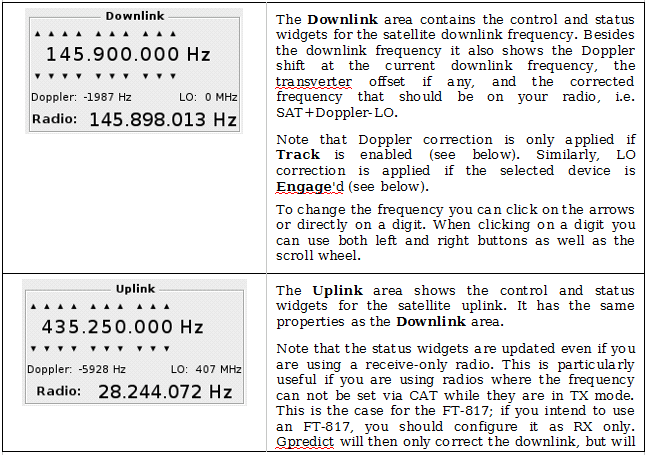Hi,
I’m new to satellite operation and I have some questions related to the overall “strategy” of using linear satellites with gpredict, in particular tuning yourself in and keeping automatic doppler correction in-play.
I am able to use gpredict just fine to make satellite pass predictions and such, and radio control is working. The rig I’m using is an IC-9700, and the antenna is sky-pointed stationary circular-polarized dualband turnstyle with reflectors – no rotation required. I’m using the latest gpredict built from source and I love it. Great software.
Typically I put the 9700 into satellite mode, and then tell gpredict to track the satellite’s linear transponder, “T” button (tune?) and Engage. This sets the radio to the center of the linear transponder passband, which makes sense to me.
The trouble comes when I key up and call CQ, and I can clearly hear that my signal is off a bit between transmit and receive. If I turn the tuning knob, either the radio or gpredict follows my tuning and the offset remains fixed. That’s pretty much expected, I get that. So then if I press “MAIN” on the IC-9700, I can adjust the receive VFO to tune myself in. However, gpredict snaps the VFO back to where it was! What I’ve come up with is to disengage radio control with gpredict, and then press “MAIN” on the 9700, and then dial myself in by adjusting the receive a few hundred hertz while calling CQ.
This process works, and I’ve made a lot of fun contacts with several satellites, however, I end up being the guy on the passband that isn’t correcting for dopler and drifts while calling CQ. Of course, if I press “Engage” in gpredict, the VFOs snap back to the prediced TX/RX offset, and my tuning is gone.
I see the “L” button, which reads “Lock”, but when I press this, it either does nothing (not engaged), or if engaged, well, then it’s too late because the predicted offset has snapped back in.
My IC-9700 has a GPS-referenced clock injection board and even the L-Band has tested to be dead-on, being under 1 Hz error (which is the best I can measure). The computer’s clock is set over network every evening and doesn’t typically have more than a fraction of a second drift anyway. My location in gpredict is set to the maximum permitted precision. So I feel like I’m well-positioned for the best automatic doppler correction from gpredict.
Anyway, my question is, how can I manually tune myself in and then maintain this (manual-corrected) offset with continuous doppler correction from gpredict?
Thanks,
–Elliott
de W6EL