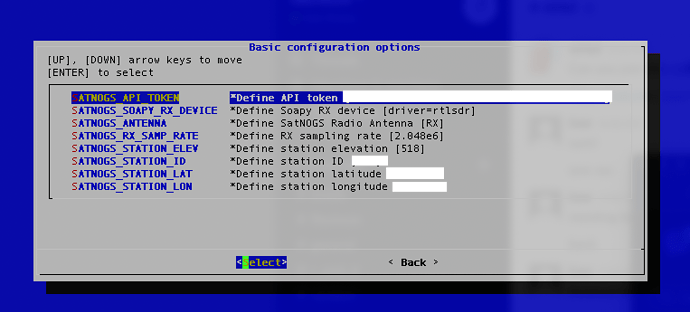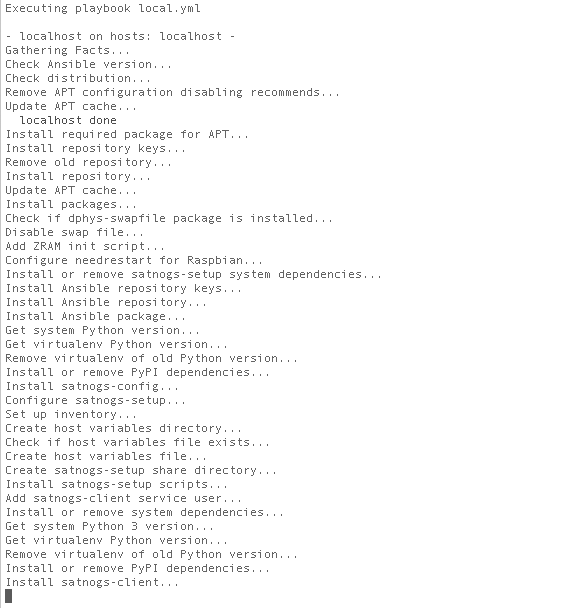Hello all,
With the latest satnogs update, my station isn’t uploading any data, and doesn’t appear to be even starting observations successfully. I am using a Raspberry Pi 3B+ with the ready-made satnogs image titled “2020-03-04-Raspbian-SatNOGS-lite.img”. I ran sudo journalctl -f -u satnogs-client.service during an observation and got the following output:
Apr 21 19:30:13 raspberrypi satnogs-client[6117]: retval = job.func(*job.args, **job.kwargs)
Apr 21 19:30:13 raspberrypi satnogs-client[6117]: File “/var/lib/satnogs/lib/python3.7/site-packages/satnogsclient/scheduler/tasks.py”, line 82, in spawn_observer
Apr 21 19:30:13 raspberrypi satnogs-client[6117]: observer.observe()
Apr 21 19:30:13 raspberrypi satnogs-client[6117]: File “/var/lib/satnogs/lib/python3.7/site-packages/satnogsclient/observer/observer.py”, line 160, in observe
Apr 21 19:30:13 raspberrypi satnogs-client[6117]: self.plot_waterfall()
Apr 21 19:30:13 raspberrypi satnogs-client[6117]: File “/var/lib/satnogs/lib/python3.7/site-packages/satnogsclient/observer/observer.py”, line 258, in plot_waterfall
Apr 21 19:30:13 raspberrypi satnogs-client[6117]: waterfall_png=self.observation_waterfall_png)
Apr 21 19:30:13 raspberrypi satnogs-client[6117]: File “/var/lib/satnogs/lib/python3.7/site-packages/satnogsclient/observer/waterfall.py”, line 20, in plot_waterfall
Apr 21 19:30:13 raspberrypi satnogs-client[6117]: _ = np.fromfile(wf_file, dtype="|S32", count=1)[0]
Apr 21 19:30:13 raspberrypi satnogs-client[6117]: IndexError: index 0 is out of bounds for axis 0 with size 0
I’ve tried completely reflashing the micro SD card twice and double-checked the entire configuration, though this still occurs. Does anyone know what could be causing this and what steps I should take to try to fix it?
Thanks,
Ben