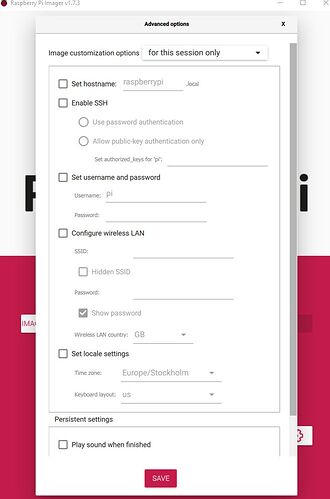Hi!
I have been installing the latest RPi image from Windows and here are some hints to make it more simple:
-
In the SatNOGS RPi wiki there are some information about setting user/wifi etc. Skip all that!
-
Use the Raspberry Pi Imager
-
Use the Advance options in the Pi imager, setting all you need before writing to the SD card. If you set the Wifi you do not need to connect via LAN cable the first time. Do not use Satnogs as the user name!
-
If you are using Wifi, look at your router settings to see the IP-number that your RPi got.
-
The first time you are trying to connect with SSH, you can get a promt to update your known_hosts file. You can see the full path to the file in the cmd promt.
If so, copy the hashkey into that file so it look like this (replace THE_HASH_KEY and the IP-adress with your values)
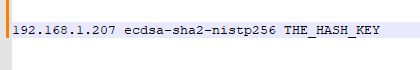
After this, you can continue with the Client setup