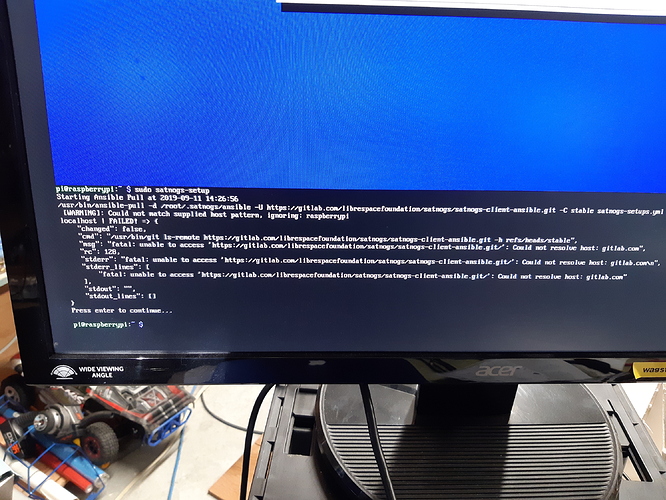Hi–I assembled a pi3 and RTL-SDR dongle and all fine with pi programming until the final setup, with "sudo satnogs-setup " it fails on trying to access the gitlab.com host so I am stuck. I have been through the earlier parts a few time and it seems to be correct. Any ideas appreciated. John
Assume you’ve done the business with the RPI image and you’re on the command line either with ssh or directly. So you type sudo satnogs-setup and it goes to a URL in the command line?
Hi @cessna210!
Is still the access to gitlab an issue when you run sudo satnogs-setup?
I think there were a couple of issues on gitlab when you posted, so maybe now is solved. If not then probably is something else we need to solve.
Hi Fredy–I gave up trying, it would not let me past the sudo satnogs-setup. but I will try again during this week when I can make time–so thx for the heads up. John
This is what I get each time I ty the sarongs-setup. Pretty sure everything up to that point is correct!!! John
That’s very strange…
In sudo satnogs-setup there is the Show option. Could you please select it and copy paste it here. WARNING please hide/remove your API Key (satnogs_api_token)!!! Also make sure you have scrolled with the up/down arrows to include all the values.
Can you also verify that rpi has internet access? If yes please try this command:
wget https://gitlab.com/librespacefoundation/satnogs/satnogs-client-ansible.git
I too am having snags … I eventually got everything up and running by finding a september 2019 distribution of satnogs etc… trouble is I can input everything on satnogs-setup … click apply and everything reboots… during which on the satnogs page associated with my account it shows up saying seen 1 minute ago… then it dissappears… and on the pi reboots to the setup screen.
How do I exit so that the satnogs-client starts… how does one get satnogs client to run on power up.
I cant seem to find the info I need in the wiki
Graham
If you use the RPi image, then client starts automatically. You can verify that client has started by checking its status: sudo systemctl status satnogs-client.
Thank you I will look at that …
I assume that once I hit exit from satnogs-setup and then reboot the client starts then?
G
Yes but even without the reboot client should start.
Hello,
you need internet connectivity on the Raspberry Pi to complete SatNOGS setup.
Thanks all … I am on and working. I suspect that I was on and working before but lacked confidence and then “finger trouble” crept in!
I am in testing mode and need to reposition the antenna and change the rtl gain setting.
Thanks again
G