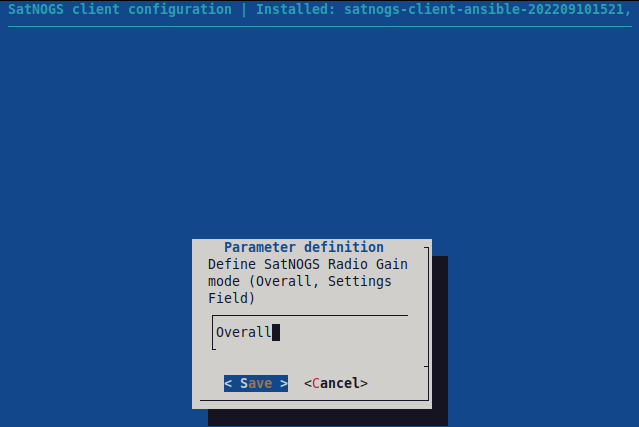-
rtl_test this will test the connection and if 2.048e6 sample rate is possible
pi@raspberrypi:~ $ rtl_test
Found 1 device(s):
0: Realtek, RTL2838UHIDIR, SN: 00000003
Using device 0: Generic RTL2832U OEM
Found Rafael Micro R820T tuner
Supported gain values (29): 0.0 0.9 1.4 2.7 3.7 7.7 8.7 12.5 14.4 15.7 16.6 19.7 20.7 22.9 25.4 28.0 29.7 32.8 33.8 36.4 37.2 38.6 40.2 42.1 43.4 43.9 44.5 48.0 49.6
[R82XX] PLL not locked!
Sampling at 2048000 S/s.
Info: This tool will continuously read from the device, and report if
samples get lost. If you observe no further output, everything is fine.
Reading samples in async mode…
Allocating 15 zero-copy buffers
lost at least 40 bytes
-
SoapySDRUtil --info this will show if all the Soapy 0.7 drivers are installed.
######################################################
Soapy SDR – the SDR abstraction library
######################################################
Lib Version: v0.7.2-2
API Version: v0.7.1
ABI Version: v0.7
Install root: /usr
Search path: /usr/lib/arm-linux-gnueabihf/SoapySDR/modules0.7
Search path: /usr/local/lib/arm-linux-gnueabihf/SoapySDR/modules0.7 (missing)
Search path: /usr/local/lib/SoapySDR/modules0.7 (missing)
Module found: /usr/lib/arm-linux-gnueabihf/SoapySDR/modules0.7/libHackRFSupport.so (0.3.3)
Module found: /usr/lib/arm-linux-gnueabihf/SoapySDR/modules0.7/libLMS7Support.so (20.10.0)
Module found: /usr/lib/arm-linux-gnueabihf/SoapySDR/modules0.7/libRedPitaya.so (0.1.1)
Module found: /usr/lib/arm-linux-gnueabihf/SoapySDR/modules0.7/libairspySupport.so (0.1.2)
Module found: /usr/lib/arm-linux-gnueabihf/SoapySDR/modules0.7/libaudioSupport.so (0.1.1)
Module found: /usr/lib/arm-linux-gnueabihf/SoapySDR/modules0.7/libbladeRFSupport.so (0.4.1)
Module found: /usr/lib/arm-linux-gnueabihf/SoapySDR/modules0.7/libmiriSupport.so (0.2.5)
Module found: /usr/lib/arm-linux-gnueabihf/SoapySDR/modules0.7/libosmosdrSupport.so (0.2.5)
Module found: /usr/lib/arm-linux-gnueabihf/SoapySDR/modules0.7/libremoteSupport.so (0.5.2)
Module found: /usr/lib/arm-linux-gnueabihf/SoapySDR/modules0.7/librfspaceSupport.so (0.2.5)
Module found: /usr/lib/arm-linux-gnueabihf/SoapySDR/modules0.7/librtlsdrSupport.so (0.3.2)
Module found: /usr/lib/arm-linux-gnueabihf/SoapySDR/modules0.7/libuhdSupport.so (0.4.1)
Available factories… airspy, audio, bladerf, hackrf, lime, miri, osmosdr, redpitaya, remote, rfspace, rtlsdr, uhd
Available converters…
- CF32 → [CF32, CS16, CS8, CU16, CU8]
- CS16 → [CF32, CS16, CS8, CU16, CU8]
- CS32 → [CS32]
- CS8 → [CF32, CS16, CS8, CU16, CU8]
- CU16 → [CF32, CS16, CS8]
- CU8 → [CF32, CS16, CS8]
- F32 → [F32, S16, S8, U16, U8]
- S16 → [F32, S16, S8, U16, U8]
- S32 → [S32]
- S8 → [F32, S16, S8, U16, U8]
- U16 → [F32, S16, S8]
- U8 → [F32, S16, S8]
-
SoapySDRUtil --probe="driver=rtlsdr" if the RTL-SDR can be found and contacted.
######################################################
Soapy SDR – the SDR abstraction library
######################################################
Probe device driver=rtlsdr
Found Rafael Micro R820T tuner
[INFO] Opening Generic RTL2832U OEM :: 00000003…
Found Rafael Micro R820T tuner
– Device identification
driver=RTLSDR
hardware=R820T
index=0
origin=GitHub - pothosware/SoapyRTLSDR: SoapySDR RTL-SDR Support Module
– Peripheral summary
Channels: 1 Rx, 0 Tx
Timestamps: YES
Time sources: sw_ticks
Other Settings:
* Direct Sampling - RTL-SDR Direct Sampling Mode
[key=direct_samp, default=0, type=string, options=(0, 1, 2)]
* Offset Tune - RTL-SDR Offset Tuning Mode
[key=offset_tune, default=false, type=bool]
* I/Q Swap - RTL-SDR I/Q Swap Mode
[key=iq_swap, default=false, type=bool]
* Digital AGC - RTL-SDR digital AGC Mode
[key=digital_agc, default=false, type=bool]
* Bias Tee - RTL-SDR Blog V.3 Bias-Tee Mode
[key=biastee, default=false, type=bool]
– RX Channel 0
Full-duplex: NO
Supports AGC: YES
Stream formats: CS8, CS16, CF32
Native format: CS8 [full-scale=128]
Stream args:
* Buffer Size - Number of bytes per buffer, multiples of 512 only.
[key=bufflen, units=bytes, default=262144, type=int]
* Ring buffers - Number of buffers in the ring.
[key=buffers, units=buffers, default=15, type=int]
* Async buffers - Number of async usb buffers (advanced).
[key=asyncBuffs, units=buffers, default=0, type=int]
Antennas: RX
Full gain range: [0, 49.6] dB
TUNER gain range: [0, 49.6] dB
Full freq range: [23.999, 1764] MHz
RF freq range: [24, 1764] MHz
CORR freq range: [-0.001, 0.001] MHz
Sample rates: 0.25, 1.024, 1.536, 1.792, 1.92, 2.048, 2.16, 2.56, 2.88, 3.2 MSps
Filter bandwidths: [0, 8] MHz
-
ls -l ls -l /etc/modprobe.d/ to see if the RTL-SDR blacklisted config is in place
ls: cannot access ‘ls’: No such file or directory
/etc/modprobe.d/:
total 16
-rw-r–r-- 1 root root 17 Feb 24 2022 blacklist-8192cu.conf
-rw-r–r-- 1 root root 67 Jan 5 00:51 blacklist-ansible.conf
-rw-r–r-- 1 root root 19 Feb 24 2022 blacklist-rtl8xxxu.conf
-rw-r–r-- 1 root root 86 Jan 9 2016 libhackrf0.conf
-
ls -l /etc/udev/rules.d/ to see if the RTL-SDR udev device config is in place.
total 8
-rw-r–r-- 1 root root 459 Jan 5 00:50 64-limesuite.rules
-rw-r–r-- 1 root root 1883 Feb 24 2022 99-com.rules