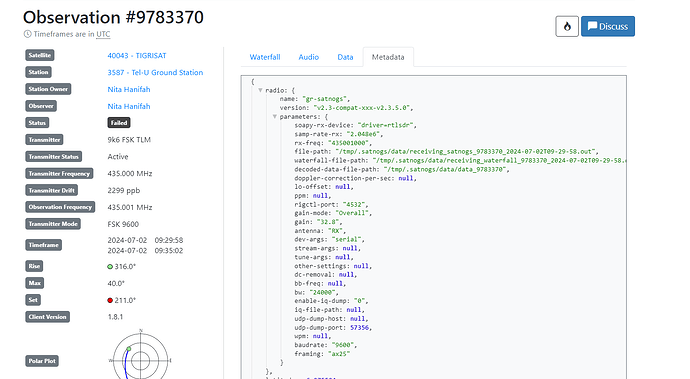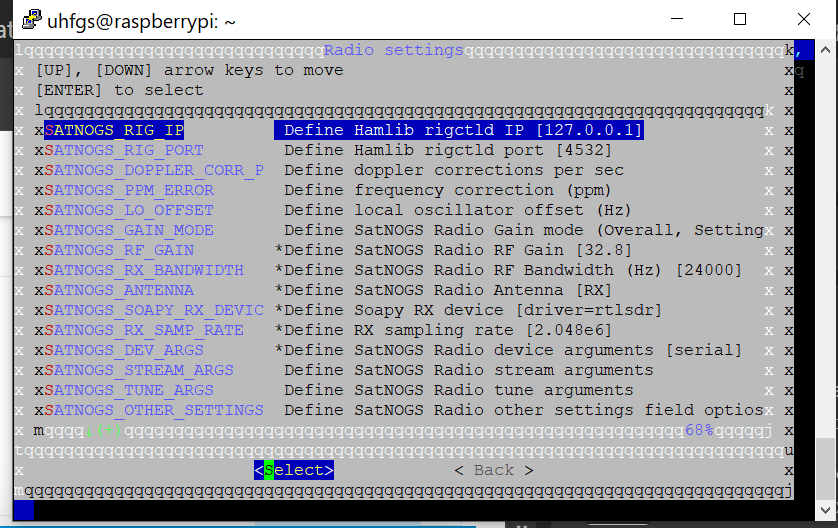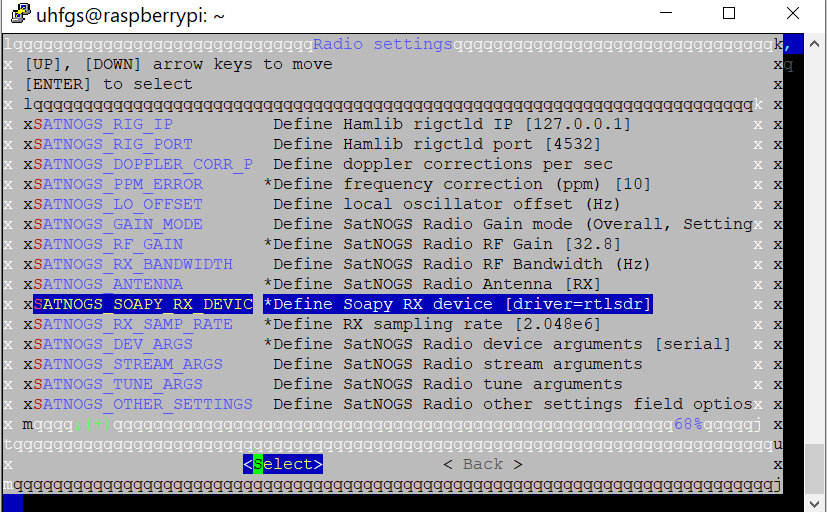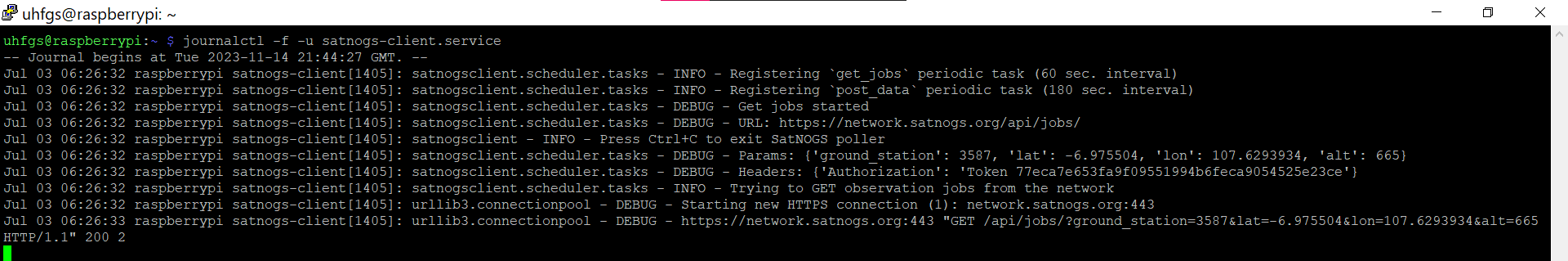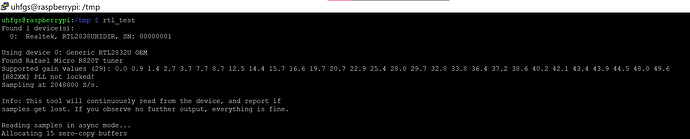run the following commands:
sudo journalctl -f -u satnogs-client.service
and post here what computer will return
and from
sudo satnogs-setup
see Advanced configuration options / generate support information
post here what computer return.
Cristian - YO4DFT
and modify in satnogs-setup the following lines, and put those values:
ppm: “0”, (type here 0)
dev-args: null,
** stream-args: null,
** tune-args: null,
** other-settings: null,*
*** dc-removal: null,**
*** bb-freq: null,**
*** bw: null,**
*** enable-iq-dump: “0”,**
*** iq-file-path: null,**
*** udp-dump-host: null,**
*** udp-dump-port: 57356,**
*** wpm: null,**
*** baudrate: null,**
*** framing: null**
- where is null, leave blank.*
------------[ copy here ]------------
{
“versions”: {
“satnogs-client”: “1.8.1”,
“satnogs-client-ansible”: “202209101521”,
“satnogs-flowgraphs”: “1.4-1”,
“gr-satnogs”: “2.3.5.0-1”,
“gr-soapy”: “2.1.3.1-1”,
“gnuradio”: “3.8.2.0-14”,
“satnogs-config”: “0.13.2”
},
“state”: {
“is-applied”: true,
“pending-tags”: null
},
“system”: {
“date”: “2024-07-02T16:15:06.388125+00:00”,
“distribution”: {
“DESCRIPTION”: “Raspbian GNU/Linux 11 (bullseye)”,
“RELEASE”: “11”,
“CODENAME”: “bullseye”,
“ID”: “Raspbian”
},
“pending-updates”: false,
“platform”: {
“system”: “Linux”,
“node”: “raspberrypi”,
“release”: “6.1.21-v7+”,
“version”: “#1642 SMP Mon Apr 3 17:20:52 BST 2023”,
“machine”: “armv7l”
},
“memory”: {
“total”: 966750208,
“available”: 793743360,
“percent”: 17.9,
“used”: 118018048,
“free”: 473321472,
“active”: 108154880,
“inactive”: 321073152,
“buffers”: 23728128,
“cached”: 351682560,
“shared”: 712704,
“slab”: 31805440
},
“disk”: {
“total”: 15339065344,
“used”: 5155823616,
“free”: 9505771520,
“percent”: 35.2
}
},
“configuration”: {
“hamlib_utils_rot_enabled”: true,
“hamlib_utils_rot_opts”: “-m 204 -s 19200 -r /ttyUSB0 -C timeout=200”,
“satnogs_antenna”: “RX”,
“satnogs_api_token”: “[redacted]”,
“satnogs_artifacts_api_token”: “[redacted]”,
“satnogs_dev_args”: “serial”,
“satnogs_log_level”: “DEBUG”,
“satnogs_rf_gain”: “32.8”,
“satnogs_rot_baud”: “9600”,
“satnogs_rot_enabled”: true,
“satnogs_rot_flip”: true,
“satnogs_rot_model”: “ROT_MODEL_NETROTCTL”,
“satnogs_rot_port”: “localhost:4533”,
“satnogs_rx_bandwidth”: “24000”,
“satnogs_rx_samp_rate”: “2.048e6”,
“satnogs_soapy_rx_device”: “driver=rtlsdr”,
“satnogs_station_elev”: “665”,
“satnogs_station_id”: “3587”,
“satnogs_station_lat”: “-6.975504”,
“satnogs_station_lon”: “107.6293934”
}
}
------------[ copy end ]-------------
Press Enter to continue…
we can do collect data from some observation in other stations, but not mine
Nope, delete those capture from post.
Use CTRL + C to exit from sudo journalctl -f -u satnogs-client.service
schedule another reception (minimum 5 minutes before pass start) and restart the journal.
Wait the pass and you shall find what is happen.
But, before, try to modify the settings.
What kind of settings should I change?
sudo satnogs-setup,
go to Advanced configuration option
go to Radio settings
Does that mean when we want to try the next observation, we have to stop the previous observation first? Actually, when the satellite has passed above the ground station, the ground station still has to remain on or what, sir? because coincidentally the ground station that we were designing was still being moved, it was only adjusted to the direction of the passing satellite, after the satellite passed, we moved the ground station back indoors
and then?what should i do for the next step
Look, for the moment your station doesnt send anything to the network.
First, you have to fix this. Is not necesary to go outside, lets do the tests inside, it doesnt matter what satellites you are using.
Modify the radio settings, stay in the room, choose a satellite (minimum 5 minutes before pass start,), wait to see if something is send to network.
After you shall see the waterfall appearing, you can go outside.
ppm error = type 0, or 10, not leave blank
Radio RF bandwitdh = delete the value, leave blank
Dev args = delete, leave blank
I am afraid I have to leave you now, I am going to work, night shift.
Try to read again this:
https://wiki.satnogs.org/SatNOGS_Client_Setup
https://wiki.satnogs.org/Troubleshooting
If you did not obtain good results (the waterfall), leave here message, I hope will be somebody around.
Let see tomorow.
Cristian -YO4DFT
These two look odd, clear them out.
This does not need to be set, in fact if you set it non-zero for a pluto it will fail. Only set if you have measured the error or know it.
As Cristian said, this needs to be checked, any errors will be shown in the log at the observation start. Without this, it is like flying blind. If possible, don’t paste as image, text is much easier to read and also for future reference, to search for.
uhfgs@raspberrypi:/tmp $ SoapySDRUtil --probe
######################################################
Soapy SDR – the SDR abstraction library
######################################################
Probe device
[INFO] [UHD] linux; GNU C++ version 10.2.1 20210110; Boost_107400; UHD_3.15.0.0-4+b1satnogs1
Found Rafael Micro R820T tuner
[INFO] Opening Generic RTL2832U OEM :: 00000001…
Found Rafael Micro R820T tuner
– Device identification
driver=RTLSDR
hardware=R820T
index=0
origin=GitHub - pothosware/SoapyRTLSDR: SoapySDR RTL-SDR Support Module
– Peripheral summary
Channels: 1 Rx, 0 Tx
Timestamps: YES
Time sources: sw_ticks
Other Settings:
* Direct Sampling - RTL-SDR Direct Sampling Mode
[key=direct_samp, default=0, type=string, options=(0, 1, 2)]
* Offset Tune - RTL-SDR Offset Tuning Mode
[key=offset_tune, default=false, type=bool]
* I/Q Swap - RTL-SDR I/Q Swap Mode
[key=iq_swap, default=false, type=bool]
* Digital AGC - RTL-SDR digital AGC Mode
[key=digital_agc, default=false, type=bool]
* Bias Tee - RTL-SDR Blog V.3 Bias-Tee Mode
[key=biastee, default=false, type=bool]
– RX Channel 0
Full-duplex: NO
Supports AGC: YES
Stream formats: CS8, CS16, CF32
Native format: CS8 [full-scale=128]
Stream args:
* Buffer Size - Number of bytes per buffer, multiples of 512 only.
[key=bufflen, units=bytes, default=262144, type=int]
* Ring buffers - Number of buffers in the ring.
[key=buffers, units=buffers, default=15, type=int]
* Async buffers - Number of async usb buffers (advanced).
[key=asyncBuffs, units=buffers, default=0, type=int]
Antennas: RX
Full gain range: [0, 49.6] dB
TUNER gain range: [0, 49.6] dB
Full freq range: [23.999, 1764] MHz
RF freq range: [24, 1764] MHz
CORR freq range: [-0.001, 0.001] MHz
Sample rates: 0.25, 1.024, 1.536, 1.792, 1.92, 2.048, 2.16, 2.56, 2.88, 3.2 MSps
Filter bandwidths: [0, 8] MHz
this is the gain data sir?
Good morning,
OK, I can see you are online. Stay inside and make a schedule for a satellite, let see what is happen.
Yes, there you can find the gain for your devices. Your setup is gain 32.8, the value is in the list, so will be accepted.
OK, I dont see any waterfall for MRC, run
sudo journalctl -f -u satnogs-client.service
and see what the system say