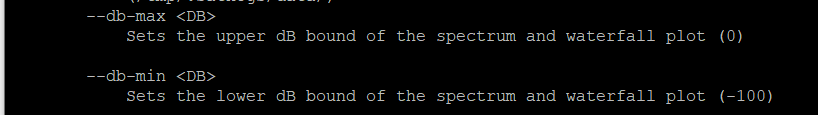I installed the latest version 0.42 of satnogs-monitor, but I can’t change the following values --db-max [-30] --db-min [-80] , I always get an error, what is the correct syntax from command line ?
Thank you
Could you share the error message, and your verbatim command line?
I use this command, I would like to reduce the range from 0 / 100 to 30/80 for example, but it won’t accept negative values, I’m probably doing the syntax wrong. I tried with brackets [ ] , { } and ( ), without success.
satnogs-monitor -s 446 --data-path /tmp/.satnogs/data/ --waterfall --spectrum --db-max -30 --db-min -80
error: Found argument ‘-3’ which wasn’t expected, or isn’t valid in this context
USAGE:
satnogs-monitor --data-path --db-max --station … --waterfall
Try
satnogs-monitor -s 446 --data-path /tmp/.satnogs/data/ --waterfall --spectrum --db-max=-30 --db-min=-80
Python Argparse: Issue with optional arguments which are negative numbers - Stack Overflow has some other suggestions.
Edit: Support for negative numbers as positional or named values. · Issue #1245 · clap-rs/clap · GitHub looks to be a better reference. Might need a code change (add allow_hyphen_values(true), see clap::Arg - Rust )
Sorry for not giving a definitive answer, I don’t have access to a computer.