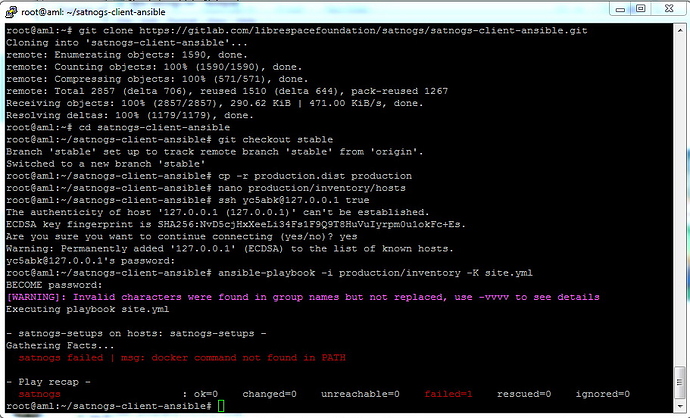uname -m returns i686.
But I installed i386 Debian… Is there were I went wrong? Time to reinstall?
Yeah, I think it is a GNURadio restriction!
Actually could be because gr-satnogs is only compiled for amd64 and arm
Ok. I am up and running on Debian.
Here is a bit of a quick start for those that follow along.
Download and install Debian 9 from here;
https://www.debian.org/releases/stretch/debian-installer/
I chose the net installer as I only want to run headless and don’t need the full desktop.
MAKE SURE you download AMD64 version. gr-satnogs does not support i386.
Install on your target machine and because it’s headless, remember to install the ssh server.
The rest of the commands are done via terminal (PuTTY on my Windows box).
Become root.
su
nano /etc/apt/sources.list
Add the following to the bottom of the file;
deb http://ftp.debian.org/debian stretch-backports main
deb-src http://ftp.debian.org/debian stretch-backports main
Add your user to the sudo group;
usermod -aG sudo yourUserName
Run the following commands.
apt-get update
apt-get install -t stretch-backports ansible
apt-get install sudo
apt-get install git
apt-get install sshpass
cd /home/username/
git clone https://gitlab.com/librespacefoundation/satnogs/satnogs-client-ansible.git
cd satnogs-client-ansible/
cp -r production.dist production
nano production/inventory/hosts
Here change the IP address to be 127.0.0.1, the user to your debian username and their password.
ssh yourUserName@127.0.0.1 true
ansible-playbook -i production/inventory -K site.yml
It takes a while, but you should get through with no errors.
Once done.
Still as root.
satnogs-setup
With that, you should be up and running. (After filling out your API key, station number etc).
Would you mind making a Wiki article out of this?
I would not mind at all… I have never edited a Wiki, but am willing to learn.
Should I tweak the one that is there, or start a whole new page?
I don’t recall the exact structure - maybe add a new section to the existing article!?
Done. Had some… .ah… issues… with the formatting. Feel free to tweak any thing.
I want to give it a try with and old pc.
Wich distro should I use?
Thanks
73’s from EA5WA Juan Carlos
As per my post. This is the only supported distro.
Hi thebaldgeek,
i know this message is 6 mounts outdated,
but in your second line of “Run the following commands.”
apt-get update #ok
apt-get install -t stretch-backports ansible #did they resolve this broken packages…?
ve2dsk
At the time I did the post there were no broken packages.
I have not updated my station based on Debian 9 as yet, so I don’t know if it still works or not.
trying to follow your instructions, I have the following error:
pi@openwebrx:~/satnogs-client-ansible $ ansible-playbook -i production/inventory -K site.yml
SUDO password:
Executing playbook site.yml
-
satnogs-setups -
Gathering Facts…
satnogs ok
Configure needrestart for Raspbian…
satnogs failed | msg: Destination directory /etc/needrestart/conf.d does not exist
to retry, use: --limit @/home/pi/satnogs-client-ansible/site.retry -
Play recap -
satnogs : ok=1 changed=0 unreachable=0 failed=1
Any idea?
Seems it was needrestart missing. Just install it and thats it
It should be fixed in the next release of SatNOGS Client Ansible.
I had a failure executing orders ansible-playbook -i production/inventory -K site.yml.
please help…
" satnogs failed | msg: docker command not found in PATH"
I have the same problem.“docker command not found in PATH” does anyone know the solution?
Had same problem last time,
Installing debian “docker” work for me… ve2dsk
https://linuxhint.com/install_docker_debian_10/