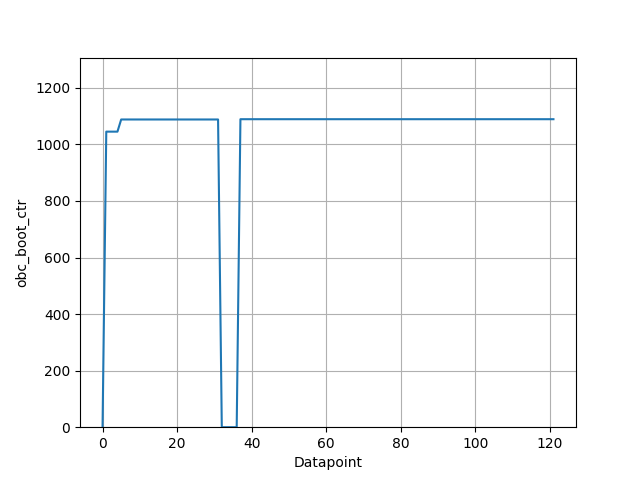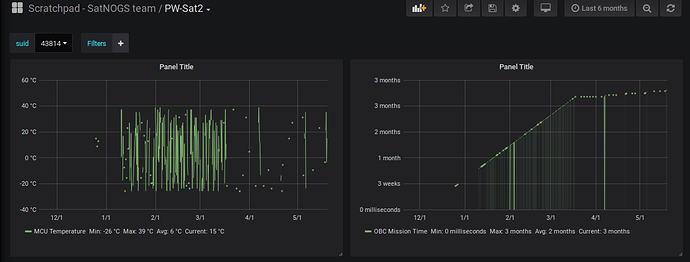You can start cloning the satnogs-decoders package at gitlab:
$ git clone git@gitlab.com:librespacefoundation/satnogs/satnogs-decoders.git
If you don’t want to mess up your local python installation you should add a virtualenv using:
$ virtualenv -p python3 env
$ source env/bin/activate
Now enter the satnogs-decoders folder and see if there are missing dependencies:
$ cd satnogs-decoders
$ ./contrib/docker-ksc.sh
At the first run the output should look something like this:
Using default tag: latest
latest: Pulling from librespace/kaitai
c5e155d5a1d1: Pull complete
221d80d00ae9: Pull complete
4250b3117dca: Pull complete
3b7ca19181b2: Pull complete
1eadaf4c0dff: Pull complete
4c1388ac89fe: Pull complete
73713755b9cb: Pull complete
5784ff1c0372: Pull complete
752f931db2bc: Pull complete
5201ac6501dd: Pull complete
Digest: sha256:6321529d6faad300c61478a575363f8e03354bcc356f19b17286a872ca2ec5af
Status: Downloaded newer image for librespace/kaitai:latest
Once the images are up to date it should look like:
Using default tag: latest
latest: Pulling from librespace/kaitai
Digest: sha256:6321529d6faad300c61478a575363f8e03354bcc356f19b17286a872ca2ec5af
Status: Image is up to date for librespace/kaitai:latest
KSYs compiled successfully!
If this works without any errors you can succeed and try to install the package inside the venv:
$ pip install -e .
Obtaining file:///home/pd/software/satnogs-decoders
Collecting kaitaistruct~=0.8.0 (from satnogsdecoders==0.9.3)
Collecting enum34~=1.1.0 (from satnogsdecoders==0.9.3)
Using cached https://files.pythonhosted.org/packages/af/42/cb9355df32c69b553e72a2e28daee25d1611d2c0d9c272aa1d34204205b2/enum34-1.1.6-py3-none-any.whl
Installing collected packages: kaitaistruct, enum34, satnogsdecoders
Running setup.py develop for satnogsdecoders
Successfully installed enum34-1.1.6 kaitaistruct-0.8 satnogsdecoders
If you have any errors please post them here - there are too much possible issues to make a full installation manual. Otherwise you already have a working satnogs-decoders packagae installed. There are some tools in the contrib folder to fetch and decode frames from SatNOGS-DB - you can find a basic description in the README.md file. I would suggest you fetch the snippets (which need to be converted into proper “commandline scripts”) written by me and @azisi from here:
I am holding exported frames from SatNOGS-DB in a folder one up from satnogs-decoders/ called sampledata/db-dumps/, where sampledata/ is used for single frames and db-dumps holds the exported frames in .csv files. To fetch exports from DB you will need an account, but I think you will already have one 
Using the snippets above you can easily try to decode PW-Sat2 frames after downloading the exported frames for, e.g., the last week (down on the DB-Page for PW-Sat2) using the following command:
$ cd satnogs-decoders
$ python ../decode-multiple.py -d Pwsat2 -x ../sampledata/db-dumps/43814-293-20190519T151238Z-week.csv
This should return a lot of json-like decoded frames.
So yeah, that’s a start 
Let’s see what problems come up…