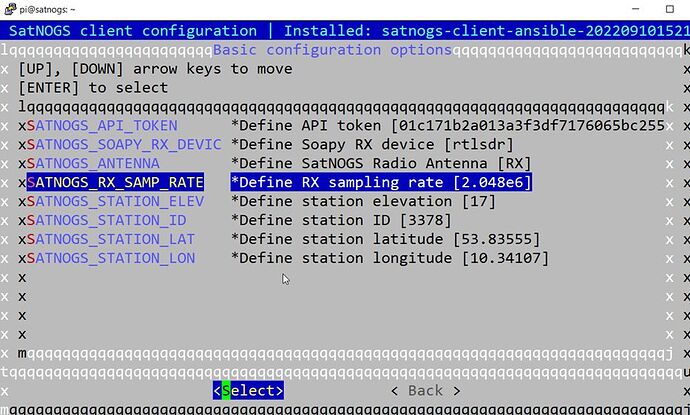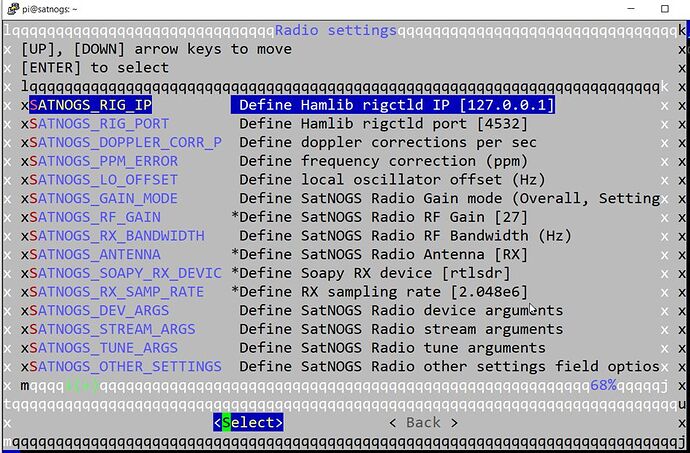Hello
I’m not able to get my configuation running.
I am using a raspberrry pi 4, 2GB with a NooElec NESDR SMArTee XTR SDR and a 2m turnstile antenna.
Even this SDR device can work with 2.048Msamples, I can use in the satnogs tool only 96ksampls.
Currently I have this waterfall issue:
Loaded: loaded (/etc/systemd/system/satnogs-client.service; enabled; vendor preset: enabled)
Active: active (running) since Sun 2024-02-11 17:41:47 UTC; 25min ago
Main PID: 392 (satnogs-client)
Tasks: 4 (limit: 1599)
CPU: 7.193s
CGroup: /system.slice/satnogs-client.service
└─392 /var/lib/satnogs/bin/python /var/lib/satnogs/bin/satnogs-client
Feb 11 17:55:19 satnogs satnogs-client[392]: observer.observe()
Feb 11 17:55:19 satnogs satnogs-client[392]: File "/var/lib/satnogs/lib/python3.9/site-packages/satnogsclient/observer/obse>
Feb 11 17:55:19 satnogs satnogs-client[392]: waterfall = Waterfall(self.observation_waterfall_file)
Feb 11 17:55:19 satnogs satnogs-client[392]: File “/var/lib/satnogs/lib/python3.9/site-packages/satnogsclient/waterfall.py”>
Feb 11 17:55:19 satnogs satnogs-client[392]: self.data = _get_waterfall(datafile_path)
Feb 11 17:55:19 satnogs satnogs-client[392]: File “/var/lib/satnogs/lib/python3.9/site-packages/satnogsclient/waterfall.py”>
Feb 11 17:55:19 satnogs satnogs-client[392]: waterfall = _read_waterfall(datafile_path)
Feb 11 17:55:19 satnogs satnogs-client[392]: File “/var/lib/satnogs/lib/python3.9/site-packages/satnogsclient/waterfall.py”>
Feb 11 17:55:19 satnogs satnogs-client[392]: ‘timestamp’: np.fromfile(datafile, dtype=‘|S32’, count=1)[0],
Feb 11 17:55:19 satnogs satnogs-client[392]: IndexError: index 0 is out of bounds for axis 0 with size 0
I don’t understand this failure description, please can you tell my, what’s wrong with my configuration.
The support information of my station is:
Generating support report. Please wait…
------------[ copy here ]------------
{
“versions”: {
“satnogs-client”: “1.8.1”,
“satnogs-client-ansible”: “202209101521”,
“satnogs-flowgraphs”: “1.4-1”,
“gr-satnogs”: “2.3.5.0-1”,
“gr-soapy”: “2.1.3.1-1”,
“gnuradio”: “3.8.2.0-14”,
“satnogs-config”: “0.13.2”
},
“state”: {
“is-applied”: true,
“pending-tags”: null
},
“system”: {
“date”: “2024-02-11T17:55:10.017598+00:00”,
“distribution”: {
“DESCRIPTION”: “Raspbian GNU/Linux 11 (bullseye)”,
“RELEASE”: “11”,
“CODENAME”: “bullseye”,
“ID”: “Raspbian”
},
“pending-updates”: true,
“platform”: {
“system”: “Linux”,
“node”: “satnogs”,
“release”: “6.1.21-v8+”,
“version”: “#1642 SMP PREEMPT Mon Apr 3 17:24:16 BST 2023”,
“machine”: “aarch64”
},
“memory”: {
“total”: 1939042304,
“available”: 1735798784,
“percent”: 10.5,
“used”: 137863168,
“free”: 1383464960,
“active”: 247783424,
“inactive”: 212783104,
“buffers”: 23719936,
“cached”: 393994240,
“shared”: 864256,
“slab”: 51073024
},
“disk”: {
“total”: 31073529856,
“used”: 3973603328,
“free”: 25783132160,
“percent”: 13.4
}
},
“configuration”: {
“satnogs_antenna”: “RX”,
“satnogs_api_token”: “[redacted]”,
“satnogs_rf_gain”: “27”,
“satnogs_rx_samp_rate”: “96000”,
“satnogs_soapy_rx_device”: “rtlsdr”,
“satnogs_station_elev”: “17”,
“satnogs_station_id”: “3378”,
“satnogs_station_lat”: “53.83555”,
“satnogs_station_lon”: “10.34107”
}
}
------------[ copy end ]-------------