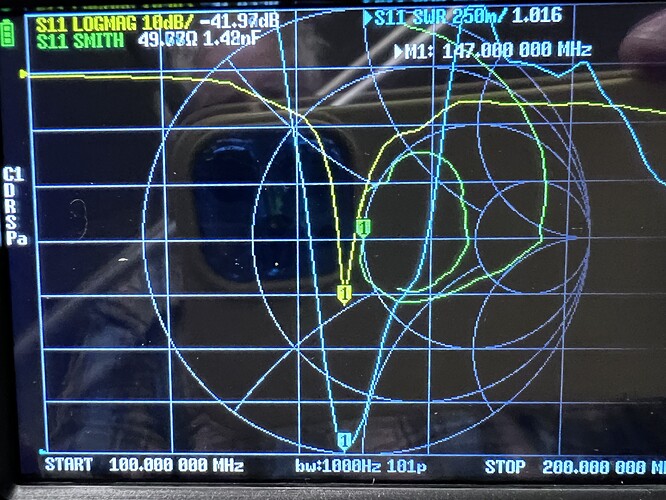Hi all-
Setting up a new station 3218.
Equipment:
Antenna: 2M EZ Lindenblad (1.5 meters above the ground) from AA2TX in the ARRL satellite handbook
Rig: No LNA at present with 30M of RG59 connected to an RTL-SDR v3 running on a RPi3
Software: install went fine, config was a bit confusing as some of the parameters on SatNOGS Client Setup - SatNOGS Wiki didn’t match the config app.
As a side test I connected the coax from the antenna to a Yaesu FT-60 and listened to good audio during a NOAA 9 pass.
Running systemctl status satnogs-client I get:
bwitte@raspberrypi:~ $ systemctl status satnogs-client
● satnogs-client.service - SatNOGS client
Loaded: loaded (/etc/systemd/system/satnogs-client.service; enabled; vendor preset: enabled)
Active: active (running) since Wed 2023-08-30 02:02:05 UTC; 1min 36s ago
Main PID: 456 (satnogs-client)
Tasks: 3 (limit: 1595)
CPU: 10.471s
CGroup: /system.slice/satnogs-client.service
└─456 /var/lib/satnogs/bin/python /var/lib/satnogs/bin/satnogs-client
Aug 30 02:02:05 raspberrypi systemd[1]: Started SatNOGS client.
For observation 8093886 I see
bwitte@raspberrypi:~ $ systemctl status satnogs-client
● satnogs-client.service - SatNOGS client
Loaded: loaded (/etc/systemd/system/satnogs-client.service; enabled; vendor preset: enabled)
Active: active (running) since Wed 2023-08-30 02:02:05 UTC; 33min ago
Main PID: 456 (satnogs-client)
Tasks: 5 (limit: 1595)
CPU: 15min 10.272s
CGroup: /system.slice/satnogs-client.service
└─456 /var/lib/satnogs/bin/python /var/lib/satnogs/bin/satnogs-client
Aug 30 02:26:45 raspberrypi satnogs-client[456]: rig_init: rig does not have rx_range!!
Aug 30 02:26:45 raspberrypi satnogs-client[456]: network_open: hoststr=127.0.0.1, portstr=4532
Aug 30 02:26:54 raspberrypi satnogs-client[706]: Found Rafael Micro R820T tuner
Aug 30 02:26:55 raspberrypi satnogs-client[706]: [INFO] Opening Generic RTL2832U OEM :: 00000001…
Aug 30 02:26:55 raspberrypi satnogs-client[706]: Found Rafael Micro R820T tuner
Aug 30 02:26:55 raspberrypi satnogs-client[706]: [R82XX] PLL not locked!
Aug 30 02:26:55 raspberrypi satnogs-client[706]: [INFO] Using format CF32.
Aug 30 02:26:56 raspberrypi satnogs-client[706]: Allocating 15 zero-copy buffers
Aug 30 02:34:48 raspberrypi satnogs-client[706]: OsO
Aug 30 02:34:48 raspberrypi satnogs-client[456]: netrigctl_close: done status=Command completed successfully
Stupid question: How do I set the rx range?
Gain Mode = Settings Field (same blank with “Overall”)
Gain = 32.8
Thanks in advance for any help
KL4TQ Bill