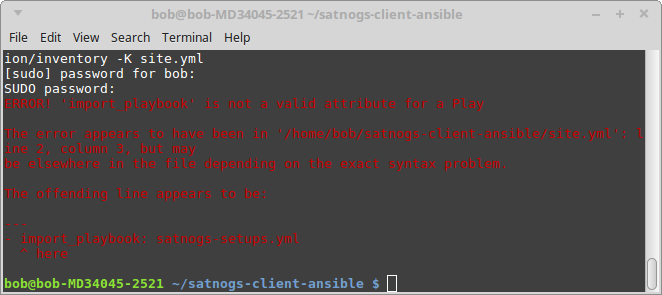Been doing some diagnosing why my station suddenly stopped showing any waterfalls.
I went over this lot on the host to see if there is a problem.
$ git clone librespacefoundation / SatNOGS / satnogs-ansible · GitLab # Clone SatNOGS Client Ansible repository
$ cd satnogs-client-ansible # Change to cloned repository directory
$ cp -r production.dist production # Copy dist configuration
$ vi production/inventory/hosts # Update file with your own target host, user and SSH password
$ ssh youruser@yourtargetsystem true # Test SSH connection to target system
$ ansible-playbook -i production/inventory -K site.yml # Run Ansible playbook
$ ssh -t youruser@yourtargetsystem sudo satnogs-setup # Setup SatNOGS client (see below)
When I run this line, $ ansible-playbook -i production/inventory -K site.yml I get this error message.
This is the file it is complaining about
- import_playbook: satnogs-setups.yml
- import_playbook: satnogs-clients.yml
- import_playbook: satnogs-radios.yml
- import_playbook: hamlib-utils.yml
- import_playbook: snmpds.yml
- import_playbook: gpsds.yml
I don’t understand what is the problem and what to do about it.
Bob vk2byf