Hi Bob I cannot remember if you managed to get this all working? Please let me know and if not where its stuck and I’ll help you get it working.
regards,
Paul.
Hi Bob I cannot remember if you managed to get this all working? Please let me know and if not where its stuck and I’ll help you get it working.
regards,
Paul.
Hi Paul
I had to put it on the back burner. I started chasing the missing dependencies which led to missing dependencies for the missing dependencies etc et. eventually I got lost when some dependencies where too old, and so it went on and on. I’m not that fluent with Linux and get myself in trouble.
I read somewhere that Meteor-M 2 was in trouble so I didn’t want to waste too much time on the project. I also saw that someone had figured out a way to decode Meteor on SatNOGS so no need to re- invent the wheel. I think my priority has to be trying to reduce the noise generated in my shack. I used to get almost perfect pictures on APT and Meteor with a simple setup from 10 degrees above the horizon. So much to do and so little time.
73 Bob vk2byf
Paul,
Thanks for the swift reply.
I now have…
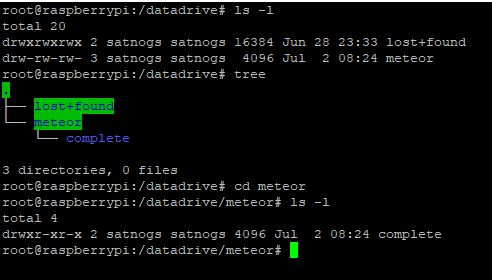
Does this look ok?
Regards,
Michael
Hi Michael, yep that looks about right. You might want to chmod 666 /datadrive/meteor/complete just to make sure you dont run into any permissions issues.
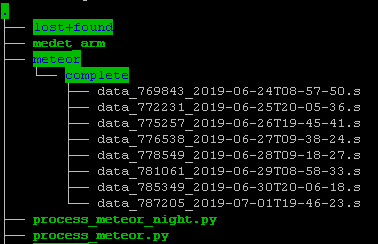
Also whilst running the Meteor ob, run journalctl -f -u satnogs-client.service --lines=200|grep -v apscheduler.executors.default in another terminal to watch the process.
regards,
Paul.
Paul,
One last query. At…
Thanks in advance.
Michael
Hi, I used /home/pi/postob.sh on my setup, best to always use the fully qualified path.
regards,
Paul.
Paul,
I think I am all sorted. I had some problems with inverted comma’s as I had cut and paste from this page. Every time I edited the settings.py and tasks.py files I copied the incorrectly formatted inverted comma’s into the file.
I have scheduled some passes later today but I am in work!
Everything crossed.
Thanks for your help.
Michael
Paul,
No luck yet. I have attached a screenshot showing my issue and latest log as text file.
logging.txt (6.4 KB)
Although /datadrive is owned by satnogs user this user is denied permission to create files!!!
I did re-try ‘chown satnogs:satnogs /datadrive’ but I still can’t touch a file.
Any ideas?
Michael
chmod 777 /datadrive
retry touching the file, it should work.
pi@satnogs:/ $ sudo -u satnogs touch /datadrive/test.s
pi@satnogs:/ $ ls /datadrive/
lost+found meteor process_meteor.py test.s
medet_arm process_meteor_night.py satnogs
regards,
Paul.
Paul,
Thanks again for the help. I can now create .s files successfully. Not sure why a folder would need executable permissions so I will read up on that.
Next pass is at noon so I will post results / logs soon after.
Michael
No Prob Michael,
Re the +x
The letters rwxXst select file mode bits for the affected users: read ®, write (w), execute (or search for directories) (x), execute/search only if the file is a directory or already has execute permission for some user (X), set user or group ID on execution (s), restricted deletion flag or sticky bit (t). Instead of one or more of these letters, you can specify exactly one of the letters ugo: the permissions granted to the user who owns the file (u), the permissions granted to other users who are members of the file’s group (g), and the permissions granted to users that are in neither of the two preceding categories (o).
regards,
Paul.
Paul,
Ahhh. Search. Of course. Thanks.
Some progress. I got a waterfall but a bad character in process_meteor.py caused a fail.
I have corrected the error in the file.
Can I just dumpe the .s file back into /datadrive/ and schedule any pass to invoke postob.py?
Will this resend the waterfall and send data to the SatNOGS website?
Thanks again.
Michael
Hi Michael,
Typically there are some issues with this forum and copy+paste files directly out of it into Linux ‘vi’, stuff like " and ’ often get replaced with human friendly noise.
For the processing, dump the .s file into /datadrive and next ob the following will run from postob.sh;
meteorfile="/datadrive/data_.s"
if [ -f $meteorfile ]
then
sleep 5
mv /datadrive/data_.s /datadrive/meteor/
sudo chmod 777 /datadrive/meteor/*
echo “$date Meteor file exists” >> /home/pi/freqset.txt
/usr/bin/python /datadrive/process_meteor.py &
fi
As long as the .s filename is maintained, it will be processed and uploaded to satnogs backend, and attached to your ob.
Good luck and shout if there is anything not working, sounds like you are about there though.
regards,
Paul.
Paul,
Still struggling I’m afraid.
At first I was getting waterfalls sent over but no audio or images. The .s files were being moved into the meteor folder and things stopped there. An entry was being placed in freqset.txt though and there were no apparent errors when watching the trace.
I checked everything and the only thing I could think of was in ‘process_meteor.py’ the CONVERT_PATH = “/usr/bin/convert” looked a little odd without the trailing ‘/’ so I tried that.
I also replaced postob.sh with a new version typed at the terminal (SSH’ing in from a Win10 laptop).
I now don’t get the files moved from /datadrive/ and the entry in freqset.txt is screwed up. Watching the trace I am told that there is an unexpected operator in postob.sh and things fall apart there.
I will keep trying and keep you posted.
Michael
Can you pastebin your postob.sh and put a link here?
regards,
Paul.
Paul,
Thanks for your continued support.
Here is the current postob.sh
https://pastebin.com/523Fc5VE
The files permissions are…
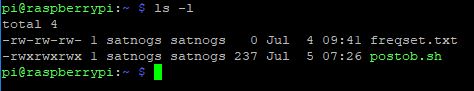
And at present it is failing with the following…
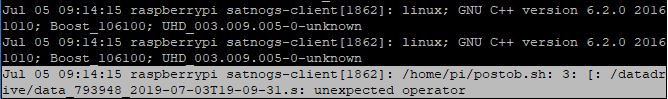
The current version of the file was typed in full at the console of another RasPi and ssh’d across.
I have looked and looked at line 3 that is causing the issue but I have to admit I am stumped.
Michael
Hi Michael,
Your postob file works perfectly here, so I dont unfortunately have any clue why its failing there. I copied a .s file to /datadrive ran the postob file from your pastebin and it just ran.
Regards,
Paul.
Paul,
I may have a broken OS. I will rebuild and try again. Thanks for your help.
Michael
Hi Michael,
that’s quite drastic, I’d check which shell is used to execute your script and verify it runs without error by manually executing it. I suspect Dash is used and it may not support glob expansion the way Bash does. Try someting like:
bash ./postob.sh
If that works add the corresponding shebang line to the beginning of your file and you should be good to go:
#!/usr/bin/env bash
I’m not sure if Bash is shipped with the default installation, so you may need to install it first.
Wose,
I had previously tried a ‘#!/bin/bash’ shebang but tried your suggestion and got the postob.sh script to run.
‘process_meteor.py’ then failed at conversion because I didn’t have imagemagick installed.
‘sudo apt-get install imagemagick’ sorted that out.
If I dump a .s file in /datadrive/ it is now processed at the next observation and the .s file makes it into /datadrive/meteor/complete/.
I am not seeing any audio or images sent to the Satnogs site though. I need to watch the process as it happens and see if any errors pop up.
Thanks for your help.
Michael