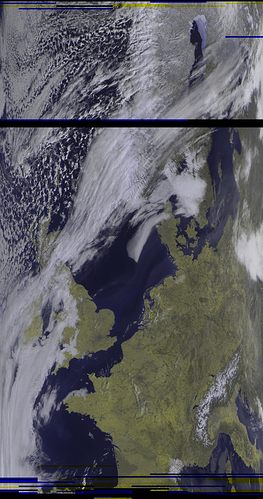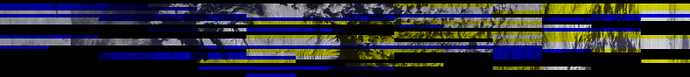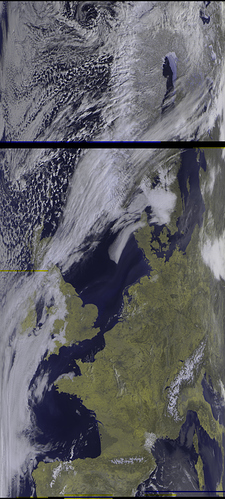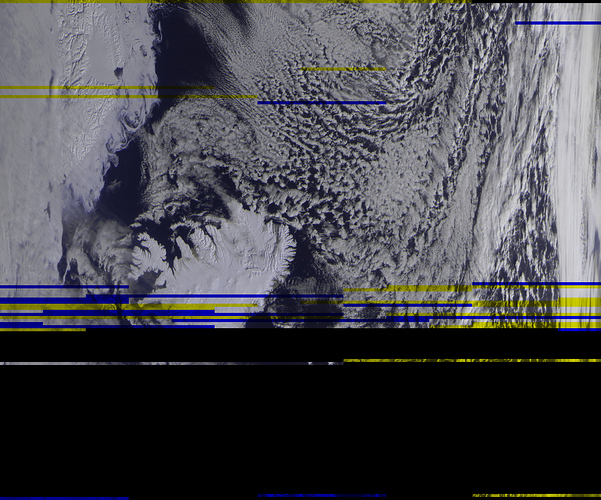Mine is running fine, but i have a dubt:
Why is it generating only one file?
have a look:
https://network.satnogs.org/observations/370507/
It generates only one image with RGB and IR in the same file.
How can i generate (and upload) 2 files?
Thank’s a lot.
Hi,
I did it by modifying process_meteor.py. The original version calls the ‘convert’ utility with the ‘combine’ operator and the two bmp’s as input. If you modify that into two calls to ‘convert’, each with one bmp as input and without ‘combine’ you’ll get two separate images and uploads. Just be sure that you use different output filename suffixes, I used _vis.png and _ir.png
A lot of thanks.
Please… Could you send me your modified file?
My email runahue at gmail dot com
I’ll look at changing this in the satnogs-extras repository too… Using separate files is probably a better idea.
Hello friends:
I had a problem with my SD and i had to reinstall Raspbian.
I did a fresh satnogs install and Meteor decoder modification, but i have some problem becouse it is not decoding. .s files are being generated.
This is my /datadrive/meteor directory:
pi@Raspi:~ $ ls -l /datadrive/meteor/
total 736076
drwxrwxrwx 2 satnogs satnogs 4096 ene 23 08:08 complete
-rw-r–r-- 1 satnogs satnogs 112219948 ene 23 08:53 data_427354_2019-01-23T07-40-14.s
-rw-r–r-- 1 satnogs satnogs 135458774 ene 23 10:35 data_427355_2019-01-23T09-19-27.s
-rw-r–r-- 1 satnogs satnogs 119909310 ene 23 20:15 data_427356_2019-01-23T19-01-32.s
-rw-r–r-- 1 satnogs satnogs 133825240 ene 23 21:55 data_427357_2019-01-23T20-40-31.s
-rw-r–r-- 1 satnogs satnogs 136325448 ene 24 10:15 data_427358_2019-01-24T08-59-33.s
-rw-r–r-- 1 satnogs satnogs 107770864 ene 24 11:53 data_427359_2019-01-24T10-40-39.s
-rw-r–r-- 1 satnogs satnogs 3512374 ene 24 12:04 meteor_image_temp.bmp
-rw-r–r-- 1 satnogs satnogs 413696 ene 24 12:04 meteor_image_temp.dec
-rw-r–r-- 1 satnogs satnogs 3512374 ene 24 12:04 meteor_image_temp_thermal.bmp
Trying to execite process_meteor.py like satnogs i don’t have any answer, but trying like pi:
root@Raspi:/home/pi # su satnogs -c “/datadrive/process_meteor.py”
root@Raspi:/home/pi # su pi -c “/datadrive/process_meteor.py”
Waiting for 120 seconds before processing.
root@Raspi:/home/pi # cd /datadrive/
root@Raspi:/datadrive # ls -l
total 336
drwxrwxrwx 3 satnogs satnogs 4096 nov 20 23:23 complete
drwx------ 2 root root 16384 nov 20 23:21 lost+found
-rwx------ 1 pi pi 65851 dic 2 21:07 lrpt_demod.grc
-rwxr-xr-x 1 pi pi 67594 nov 20 23:38 lrpt_demod.grc.orig
-rwxr-xr-x 1 pi pi 158904 abr 11 2017 medet_arm
drwxrwxrwx 3 satnogs satnogs 4096 ene 24 14:04 meteor
-rwxr-xr-x 1 root root 4440 nov 21 22:49 process_meteor.py
root@Raspi:/datadrive # cd /datadrive/meteor/
root@Raspi:/datadrive/meteor # ls -l
total 728796
drwxrwxrwx 2 satnogs satnogs 4096 ene 23 08:08 complete
-rw-r–r-- 1 satnogs satnogs 112219948 ene 23 08:53 data_427354_2019-01-23T07-40-14.s
-rw-r–r-- 1 satnogs satnogs 135458774 ene 23 10:35 data_427355_2019-01-23T09-19-27.s
-rw-r–r-- 1 satnogs satnogs 119909310 ene 23 20:15 data_427356_2019-01-23T19-01-32.s
-rw-r–r-- 1 satnogs satnogs 133825240 ene 23 21:55 data_427357_2019-01-23T20-40-31.s
-rw-r–r-- 1 satnogs satnogs 136325448 ene 24 10:15 data_427358_2019-01-24T08-59-33.s
-rw-r–r-- 1 satnogs satnogs 107770864 ene 24 11:53 data_427359_2019-01-24T10-40-39.s
root@Raspi:/datadrive/meteor #
What do you think?
Thank’s a lot.
More info: running /datadrive/process_meteor.py generates images correctly, but not like satnogs.
I have created a pull request on the satnogs-extras repo implementing this, could you have a look?
Hi,
I have forked the satnogs-extras repo and committed the file there, and sent a pull request to vk5qi. Here it is:
That sounds a lot like a file permission problem. You could try this (although a bit crude):
chmod 777 -R /datadrive/
Problem has been solved adding a shell to satnogs user on /etc/passwd before was /bin/false now with /bin/bash is fine.
Thank’s for your help.
A lot of thank’s for the new script.
I have updated.
Waiting for next pass.
Hi I believe I followed all the steps but I get this when executing grcc:
pi@SatNogs : /datadrive $ grcc -d /usr/bin/ lrpt_demod.grc
linux; GNU C++ version 6.2.0 20161010; Boost_106100; UHD_003.009.005-0-unknown
Validation failed:
Block - audio_gain - Variable(variable):
Param - Value(value):
Value “satnogs.fm_demod_settings[rx_sdr_device][‘audio_gain’]” cannot be evaluated:
‘module’ object has no attribute ‘fm_demod_settings’
Error during file compilation.
pi@SatNogs : /datadrive $
That would be because the lrpt_demod.grc script linked to in the original post is now out of date. The latest version is in github here: https://github.com/darksidelemm/satnogs-extras/blob/master/flowgraphs/lrpt_demod.grc
After some testing on LRPT IQ files recorded at station #39, I suggest to use pll_alpha=1m and clock_alpha=2m. Pull request to @vk5qi has been submitted.
Image from before (pll_alpha=15m, clock_alpha=3m).
Images after the change:
I’ve now merged this PR, so the changes are available from the satnogs-extras repo.
Now the PR has been merged, is there an update or howto for implementing this demod? I’m keen to do it…
Sorry to be a pain with something which may be basic stuff for you but I’m not that proficient with Linux. I’m not a programmer, never will be.
I have created partitions and directories, even change permissions but I obviously haven’t paid enough attention when it comes to mount points and directory ownership. $ man mount and $ mount --help only added to my confusion. I’m afraid of stuffing up a working system. ID-568 and ID-724.
I need a little more detail with this stuff below.
What I don’t understand is, make the /datadrive directory owned by satnogs:satnogs
How? on another computer or on the RPI?
I created a blank fat32 partition and labelled it DATADRIVE on a 8GB USB stick, my RPi sees it as /dev/sda1. Will $ mke2fs be happy to use this to make an ext2 file system?
I think I can manage the rest once I figure out how to do the mount point and the ownership part.
Will user pi still have access to this directory once it is owned by satnogs:satnogs?
Thanks for taking the time to help a newbe. I’m a hardware man. Love Linux, had a gutfull of Windows and finally made the switch. Lots to learn and so little time. I’m 70.
73 Bob vk2byf
Morning,
just do chown -R satnogs:satnogs /datadrive and that will change the ownership of the directory. prior to securing all the directories etc you can also do chmod 666 /datadrive/ which will make it world writeable.
I will at somepoint update the Meteor MN2 thread to use the newer Meteor MN2 decoder. BTW if you want more real time help just join the satnogs IRC channel, i’m user ‘pjm’ in there.
regards,
Paul.
This may seem so basic to all those who have worked this out but I am failing very early on…
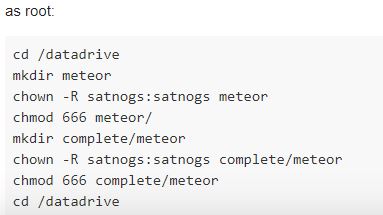
I fall over at line 5… “mkdir complete/meteor”
I have tried all the instructions as Root, I have tried “find / -name complete” and found nothing. If complete doesn’t exist I can’t create a sub-folder.
I have even tried creating the folder “meteor/complete” just to check but my Station fails when all other steps are complete.
I really must be missing something extremely basic here but I have pawed through the post and found nothing that helps.
I am pretty new to Linux so please bear with me…
Hi, try this;
cd /datadrive
mkdir meteor
cd meteor
mkdir complete
chown -R satnogs:satnogs /datadrive/meteor
chmod 666 /datadrive/meteor
The posting isnt from my original install instructions, its trying to create a directory called meteor in a directory called complete which doesnt exist.
Try that above and report back,
thanks and regards,
Paul.