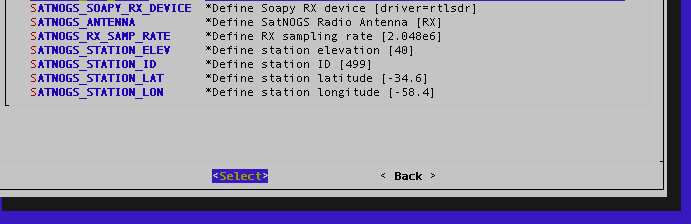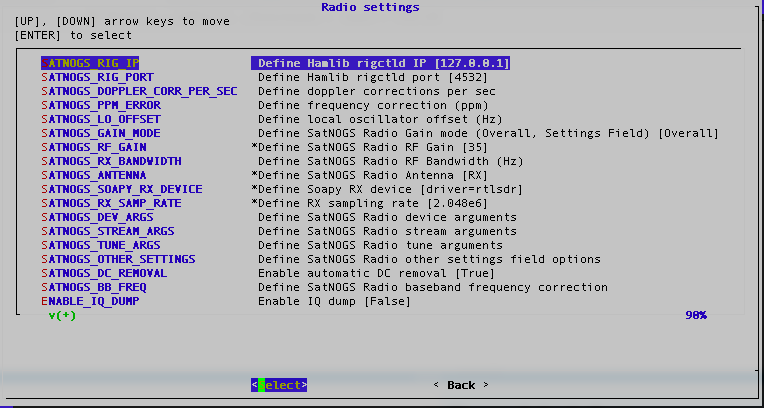Hi,
I have had client station 499 running without significant issues for over a year. Because of an SD card issue I needed to re-install it from scratch. Long story shortened, it never come back to life. Since then either no waterfall/audio information is taken or the information is blank.
I’ve posted the issues and follow recommendations given at other threads related to problems of this kind, but I ended up on exitless alleys with no additional topics to configure, change or test.
So I took the drastic measure to start from absolutely afresh. New Raspberry Pi board, new power supply, new SD card and new installation from the beginning.
I’d followed to the i’s dotted and t’s crossed this HOW TO to perform the install.
https://wiki.satnogs.org/SatNOGS_Client_Setup
Installed Tag version ‘2020030400’ following all configuration steps.
The scheduled observations comes with no waterfall/audio files.
Looking for troobleshooting I’d set the level of debug to DEBUG.
The client is connected to the satnogs network in testing mode.
The connectivity to network.satnogs is ok.
The dongle RTL-SDR is installed (lusb shows it) and the execution of rtl_test shows
-----[excerpt]------
Found 1 device(s):
0: Realtek, RTL2838UHIDIR, SN: 00000001
Using device 0: Generic RTL2832U OEM
Found Rafael Micro R820T tuner
Supported gain values (29): 0.0 0.9 1.4 2.7 3.7 7.7 8.7 12.5 14.4 15.7 16.6 19.7 20.7 22.9 25.4 28.0 29.7 32.8 33.8 36.4 37.2 38.6 40.2 42.1 43.4 43.9 44.5 48.0 49.6
[R82XX] PLL not locked!
Sampling at 2048000 S/s.
Info: This tool will continuously read from the device, and report if
samples get lost. If you observe no further output, everything is fine.
Reading samples in async mode…
Allocating 15 zero-copy buffers
Signal caught, exiting!
User cancel, exiting…
Samples per million lost (minimum): 7
------------[end of excerpt]-------------------
Looking at the /tmp/.satnogs/data/ shows nothing
Running journalctl -u satnogs-client.service shows tons of INFO and DEBUG information about the queries to the network but when a pass occurs it shows two error messages
-----------[Start of Excerpt]----------------
Jun 21 11:14:56 kcrux satnogs-client[366]: satnogsclient.observer.worker - DEBUG - Initial frequency: 137912500
Jun 21 11:14:56 kcrux satnogs-client[366]: satnogsclient.observer.worker - DEBUG - Rigctld msg: 137914276
Jun 21 11:14:56 kcrux satnogs-client[366]: satnogsclient.observer.orbital - DEBUG - Observer data: {‘lon’: -58.4, ‘lat’: -34.6, ‘elev’: 40}
Jun 21 11:14:56 kcrux satnogs-client[366]: satnogsclient.observer.orbital - DEBUG - Satellite data: {‘tle0’: ‘NOAA 18’, ‘tle1’: '1 28654U 05018A 20172.84643018 .00000067 0$
Jun 21 11:14:56 kcrux satnogs-client[366]: satnogsclient.observer.orbital - DEBUG - Calculated data: {‘alt’: 0.09028056263923645, ‘az’: 5.423434257507324, ‘rng’: 2882860.0, 'r$
Jun 21 11:14:56 kcrux satnogs-client[366]: satnogsclient.observer.worker - DEBUG - Initial frequency: 137912500
Jun 21 11:14:56 kcrux satnogs-client[366]: satnogsclient.observer.worker - DEBUG - Rigctld msg: 137914276
Jun 21 11:14:57 kcrux satnogs-client[366]: satnogsclient.observer.observer - INFO - Tracking stopped.
Jun 21 11:14:57 kcrux satnogs-client[366]: satnogsclient.observer.worker - INFO - Tracking stopped.
Jun 21 11:14:58 kcrux satnogs-client[366]: satnogsclient.observer.worker - INFO - Tracking stopped.
Jun 21 11:14:58 kcrux satnogs-client[366]: satnogsclient.observer.observer - INFO - Observation Finished
Jun 21 11:14:58 kcrux satnogs-client[366]: satnogsclient.observer.observer - INFO - Executing post-observation script.
Jun 21 11:14:58 kcrux satnogs-client[366]: satnogsclient.observer.observer - ERROR - Failed to rename encoded file
Jun 21 11:14:58 kcrux satnogs-client[366]: satnogsclient.observer.observer - ERROR - Failed to rename data file
Jun 21 11:14:58 kcrux satnogs-client[366]: satnogsclient.observer.observer - INFO - Creating waterfall plot.
Jun 21 11:14:58 kcrux satnogs-client[366]: satnogsclient.observer.waterfall - INFO - Read waterfall file
Jun 21 11:14:58 kcrux satnogs-client[366]: satnogsclient.observer.observer - ERROR - No waterfall data file found
-----------------------------[End of Excerpt]----------------------------------
satnogs_fsk.py --soapy-rx-device=“driver=rtlsdr” --samp-rate-rx=2.048e6 --rx-freq=435e6 --antenna=“RX”
and the result is
---------------------------[Start of Excerpt]------------------------------------[INFO] [UHD] linux; GNU C++ version 8.3.0; Boost_106700; UHD_3.15.0.0-2
RtApiAlsa::getDeviceInfo: snd_pcm_open error for device (default), No such file or directory.
Found Rafael Micro R820T tuner
[INFO] SoapyRemote::setupRxStream(remoteFormat=CS8, localFormat=CF32, scaleFactor=128, mtu=1500, window=44040192)
[INFO] Client side stream bound to 192.168.0.230:45725
[INFO] Client side status bound to 192.168.0.230:34186
[INFO] Using format CS8.
[INFO] Server side stream bound to [::ffff:192.168.0.230]:35953
[INFO] Server side stream connected to [::ffff:192.168.0.230]:45725
[INFO] Server side status connected to [::ffff:192.168.0.230]:34186
^[[1m^[[33m[WARNING] StreamEndpoint resize socket buffer: set 43008 KiB, got 1024 KiB^[[0m
[INFO] Configured sender endpoint: dgram=1452 bytes, 714 elements @ 2 bytes, window=1024 KiB
[INFO] Client side stream connected to 192.168.0.230:35953
[INFO] Configured receiver endpoint: dgram=1452 bytes, 714 elements @ 2 bytes, window=43008 KiB
Traceback (most recent call last):
File “/usr/bin/satnogs_fsk.py”, line 515, in
main()
File “/usr/bin/satnogs_fsk.py”, line 500, in main
tb = top_block_cls(antenna=options.antenna, baudrate=options.baudrate, bb_freq=options.bb_freq, bw=options.bw, dc_removal=options.dc_removal, decoded_data_file_path=option$
File “/usr/bin/satnogs_fsk.py”, line 120, in init
self.soapy_source_0_0.set_antenna(0,antenna)
File “/usr/lib/python3/dist-packages/soapy/soapy_swig.py”, line 430, in set_antenna
return _soapy_swig.source_sptr_set_antenna(self, channel, name)
-------------------------------[End of Excerpt]---------------------------------------------
It’s quite difficult for me to interpret this result without documentation on how to or further digging, but sounds like it’s getting some ALSA issue at the beginning and some issue with the antenna at the end (I’m using RX as the antenna configuration.
Just to add further information
------------------------[Start of Excerpt]--------------------------------
pi@kcrux:~/Downloads $ SoapySDRUtil --find
######################################################
Soapy SDR – the SDR abstraction library
######################################################
[INFO] [UHD] linux; GNU C++ version 8.3.0; Boost_106700; UHD_3.15.0.0-2
RtApiAlsa::getDeviceInfo: snd_pcm_open error for device (default), No such file or directory.
Found Rafael Micro R820T tuner
Found device 0
available = No
driver = remote
label = Generic RTL2832U OEM :: 00000001
manufacturer = Realtek
product = RTL2838UHIDIR
remote = tcp://192.168.0.230:55132
remote:driver = rtlsdr
rtl = 0
serial = 00000001
tuner =
Found device 1
available = Yes
driver = rtlsdr
label = Generic RTL2832U OEM :: 00000001
manufacturer = Realtek
product = RTL2838UHIDIR
rtl = 0
serial = 00000001
tuner = Rafael Micro R820T
---------------------------------------[End of Excerpt]----------------------------------
It looks odd to have two rtl-sdr devices listed when I do have just one physical one connected, again, difficult to interpret without further help or reading. Again, the ALSA related error.
Which not differs much from
-------------------------[Start of Excerpt]--------------------------------------
pi@kcrux:~/Downloads $ SoapySDRUtil --probe=“driver=rtlsdr”
######################################################
Soapy SDR – the SDR abstraction library
######################################################
Probe device “driver=rtlsdr”
[INFO] [UHD] linux; GNU C++ version 8.3.0; Boost_106700; UHD_3.15.0.0-2
RtApiAlsa::getDeviceInfo: snd_pcm_open error for device (default), No such file or directory.
Found Rafael Micro R820T tuner
– Device identification
driver=RTLSDR
hardware=R820T
origin=https://github.com/pothosware/SoapyRTLSDR
remote:version=0.5.1-unknown
rtl=0
– Peripheral summary
Channels: 1 Rx, 0 Tx
Timestamps: NO
Other Settings:
* Direct Sampling - RTL-SDR Direct Sampling Mode
[key=direct_samp, default=0, type=string, options=(0, 1, 2)]
* Offset Tune - RTL-SDR Offset Tuning Mode
[key=offset_tune, default=false, type=bool]
* I/Q Swap - RTL-SDR I/Q Swap Mode
[key=iq_swap, default=false, type=bool]
* Digital AGC - RTL-SDR digital AGC Mode
[key=digital_agc, default=false, type=bool]
– RX Channel 0
Full-duplex: YES
Supports AGC: YES
Stream formats: CS8, CS16, CF32
Native format: CS8 [full-scale=128]
Stream args:
* Buffer Size - Number of bytes per buffer, multiples of 512 only.
[key=bufflen, units=bytes, default=262144, type=int]
* Ring buffers - Number of buffers in the ring.
[key=buffers, units=buffers, default=15, type=int]
* Async buffers - Number of async usb buffers (advanced).
[key=asyncBuffs, units=buffers, default=0, type=int]
* Remote Format - The stream format used on the remote device.
[key=remote:format, default=CS8, type=string, options=(CS8, CS16, CF32)]
* Remote Scale - The factor used to scale remote samples to full-scale floats.
[key=remote:scale, default=128.000000, type=float]
* Remote MTU - The maximum datagram transfer size in bytes.
[key=remote:mtu, units=bytes, default=1500, type=int]
* Remote Window - The size of the kernel socket buffer in bytes.
[key=remote:window, units=bytes, default=44040192, type=int]
* Remote Priority - Specify the scheduling priority of the server forwarding threads.
[key=remote:priority, default=0.500000, type=float, range=[-1, 1]]
* Remote Protocol - Specify the transport protocol for the remote stream.
[key=remote:prot, default=udp, type=string, options=(udp, tcp, none)]
Antennas: RX
Full gain range: [0, 0] dB
TUNER gain range: [0, 0] dB
Full freq range: [23.999, 1764] MHz
RF freq range: [24, 1764] MHz
CORR freq range: [-0.001, 0.001] MHz
Sample rates: 0.25, 1.024, 1.536, 1.792, 1.92, 2.048, 2.16, 2.56, 2.88, 3.2 MSps
-------------------------------[End of Excerpt]------------------------------------
As reported in other thread the gain is being shown as 0 dB when it’s set as 30 dB at the
ADVANCE/RADIO panel of satnogs-setup under RF_GAIN.
Finally, because it has been requested in some previous iterations
------------------------------------------------[Support information]-----------------------------------------
Generating support report. Please wait…
------------[ copy here ]------------
{
“versions”: {
“satnogs-client”: “1.3.2”,
“satnogs-client-ansible”: “202006062329”,
“satnogs-flowgraphs”: “1.2.1-1”,
“gr-satnogs”: “2.1.2.1-1”,
“gr-soapy”: “2.1.3-1”,
“gnuradio”: “3.8.1.0~rc1-2”,
“satnogs-config”: “0.10.2”
},
“state”: {
“is-applied”: true,
“pending-tags”: null
},
“system”: {
“date”: “2020-06-21T15:34:22.741732+00:00”,
“distribution”: {
“DESCRIPTION”: “Raspbian GNU/Linux 10 (buster)”,
“RELEASE”: “10”,
“CODENAME”: “buster”,
“ID”: “Raspbian”
},
“pending-updates”: false,
“platform”: {
“system”: “Linux”,
“node”: “kcrux”,
“release”: “4.19.118-v7+”,
“version”: “#1311 SMP Mon Apr 27 14:21:24 BST 2020”,
“machine”: “armv7l”,
“processor”: “”
},
“memory”: {
“total”: 971038720,
“available”: 776032256,
“percent”: 20.1,
“used”: 132894720,
“free”: 562647040,
“active”: 210378752,
“inactive”: 129507328,
“buffers”: 25227264,
“cached”: 250269696,
“shared”: 6524928,
“slab”: 46972928
},
“disk”: {
“total”: 30293102592,
“used”: 4132913152,
“free”: 24882135040,
“percent”: 14.2
}
},
“configuration”: {
“satnogs_antenna”: “RX”,
“satnogs_api_token”: “[redacted]”,
“satnogs_log_level”: “DEBUG”,
“satnogs_rf_gain”: “35”,
“satnogs_rx_samp_rate”: “2.048e6”,
“satnogs_soapy_rx_device”: “driver=rtlsdr”,
“satnogs_station_elev”: “40”,
“satnogs_station_id”: “499”,
“satnogs_station_lat”: “-34.6”,
“satnogs_station_lon”: “-58.4”
}
}
-------------------------------------------[End of Support Information]------------------------------------
Tests has been performed scheduling passes for NOAA satellites on VHF and LUSAT on UHF just it case it matters.
So, I’m open to test procedures or change parameters as indicated to further understand where the issues are, or to receive pointers to similar problems or similar solutions to apply.
At this point the station is useless for the network and for me, I’ve an obvious desire to get out of that condition one way or another.
Thanks, Pedro LU7DID