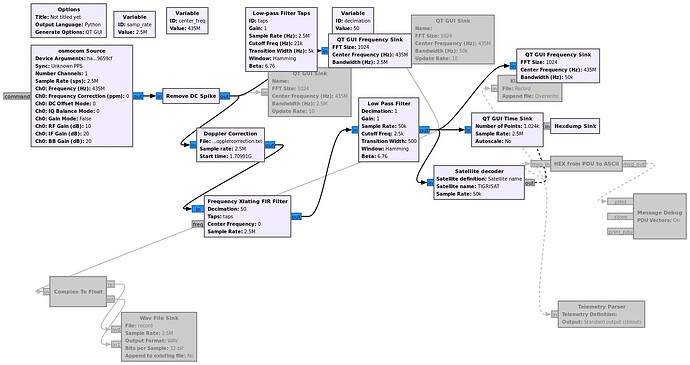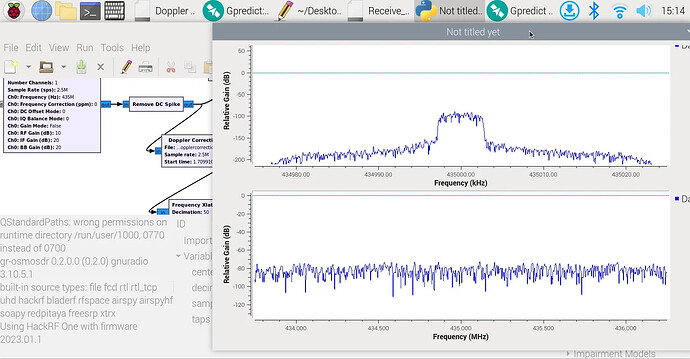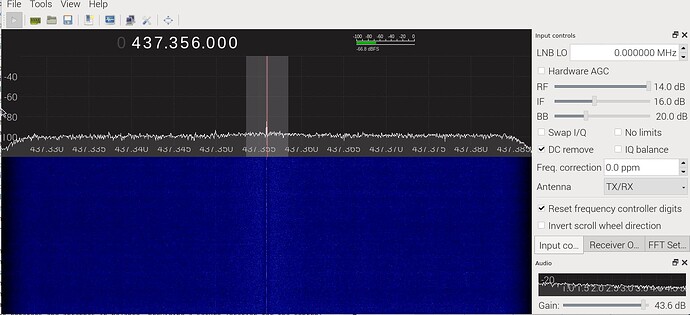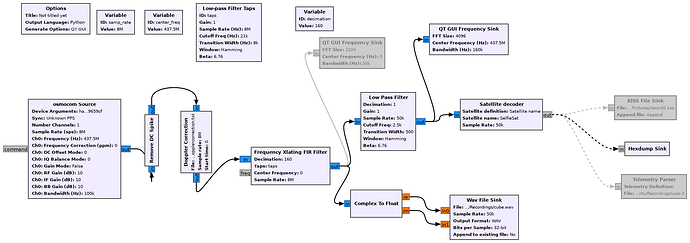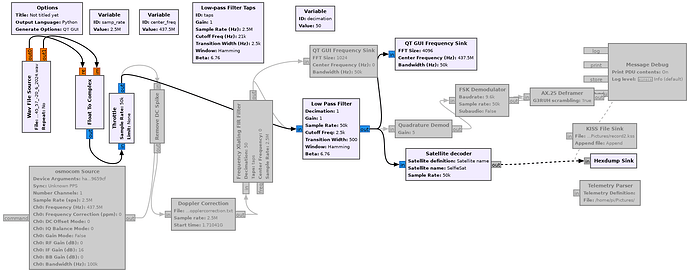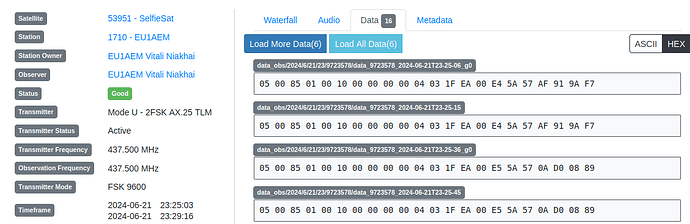Hi, I am currently attempting to capture and detect signals from CubeSats within the frequency range of 430 to 440 MHz. To accomplish this, I have an automated tracking system consisting of Gpredict and a Yaesu G5500DC, a 30-element 70 cm cross yagi antenna, a coaxial phasing harness cable to achieve RHCP (included with the antenna), as well as a HackRF One, Raspberry Pi 4B, and an LNA with a built-in Bandpass filter. The LNA is powered by a 12V DC wall power supply, as shown in the image below. For signal processing, I am utilizing GNU Radio Companion.
Unfortunately, I haven’t detected any signals yet, and I don’t know where the problem lies. Could it be that my setup is missing a component? Should I add a power supply or anything else? I created this flowgraph to detect a signal for TIGRISAT.
I connected two QT frequency sink blocks: one for the raw signal (graph below) and the second one for the signal (graph above) after the LPF. But neither of them showed any spikes or changes. I even added a time block to see if anything happened, but there was no activity at all.
Information that might help:
On the raspi the only configuration for the HackRF One was to install the driver (sudo apt-get install hackrf) and some dependecies
The LNA is coupled with this wall adapter for the 12 V power supply.
Coaxial phasing harness cable to achieve RHCP
Antenna