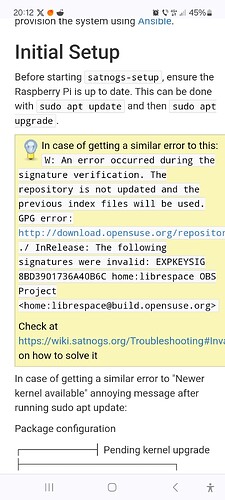I don’t understand how to get the software onto the RaspPi. If you download the artifacts.zip to the MicroSD it is erased when you then download and flash RaspPi software. Sorry for the stupid question, but I have spent hours trying to get this to run. I can get the Pi running and on wifi. But not with the Satnog software loaded.
Good morning,
Few question:
- what computer are you using for making the memory card ? (WIndows, Mac, Linux, etc).
- did you search on net step by step procedure to write the memory card and start installing and setting satnogs client ?
-if, yes, what is the step where your results doesnt match with procedure ?
I am also non-programmer but I succed myself, with very litle help.
Cristian - YO4DFT
There are few steps:
https://www.raspberrypi.com/documentation/computers/getting-started.html
https://wiki.satnogs.org/Raspberry_Pi
https://wiki.satnogs.org/SatNOGS_Client_Setup
If you followed exactly the instructions, where dud you stopped ?
@kn4hz Just a quick note to save confusion. If you’re using the artifact image, you do not need to download the Raspberry Pi OS. Just flash the artifact image and then pop it in your Pi.
Try this:
Choose device type.
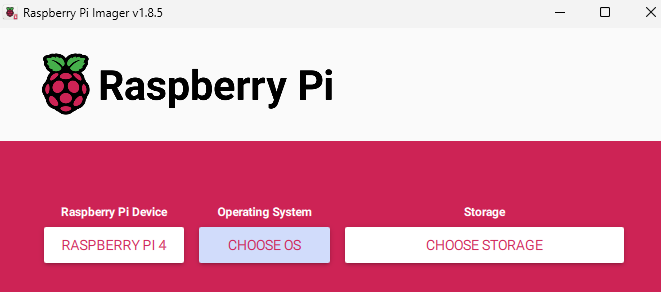
Use custom OS.
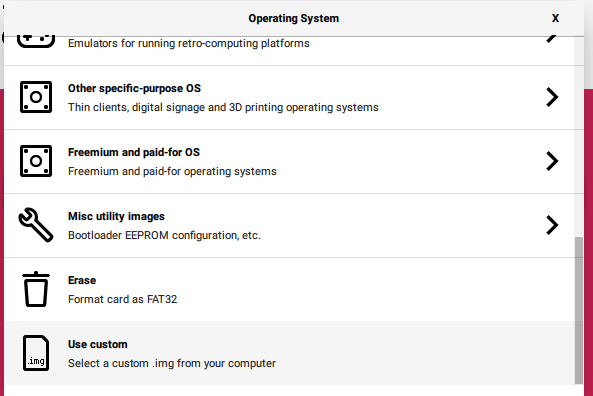
Make sure to extract all files from the artifacts.zip and select the image_2023-11-14-Raspbian-SatNOGS-lite.zip
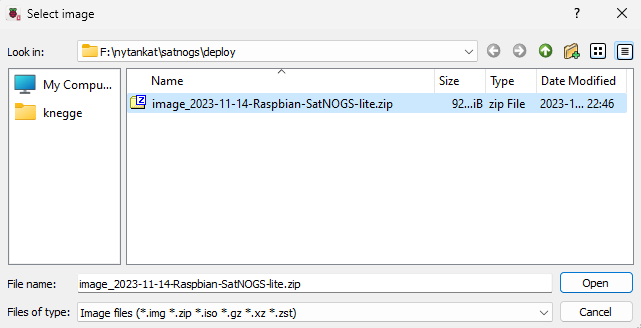
Select storage device.
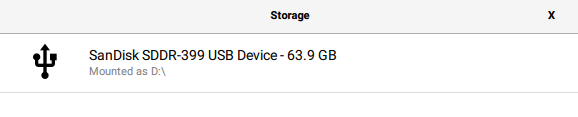
Don’t apply customization settings.
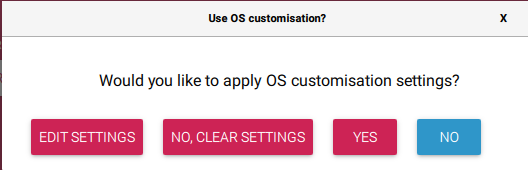
Write!
I have done those steps. I am able to pull up raspi-config and set wifi password, time zone etc. When I then try to run satnogs-setup I get "(WARNING) could not match supplied host pattern, ignoring raspberrypi localhost I failed! =>…
I downloaded the basic raspian os and it works fine connects to wifi and i could even download satnig artifacts off wiki site. It shows up in my download files, but i am unable to run.
artifacts itself, is a self OS that you can put in your virgin sd card.
You can burn the 2023-11-14-Raspbian-SatNOGS-lite.img file with Win32DiskImager.
VE2DSK