Hello,
if I would like to use a HackRF with SatNOGS, do I need to build this?
/Lars SM0TGU
Hello,
if I would like to use a HackRF with SatNOGS, do I need to build this?
/Lars SM0TGU
No, you can install the hackrf Soapy module from the repository.
sudo apt-get install soapysdr0.7-module-hackrf
After this, check if the udev rule is also installed ls -l /etc/udev/rules/*hackrf*
Thank you Jan for info.
@PE0SAT
Jan, I think I need your help again.
I remembered something about the “rules” but can not find the post.
I do not have any hackrf under /etc/udev/rules.d/ or /etc/udev/rules/
Where can I find these files for HackRF?
Update:
I followed this: Fedora Installation - SatNOGS Wiki
Also, I changed the USB connection to the HackRF from USB3 to USB2, and then the unit is found by SoapySDRUtil --probe I’m not sure why it is not working with USB3 port.
Of course,
Remove the hackrf and create the following file:
cat /etc/udev/rules.d/53-hackrf.rules
# HackRF Jawbreaker
ATTR{idVendor}=="1d50", ATTR{idProduct}=="604b", SYMLINK+="hackrf-jawbreaker-%k", MODE="660", GROUP="plugdev"
# HackRF One
ATTR{idVendor}=="1d50", ATTR{idProduct}=="6089", SYMLINK+="hackrf-one-%k", MODE="660", GROUP="plugdev"
# rad1o
ATTR{idVendor}=="1d50", ATTR{idProduct}=="cc15", SYMLINK+="rad1o-%k", MODE="660", GROUP="plugdev"
# NXP Semiconductors DFU mode (HackRF and rad1o)
ATTR{idVendor}=="1fc9", ATTR{idProduct}=="000c", SYMLINK+="nxp-dfu-%k", MODE="660", GROUP="plugdev"
# rad1o "full flash" mode
KERNEL=="sd?", SUBSYSTEM=="block", ENV{ID_VENDOR_ID}=="1fc9", ENV{ID_MODEL_ID}=="0042", SYMLINK+="rad1o-flash-%k", MODE="660", GROUP="plugdev"
# rad1o flash disk
KERNEL=="sd?", SUBSYSTEM=="block", ENV{ID_VENDOR_ID}=="1fc9", ENV{ID_MODEL_ID}=="0082", SYMLINK+="rad1o-msc-%k", MODE="660", GROUP="plugdev"
#
Then execute the following command:
sudo udevadm control --reload-rules && sudo udevadm trigger
Now reconnect the HackRF and with sudo dmesg -T you should see similar to this:
[Tue Dec 12 20:55:12 2023] usb 2-1.2: Product: HackRF One
[Tue Dec 12 20:55:12 2023] usb 2-1.2: Manufacturer: Great Scott Gadgets
[Tue Dec 12 20:55:12 2023] usb 2-1.2: SerialNumber: 0000000000000000088869dc2488771b
And hackrf_info should give some information on the hackrf used.
Thank you! I think I have it running now. Will do some observations.
I have had it running for some observations on VHF and UHF and I’m getting almost no signals at all in the waterfall. I have tested the HackRF on my PC with SDR-Console and it is working OK.
It just like the gain settings are not working at all on the SatNOGS setup. I have used “Settings Field” and the same settings as stations 1868, 1433 and 1696. Now I will try “Overall” gain and see how the result will be.
Please share your settings, Overall gain will not solve the issue.
Currently my SatNOGS S-band station using a HackRF is offline, but via the following link, you can find the settings used.
S-band hackrf meta data
You are correct, Overall gain did not solve it.
As an example, I have this observation (settings in metadata):
https://network.satnogs.org/observations/8714299/#tab-metadata
Are you using a LNA with this setup?
If not, try the following values "AMP=14,LNA=40,VGA=48" and maybe also reset gain: "80", to 0
It shouldn’t be used, it is a leftover from your Overall gain test.
And keep in mind that FUNcube-1 is currently in transponder mode and that also means TLM is in low power mode
No LNA connected right now. I have change to the values you suggested, valid from UTC 17:00.
Station observations: https://network.satnogs.org/observations/?station=2830
Now I see signals. It needed the extra VGA gain I guess. I will use LNA at antenna later.
This is a GRIFEX observation with a Disconne antenna:
https://network.satnogs.org/observations/8716979/
Hi,
update my station with HackRF One, thank for those infos.
Working perfectly.
Trying to correct PPM offset in setting,
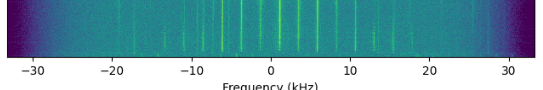
Soapy doesn’t supporte the PPM correction error.
ve2dsk
mhm, the SoapyHackRF does not support ppm setting unfortunately. I did end up making a soft ppm flowgraph to demonstrate a solution to this some time ago:
Hi,
anyone know min-max values ranges of thoses settings…?
VE2DSK
SoapySDRUtil --probe="driver=hackrf"
Will show all values.