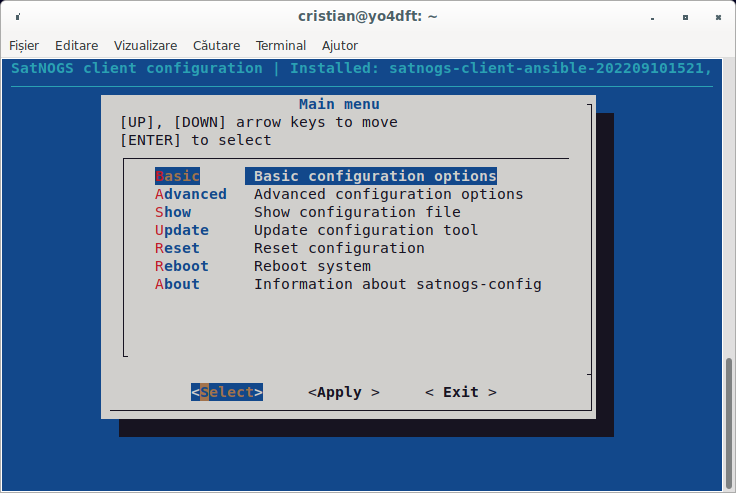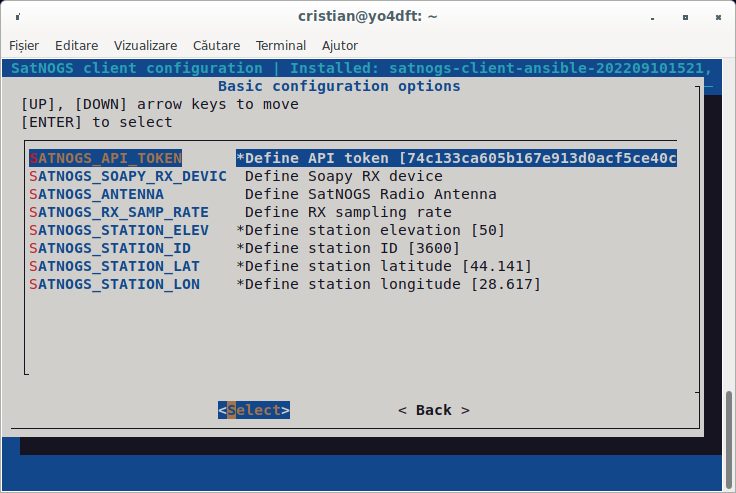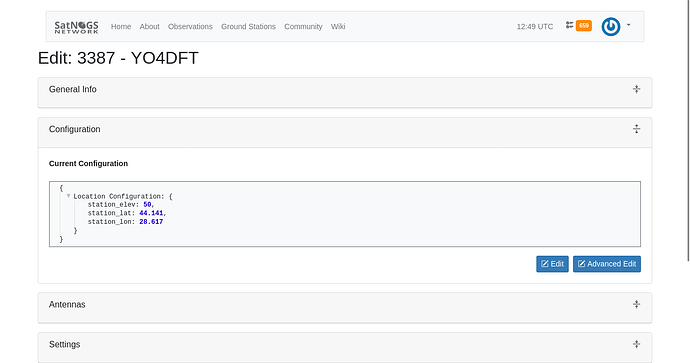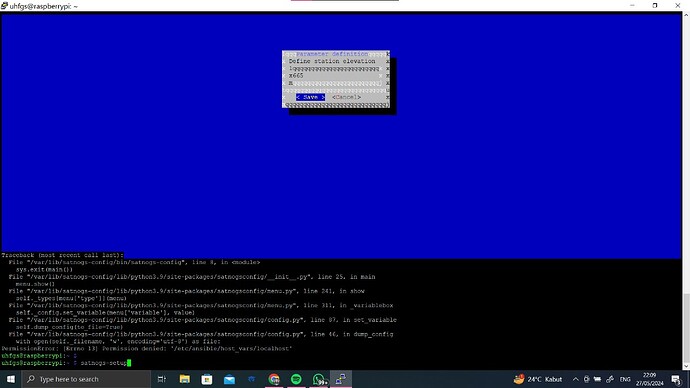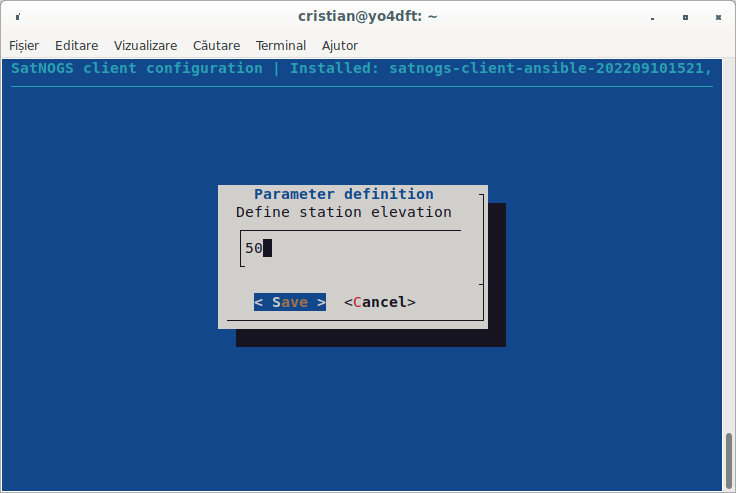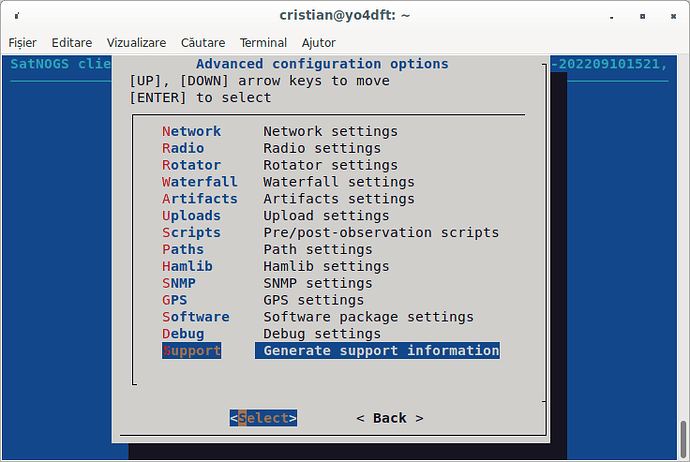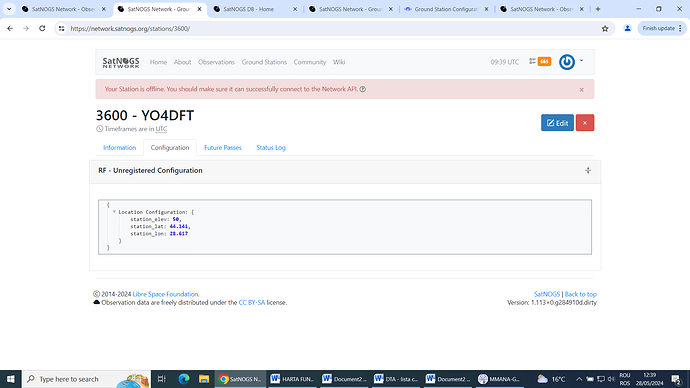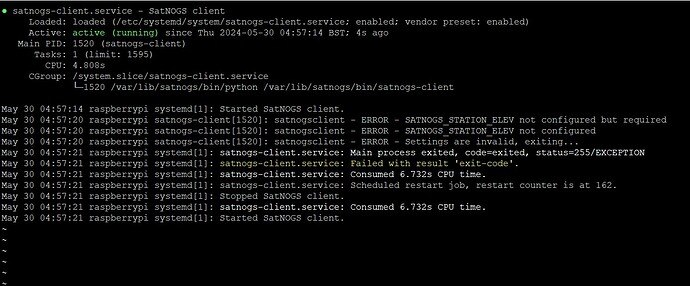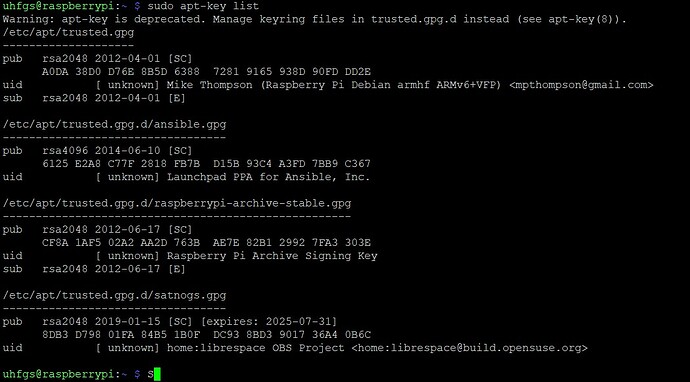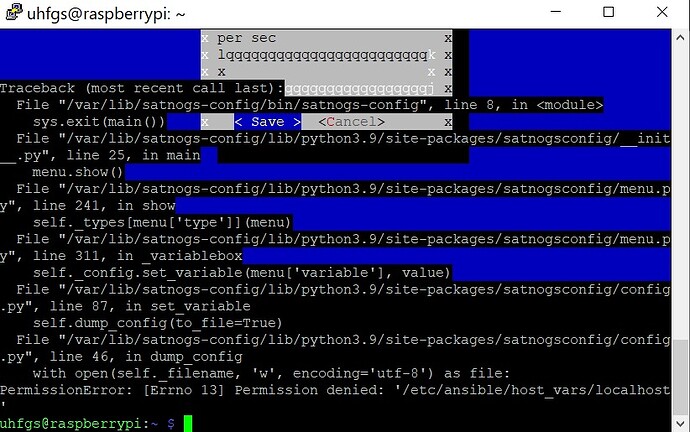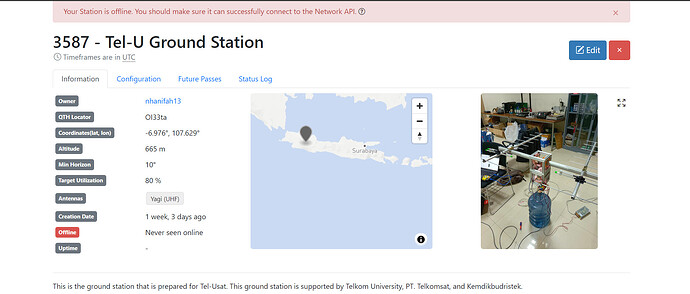-----------[ copy here ]------------
{
“versions”: {
“satnogs-client”: “1.8.1”,
“satnogs-client-ansible”: “202209101521”,
“satnogs-flowgraphs”: “1.4-1”,
“gr-satnogs”: “2.3.5.0-1”,
“gr-soapy”: “2.1.3.1-1”,
“gnuradio”: “3.8.2.0-14”,
“satnogs-config”: “0.13.2”
},
“state”: {
“is-applied”: false,
“pending-tags”: null
},
“system”: {
“date”: “2024-05-28T08:29:24.976579+00:00”,
“distribution”: {
“DESCRIPTION”: “Raspbian GNU/Linux 11 (bullseye)”,
“RELEASE”: “11”,
“CODENAME”: “bullseye”,
“ID”: “Raspbian”
},
“pending-updates”: false,
“platform”: {
“system”: “Linux”,
“node”: “raspberrypi”,
“release”: “6.1.21-v7+”,
“version”: “#1642 SMP Mon Apr 3 17:20:52 BST 2023”,
“machine”: “armv7l”
},
“memory”: {
“total”: 966750208,
“available”: 806277120,
“percent”: 16.6,
“used”: 104833024,
“free”: 586067968,
“active”: 184995840,
“inactive”: 135020544,
“buffers”: 34172928,
“cached”: 241676288,
“shared”: 794624,
“slab”: 33673216
},
“disk”: {
“total”: 15339065344,
“used”: 4652437504,
“free”: 10009157632,
“percent”: 31.7
}
},
“configuration”: {
“apt_key_id”: “3587”,
“apt_key_url”: “7c719939346464aa753c1249a3e75114f964f173”,
“hamlib_utils_rot_opts”: “-m 204 -s 19200 -r /dev/ttyACM0 -C timeout=200”,
“satnogs_antenna”: “RX”,
“satnogs_api_token”: “[redacted]”,
“satnogs_artifacts_api_token”: “[redacted]”,
“satnogs_artifacts_enabled”: true,
“satnogs_client_url”: “git+https://gitlab.com/librespacefoundation/satnogs/satnogs-client.git@master”,
“satnogs_dev_args”: “serial”,
“satnogs_doppler_corr_per_sec”: “True”,
“satnogs_other_settings”: “Settings Field”,
“satnogs_ppm_error”: “100e3”,
“satnogs_radio_flowgraphs_version”: “0.1-1”,
“satnogs_rf_gain”: “Overall”,
“satnogs_rot_model”: “ROT_MODEL_NETROTCTL”,
“satnogs_rot_port”: “localhost:4533”,
“satnogs_rx_bandwidth”: “24000”,
“satnogs_rx_samp_rate”: “2.048e6”,
“satnogs_soapy_rx_device”: “driver=rtlsdr”,
“satnogs_station_elev”: “665”,
“satnogs_station_id”: “3587”,
“satnogs_station_lat”: “-6.975144”,
“satnogs_station_lon”: “107.629583”,
“satnogs_upload_waterfall_files”: false
}
}
------------[ copy end ]-------------
this is the result sir