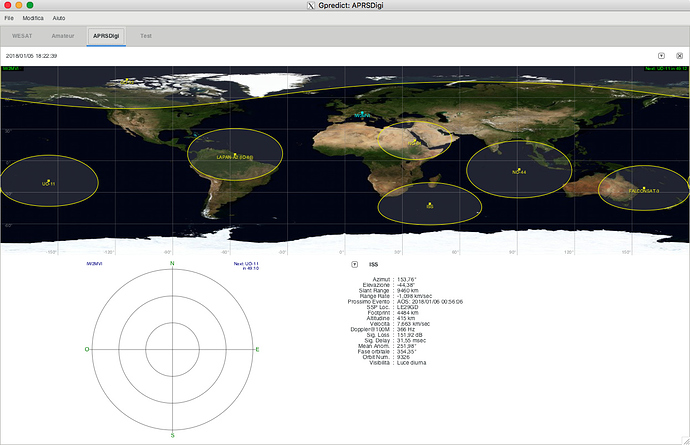I am now running 2.2 and have noticed that the fonts are pretty small for my old eyes. I looked through various options and the Version 2.0 user’s manual. Is it possible to increase the size of the fonts, especially on the map display?
It depends which texts.
Fonts on the standard GUI elements like menus and buttons are configured globally through the desktop. I can imagine that Gtk+ configuration on Mac OS X may not be properly since it is not an integrated toolkit. It can probably be very bad on high DPI display.
The font on the map and the polar plots are currently hardcoded in the program. There is an open issue about it and will eventually get fixed.
Thanks - it is certainly usable. Fix it when you can.
Charles,
You are welcome to post a screenshot so that I can see how it looks on our Mac. It could help me see which parts of the GUI need improvement
Alex
Here is a shot - from a guy in Italy that has Italian labels. The labels seem “small” on the tabs and I have not found a way to enlarge them. They also seem to “fade” into the background.
The Module pop up menu does not have any sort of label - could we have one? And the delete menu.
I have another image from my installation but have to convert TIFF - jpg and it will take a minute.
Here are two shots from 1.3 - these show how “sharp” the display looked. 

One wonderful thing about Gpredict is that I can load TLEs that are not released by Space-Track and are not available from CelesTrak.
So, the text on the map, polar plot and other graphs are controlled in gpredict and I will fix it later. All other texts and effects, including the one on the tab labels are controlled by the global Gtk+ 3 theme and I have no idea how to change in in Mac OS X (or linux for that matter). Normally you can load different themes through the desktop configuration utility, but you do not have that on Mac OS X.
The pop-up menu will be updated with some better representation later, probably a larger “hamburger” style icon.
Ok. In the mean time you have someone updating the user’s manual? On page 11, the first paragraph of section 2.2 they could show an image of the popup module “V”. When I read the manual I looked for a capital V.