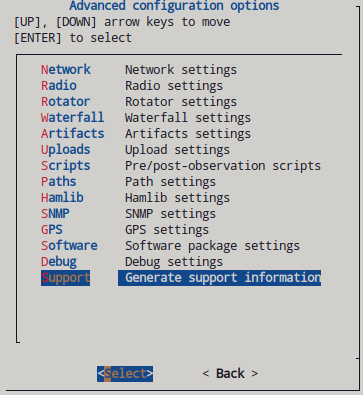Hi, still just getting started. I like to battle away on things my self so I learn lots of things. The setup guides and trouble shooting are very helpful. I have made great progress. I built my antenna which is performing nicely (as confirmed in SDRSharp on awindows device). I have the SAtnogs running on a Raspberry Pi 4 and have everything set up, with scheduled observations, the Groundstation calling the API with Get and receiveing data back about the next upcoming Obs. I have debug on and can see the GET/PUT of the Obs. The logging I can see whats happening etc. I am getting two errors once each Observation starts. 1) In the Logs I am seeing: avahi_client_new() failed Daemon not running followed by a start GNU C++ and then I can see in the debugs it trys to write and read the Waterfall Data and says Waterfall data file not found. I am a little bit confused as to what is going on. Any ideas?
Great to see you are learning a lot.
- In the Logs I am seeing: avahi_client_new() failed Daemon not running followed by a start GNU C++
- and then I can see in the debugs it trys to write and read the Waterfall Data and says Waterfall data file not found.
Apart from the Pi4 you haven’t shared any information about your setup and I am not telepathic so how can I help without details on your setup ?
Please start with an more detailed description of your setup, the more the better.
Also share the satnogs-setup Support output
Thanks, I just found that setting, I just have one more read/write test of the waterfall data to run from the suggestions in the doc troubleshooting docs. I’ll do that and send it all through.
QR5-3986SatnogSupportInfo.txt (2.0 KB)
Hi, thanks again. Happy to get some logs if you need them.
I am not sure if I need to give the IQ file a name - maybe I have something incompatible there. Also there are a couple of setting like RX level I left at default. I think I’m pretty close though. Raspberry Pi 4 with 8G of RAM and using the recommended version with community docker compose version 1 which has a depreciation warning on it. Thanks.
Also the sample rate I selected as 8000 because I was getting a warnin that 2048000 was out of the rannge for my device of 8000 - 16000.
Lets start with this part of you config:
"configuration": {
"iq_dump_filename": "qr53986SatIQ",
"satnogs_antenna": "Other Omni-Directional (VHF, UHF)",
"satnogs_api_token": "[redacted]",
"satnogs_artifacts_enabled": true,
"satnogs_keep_artifacts": true,
"satnogs_log_level": "DEBUG",
"satnogs_rf_gain": "37.2",
"satnogs_rx_samp_rate": "8000",
"satnogs_scheduler_log_level": "DEBUG",
"satnogs_soapy_rx_device": "RTL-SDR",
"satnogs_station_elev": "122",
"satnogs_station_id": "3986",
"satnogs_station_lat": "-37.83130912",
"satnogs_station_lon": "145.30713095",
"sentry_enabled": true
}
The main problem is that you don’t use the Soapy specific values that are available when using a rtl-sdr.
These can be found with the help of SoapySDRUtil
SoapySDRUtil --probe="driver=rtlsdr"
######################################################
## Soapy SDR -- the SDR abstraction library ##
######################################################
Probe device driver=rtlsdr
Found Rafael Micro R820T/2 tuner
[INFO] Opening Generic RTL2832U OEM :: 00001220...
Found Rafael Micro R820T/2 tuner
----------------------------------------------------
-- Device identification
----------------------------------------------------
driver=RTLSDR
hardware=R820T
index=0
origin=https://github.com/pothosware/SoapyRTLSDR
----------------------------------------------------
-- Peripheral summary
----------------------------------------------------
Channels: 1 Rx, 0 Tx
Timestamps: YES
Time sources: sw_ticks
Other Settings:
* Direct Sampling - RTL-SDR Direct Sampling Mode
[key=direct_samp, default=0, type=string, options=(0, 1, 2)]
* Offset Tune - RTL-SDR Offset Tuning Mode
[key=offset_tune, default=false, type=bool]
* I/Q Swap - RTL-SDR I/Q Swap Mode
[key=iq_swap, default=false, type=bool]
* Digital AGC - RTL-SDR digital AGC Mode
[key=digital_agc, default=false, type=bool]
* Test Mode - RTL-SDR Test Mode
[key=testmode, default=false, type=bool]
* Bias Tee - RTL-SDR Blog V.3 Bias-Tee Mode
[key=biastee, default=false, type=bool]
* Dithering - RTL-SDR Dithering Mode
[key=dithering, default=true, type=bool]
----------------------------------------------------
-- RX Channel 0
----------------------------------------------------
Full-duplex: NO
Supports AGC: YES
Stream formats: CS8, CS16, CF32
Native format: CS8 [full-scale=128]
Stream args:
* Buffer Size - Number of bytes per buffer, multiples of 512 only.
[key=bufflen, units=bytes, default=262144, type=int]
* Ring buffers - Number of buffers in the ring.
[key=buffers, units=buffers, default=15, type=int]
* Async buffers - Number of async usb buffers (advanced).
[key=asyncBuffs, units=buffers, default=0, type=int]
Antennas: RX
Full gain range: [0, 49.6] dB
TUNER gain range: [0, 49.6] dB
Full freq range: [23.999, 1764] MHz
RF freq range: [24, 1764] MHz
CORR freq range: [-0.001, 0.001] MHz
Sample rates: [0.225001, 0.3], [0.900001, 3.2] MSps
Filter bandwidths: [0, 8] MHz
So at least you need to modify the following entries, and take into account it is case sensitive.
soapy-rx-device: "driver=rtlsdr",
samp-rate-rx: "2.048e6",
antenna: "RX",
Thank you, I’ll try that.
Hi again, just closing this out. Confirming I did get my first waterfall. There were a coupl of config setting I had thought I changed, the XML still had the wrong antenna in it. I did another re-config and managed to grab some data from the beautiful pass (-3.1 Mag right over head). I had one thing set on the Waterfall that was wrong as well. I have learned alot and getting more confident. Thanks for your help.