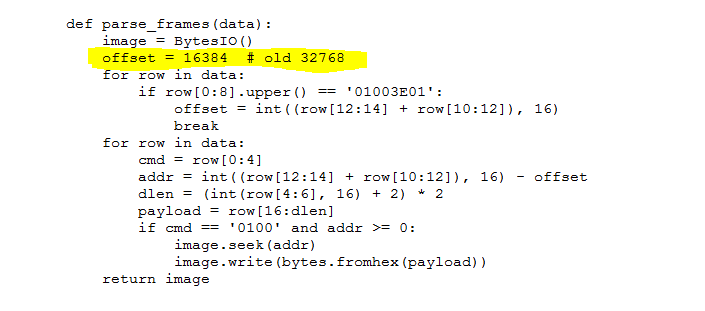Yes! I collected data from your station and from Jan @PE0SAT stations also:) Thank you!
Explain what offset value means ?
This is default offset of first packet. Now after update first packet have uint32_t offset as it allocated for a size of an image.
@geoscan Is there a new schedule?
New schedule will be posted tomorrow
Which offset value should we use to decode that image with process_simple.py tool ?
Temporary solution would be to change this value from 16384 to 4
Before the modification… I got no images. After the modification to 4 I got these images from diferent observations…
It looks like your image, but 90º rotated and partial decoded.
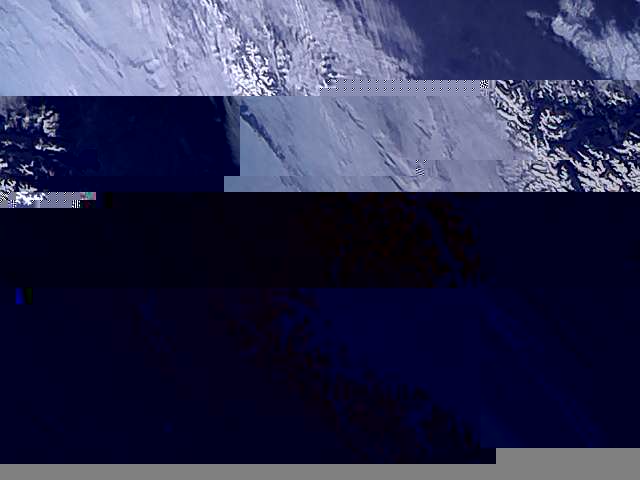
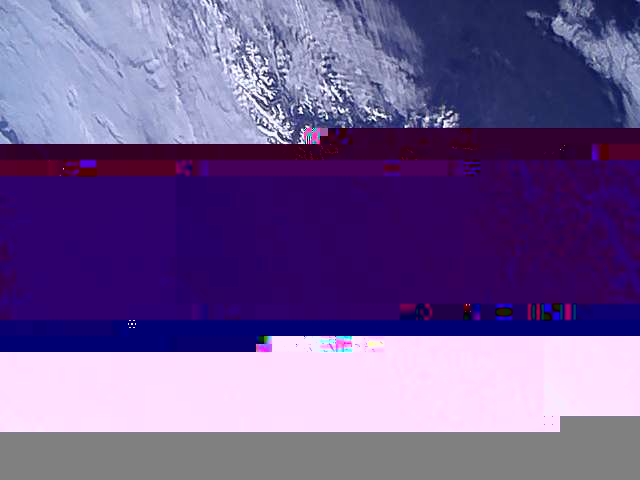

Yes! This is what was transmitted. Some packets were lost though apparently.
New schedule! First after update:)
31.01.2023 scheduled (UTC Time):
Image 1: 10:03:30 + 10:05:30 (42.77, 9.51)
01.02.2023 scheduled (UTC Time):
Image 2 08:04:00 + 08:06:00 (38.65, 41.29)
Image 3: 09:35:00 + 09:37:00 (43.85, 16.22)
Image 4: 15:49:00 + 15:51:00 (63.87, -16.82)
Hi all:
After your update, something is not working so well as before.
In this last pass, I have received not 2, but 3 transmissions !!!
Very strong signal. With this strong signal, It was more than enough to receive almost complete images.
But now, ussing SA2KNG Process_simple.py tool and offset fixed to 4 as your recomendation… Image 1 only partial… Image 2 nothing and image 3, nothing.
This happens with my own reception and also ussing PE0SAT Observation #7094981
First image is my reception. Second image is ussing PE0SAT reception.
So… after your update, it is more dificult to get complete images with SA2KNG software.


It looks like after your update on the image preparation and image transmission, the SA2KNG software needs an update to make corrections in order to complete the pictures. Could be?
First transmission was sliced up in two pieces, other transmission was full.
I was able to get full picture using Method #1 from this guide. That’s strange that you aren’t able to get full image. Could you please share data that you are trying to run through SA2KNG software? I will try to see where the problem is.
@EelkeVisser’s station 2015 was able to compose image in data tab!
https://network.satnogs.org/observations/7094977/
Ussing the audio of your mentioned observation, I was able to get the second image (the one that was not divided in two transmissions). Thanks for the info
Thank you for receiving!
73!
Image 3. Some packets are missing from db

I was starting to feel Geoscan was leaving us out recently here on the east coast USA ![]() … until this beautiful image from observation 7102030 made its way to my station 2134.
… until this beautiful image from observation 7102030 made its way to my station 2134. ![]()
![]()
![]()

Lovely! Thank you!!!