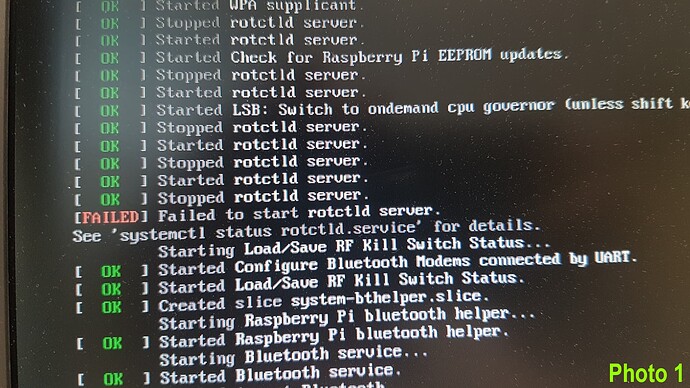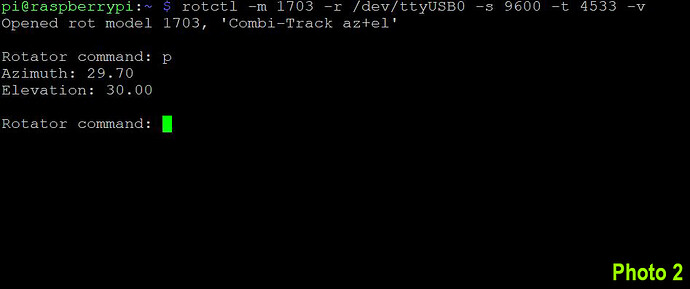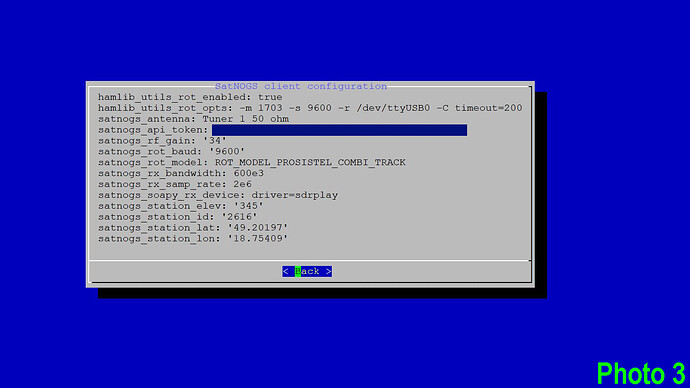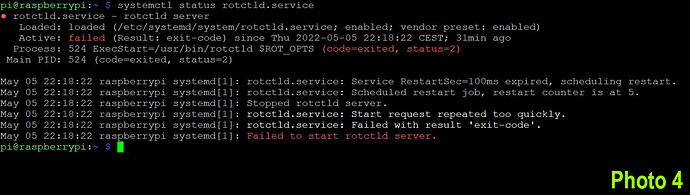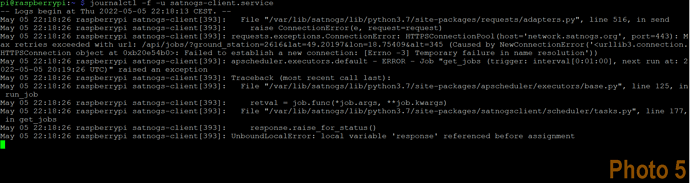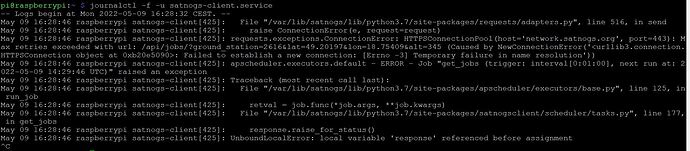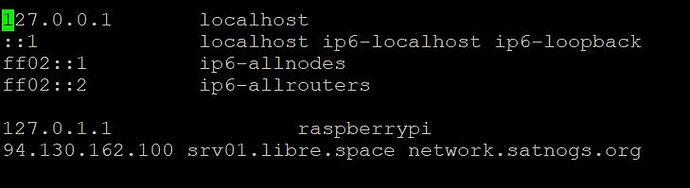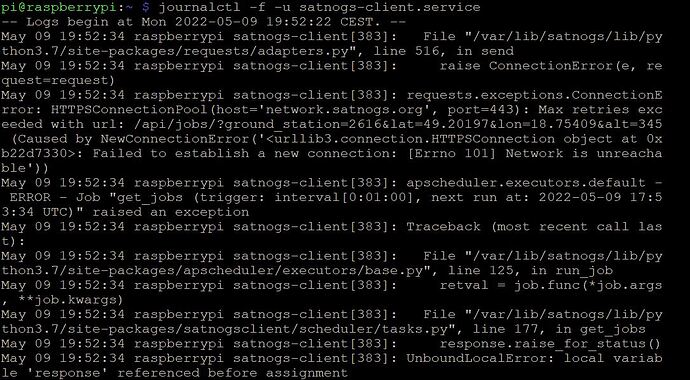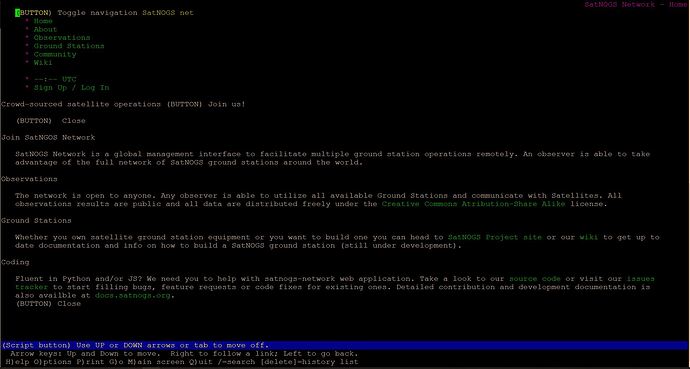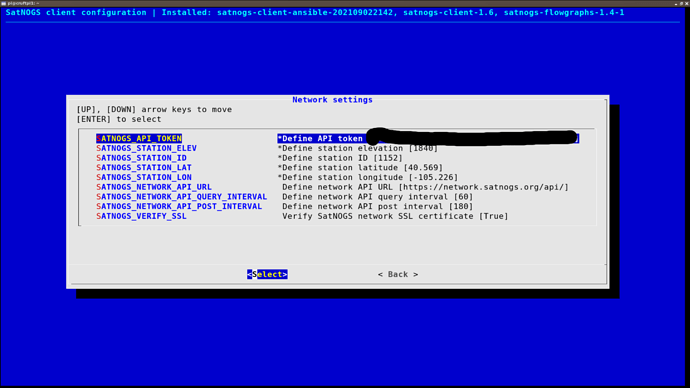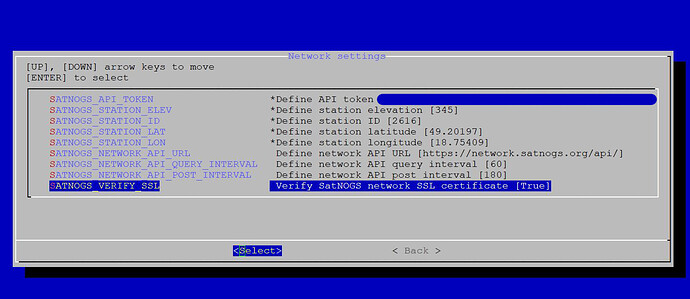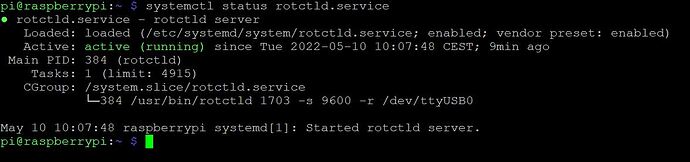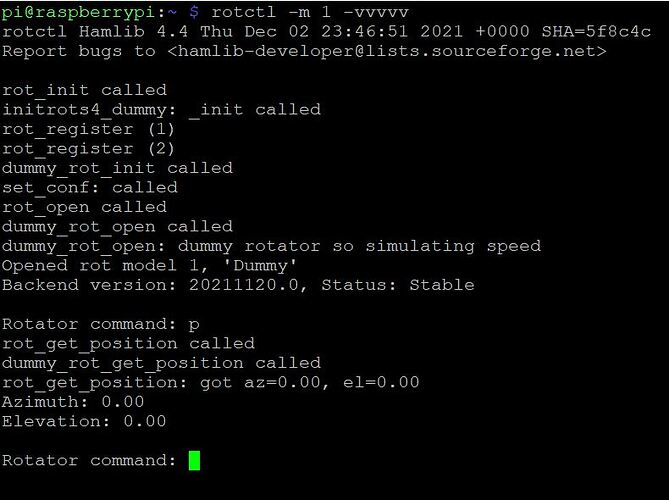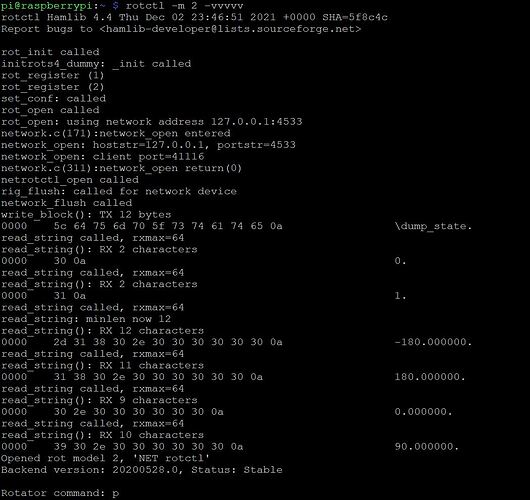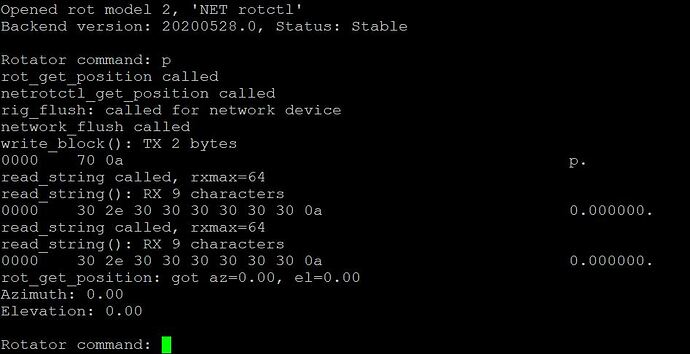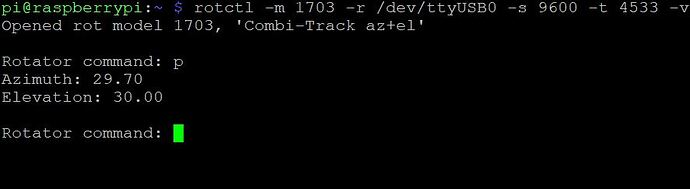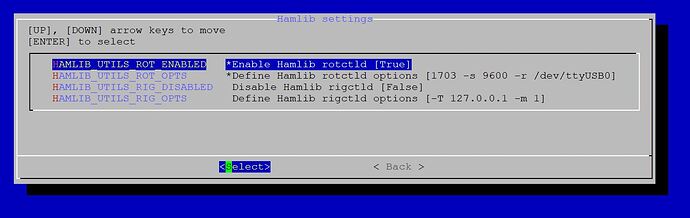Hello everyone, I’m new in satnogs and I’m trying to connect my prosistel rotator (prosistel combi track) with raspberry with satnogs client image. But after setting up all options, the client starts and connects and my ground station shows up as connected online, but I’m concerned about this error message when booting up the raspberry pi (you can see photo 1). I’m sending you my configuration too in photo 2. My rotator is connected via USB to rs232 converter and it works well with rotctl commands (photo 3). I can communicate with it and manual control it. But I noticed that when I scheduled some observation the rotator does not move. Maybe It is caused by the message (failed to sart rotctld server) when I do “systemctl status rotctld.service” the output is in photo 4. I do “journalctl” command too the output is in photo 5. I’m not sure if my settings are right. Thank you for all advices.
I see in your manual command there is a parameter -t 4533 that it is not visible in the configuration, but maybe it was cut. Also in configuration there is the -C timeout parameter, probably it doesn’t affect but maybe you could try to remove it and test.
Could you copy paste here the report of the command Advanced → Support (it may take some minutes to be generated). This will help us to have the full configuration and make sure that everything is alright.
The error is the 5th screenshot is not related with the rotator, probably a temporary network issue. Maybe running journalctl -u rotctld.service will show in more detail the rotctld issue.
Thank you for your reply Fredy. The parameter “-t 4533” isn’t in my configuration. Can you please tell me exactly where this parameter should be in settings? I tried to delete the parameter “-C timeout” but without any effects. I’m not shure if my settings SATNOGS_ROT_BAUT, SATNOGS_ROT_PORT and HAMLIB_UTILS_ROT_OPTS are right. After installing the image of the client, Firstly I update the hamlib to the latest version because of support my rotator. I updated it according to this tutorial: Hamlib 4.1 Install Raspberry Pi - YouTube. Maybe this information will be useful.
I’m sending you the output from report of the command. "Advanced"→ “Support”:
------------[ copy here ]------------
{
“versions”: {
“satnogs-client”: “1.6”,
“satnogs-client-ansible”: “202109022142”,
“satnogs-flowgraphs”: “1.4-1”,
“gr-satnogs”: “2.3.1.1-1”,
“gr-soapy”: “2.1.3.1-1”,
“gnuradio”: “3.8.2.0-14satnogs2”,
“satnogs-config”: “0.12”
},
“state”: {
“is-applied”: true,
“pending-tags”: null
},
“system”: {
“date”: “2022-05-09T14:30:05.671158+00:00”,
“distribution”: {
“DESCRIPTION”: “Raspbian GNU/Linux 10 (buster)”,
“RELEASE”: “10”,
“CODENAME”: “buster”,
“ID”: “Raspbian”
},
“pending-updates”: false,
“platform”: {
“system”: “Linux”,
“node”: “raspberrypi”,
“release”: “5.10.103-v7l+”,
“version”: “#1529 SMP Tue Mar 8 12:24:00 GMT 2022”,
“machine”: “armv7l”,
“processor”: “”
},
“memory”: {
“total”: 8282427392,
“available”: 7928107008,
“percent”: 4.3,
“used”: 111521792,
“free”: 7977193472,
“active”: 104505344,
“inactive”: 140492800,
“buffers”: 21839872,
“cached”: 171872256,
“shared”: 8900608,
“slab”: 30420992
},
“disk”: {
“total”: 15008292864,
“used”: 3544035328,
“free”: 10800103424,
“percent”: 24.7
}
},
“configuration”: {
“hamlib_utils_rot_enabled”: true,
“hamlib_utils_rot_opts”: “-m 1703 -s 9600 -r /dev/ttyUSB0”,
“satnogs_antenna”: “Tuner 1 50 ohm”,
“satnogs_api_token”: “[redacted]”,
“satnogs_rf_gain”: “34”,
“satnogs_rot_baud”: “9600”,
“satnogs_rot_model”: “ROT_MODEL_PROSISTEL_COMBI_TRACK”,
“satnogs_rx_bandwidth”: “600e3”,
“satnogs_rx_samp_rate”: “2e6”,
“satnogs_soapy_rx_device”: “driver=sdrplay”,
“satnogs_station_elev”: “345”,
“satnogs_station_id”: “2616”,
“satnogs_station_lat”: “49.20197”,
“satnogs_station_lon”: “18.75409”
}
}
------------[ copy end ]-------------
Here is the output from “-u rotctld.service”:
pi@raspberrypi:~ $ journalctl -u rotctld.service
– Logs begin at Mon 2022-05-09 16:28:32 CEST, end at Mon 2022-05-09 16:32:23 CEST. –
May 09 16:28:37 raspberrypi systemd[1]: Started rotctld server.
May 09 16:28:38 raspberrypi rotctld[392]: Unknown rot num 1703, or initialization error.
May 09 16:28:38 raspberrypi rotctld[392]: Please check with --list option.
May 09 16:28:38 raspberrypi systemd[1]: rotctld.service: Main process exited, code=exited, status=2/INVALIDARGUMENT
May 09 16:28:38 raspberrypi systemd[1]: rotctld.service: Failed with result ‘exit-code’.
May 09 16:28:38 raspberrypi systemd[1]: rotctld.service: Service RestartSec=100ms expired, scheduling restart.
May 09 16:28:38 raspberrypi systemd[1]: rotctld.service: Scheduled restart job, restart counter is at 1.
May 09 16:28:38 raspberrypi systemd[1]: Stopped rotctld server.
May 09 16:28:38 raspberrypi systemd[1]: Started rotctld server.
May 09 16:28:38 raspberrypi rotctld[492]: Unknown rot num 1703, or initialization error.
May 09 16:28:38 raspberrypi rotctld[492]: Please check with --list option.
May 09 16:28:38 raspberrypi systemd[1]: rotctld.service: Main process exited, code=exited, status=2/INVALIDARGUMENT
May 09 16:28:38 raspberrypi systemd[1]: rotctld.service: Failed with result ‘exit-code’.
May 09 16:28:38 raspberrypi systemd[1]: rotctld.service: Service RestartSec=100ms expired, scheduling restart.
May 09 16:28:38 raspberrypi systemd[1]: rotctld.service: Scheduled restart job, restart counter is at 2.
May 09 16:28:38 raspberrypi systemd[1]: Stopped rotctld server.
May 09 16:28:38 raspberrypi systemd[1]: Started rotctld server.
May 09 16:28:38 raspberrypi rotctld[499]: Unknown rot num 1703, or initialization error.
May 09 16:28:38 raspberrypi rotctld[499]: Please check with --list option.
May 09 16:28:38 raspberrypi systemd[1]: rotctld.service: Main process exited, code=exited, status=2/INVALIDARGUMENT
May 09 16:28:38 raspberrypi systemd[1]: rotctld.service: Failed with result ‘exit-code’.
May 09 16:28:39 raspberrypi systemd[1]: rotctld.service: Service RestartSec=100ms expired, scheduling restart.
May 09 16:28:39 raspberrypi systemd[1]: rotctld.service: Scheduled restart job, restart counter is at 3.
May 09 16:28:39 raspberrypi systemd[1]: Stopped rotctld server.
May 09 16:28:39 raspberrypi systemd[1]: Started rotctld server.
May 09 16:28:39 raspberrypi rotctld[500]: Unknown rot num 1703, or initialization error.
May 09 16:28:39 raspberrypi rotctld[500]: Please check with --list option.
May 09 16:28:39 raspberrypi systemd[1]: rotctld.service: Main process exited, code=exited, status=2/INVALIDARGUMENT
May 09 16:28:39 raspberrypi systemd[1]: rotctld.service: Failed with result ‘exit-code’.
May 09 16:28:39 raspberrypi systemd[1]: rotctld.service: Service RestartSec=100ms expired, scheduling restart.
May 09 16:28:39 raspberrypi systemd[1]: rotctld.service: Scheduled restart job, restart counter is at 4.
May 09 16:28:39 raspberrypi systemd[1]: Stopped rotctld server.
May 09 16:28:39 raspberrypi systemd[1]: Started rotctld server.
May 09 16:28:39 raspberrypi rotctld[502]: Unknown rot num 1703, or initialization error.
May 09 16:28:39 raspberrypi rotctld[502]: Please check with --list option.
May 09 16:28:39 raspberrypi systemd[1]: rotctld.service: Main process exited, code=exited, status=2/INVALIDARGUMENT
May 09 16:28:39 raspberrypi systemd[1]: rotctld.service: Failed with result ‘exit-code’.
May 09 16:28:39 raspberrypi systemd[1]: rotctld.service: Service RestartSec=100ms expired, scheduling restart.
May 09 16:28:39 raspberrypi systemd[1]: rotctld.service: Scheduled restart job, restart counter is at 5.
May 09 16:28:39 raspberrypi systemd[1]: Stopped rotctld server.
May 09 16:28:39 raspberrypi systemd[1]: rotctld.service: Start request repeated too quickly.
May 09 16:28:39 raspberrypi systemd[1]: rotctld.service: Failed with result ‘exit-code’.
Here is output from “rotctld --list” my rotator is located in that list
initrots4_dummy: _init called
rot_register (1)
rot_register (2)
initrots4_easycomm called
rot_register (201)
rot_register (202)
rot_register (204)
initrots4_fodtrack called
rot_register (301)
initrots4_rotorez called
rot_register (401)
rot_register (402)
rot_register (403)
rot_register (404)
rot_register (405)
initrots4_sartek called
rot_register (501)
initrots4_gs232a called
rot_register (601)
rot_register (609)
rot_register (610)
rot_register (602)
rot_register (603)
rot_register (611)
rot_register (612)
rot_register (604)
rot_register (605)
rot_register (606)
rot_register (607)
rot_register (608)
initrots4_kit: _init called
rot_register (701)
initrots4_heathkit called
rot_register (801)
initrots4_spid called
rot_register (902)
rot_register (901)
rot_register (903)
initrots4_m2 called
rot_register (1001)
rot_register (1002)
rot_register (1003)
initrots4_ars called
rot_register (1102)
rot_register (1101)
initrots4_amsat called
rot_register (1201)
initrots4_ts7400: _init called
rot_register (1301)
initrots4_celestron called
rot_register (1401)
initrots4_ether6: _init called
rot_register (1501)
initrots4_cnctrk: _init called
rot_register (1601)
initrots4_prosistel: _init called
rot_register (1701)
rot_register (1702)
rot_register (1703)
initrots4_meade: _init called
rot_register (1801)
initrots4_ioptron called
rot_register (1901)
initrots4_satel: _init called
rot_register (2101)
initrots4_radant called
rot_register (2201)
Photo 5 shows a DNS error. Are you able to run this command ok reliably?
host network.satnogs.org
If not, check /etc/resolv.conf or however you configure DNS.
Hello Jebba. This is output from “host network.satnogs.org”
pi@raspberrypi:~ $ host network.satnogs.org
network.satnogs.org is an alias for srv01.libre.space.
srv01.libre.space has address 94.130.162.100
srv01.libre.space has IPv6 address 2a01:4f8:13b:29db::1
Ok, looks like it is working now, but wasn’t when you ran start in photo 5.
My actual output from “journalctl -f -u satnogs-client.service” is the same as photo 5. Hmm strange.
Hmm. Yes, that is strange that it works in one place but not the other. You could try temporarily adding this line to /etc/hosts to see if that helps with resolution:
94.130.162.100 srv01.libre.space network.satnogs.org
Okay, I added that line to /etc/hosts as you can see in photo. The actual output of “journalctl -f -u satnogs-client.service” is in second photo. By the way the message “Failed to start rotctld server” is still showing up.
Ok, so the DNS error went away, presumably due to /etc/hosts entry. But now it just fails with a new network error. Are you sure the device can even hit the Internet? Maybe it is just working on the LAN? Can you surf from there, ala:
sudo apt update
sudo apt install lynx
lynx https://network.satnogs.org
This is what my Satnogs network page looks like. I’m running out of ideas…
Do you have proxies anywhere?
It’s the same as my. No I haven’t. But is really bad network connection? When I boot up my raspberry, in satnogs website I see the my station was last seen 0 minutes ago.
But I can try to connect my raspberry to another network.
Apparently it isn’t the network connection then ? Maybe another failure is happening before that which causes it to look like a net failure. I’m outta ideas, sorry. Anyone else?
Hey Bob,
I still think it’s the rotctld configuration. The hint in the logs is clearly stating that the model 1703 is invalid. Anyway: setting *_OPTS to a specific model (-m1703) and specifying the model in *_MODEL seems a bad idea to me! Please remove the -m option in *_OPTS and try again!
HTH,
Patrick
Hello Patrick. Thank’s for your advice. Removing “-m” symbol helps. Now the rotctld server is going on.
You can see the photo:
**I tried to schedule some observations but the rotator does not move. It can be caused by disconnected SDR? **
Here is the actual output of “journalctl -u rotctld.service”:
– Logs begin at Tue 2022-05-10 10:07:43 CEST, end at Tue 2022-05-10 10:22:34 CEST. –
May 10 10:07:48 raspberrypi systemd[1]: Started rotctld server.
Here is actual ouput from support:
------------[ copy here ]------------
{
“versions”: {
“satnogs-client”: “1.6”,
“satnogs-client-ansible”: “202109022142”,
“satnogs-flowgraphs”: “1.4-1”,
“gr-satnogs”: “2.3.1.1-1”,
“gr-soapy”: “2.1.3.1-1”,
“gnuradio”: “3.8.2.0-14satnogs2”,
“satnogs-config”: “0.12”
},
“state”: {
“is-applied”: true,
“pending-tags”: null
},
“system”: {
“date”: “2022-05-10T08:25:22.261714+00:00”,
“distribution”: {
“DESCRIPTION”: “Raspbian GNU/Linux 10 (buster)”,
“RELEASE”: “10”,
“CODENAME”: “buster”,
“ID”: “Raspbian”
},
“pending-updates”: false,
“platform”: {
“system”: “Linux”,
“node”: “raspberrypi”,
“release”: “5.10.103-v7l+”,
“version”: “#1529 SMP Tue Mar 8 12:24:00 GMT 2022”,
“machine”: “armv7l”,
“processor”: “”
},
“memory”: {
“total”: 8282427392,
“available”: 7920730112,
“percent”: 4.4,
“used”: 117923840,
“free”: 7793999872,
“active”: 157384704,
“inactive”: 268840960,
“buffers”: 22798336,
“cached”: 347705344,
“shared”: 8916992,
“slab”: 32296960
},
“disk”: {
“total”: 15008292864,
“used”: 3554017280,
“free”: 10790121472,
“percent”: 24.8
}
},
“configuration”: {
“hamlib_utils_rot_enabled”: true,
“hamlib_utils_rot_opts”: “1703 -s 9600 -r /dev/ttyUSB0”,
“satnogs_antenna”: “Tuner 1 50 ohm”,
“satnogs_api_token”: “[redacted]”,
“satnogs_rf_gain”: “34”,
“satnogs_rot_baud”: “9600”,
“satnogs_rot_model”: “ROT_MODEL_PROSISTEL_COMBI_TRACK”,
“satnogs_rx_bandwidth”: “600e3”,
“satnogs_rx_samp_rate”: “2e6”,
“satnogs_soapy_rx_device”: “driver=sdrplay”,
“satnogs_station_elev”: “345”,
“satnogs_station_id”: “2616”,
“satnogs_station_lat”: “49.20197”,
“satnogs_station_lon”: “18.75409”
}
}
------------[ copy end ]-------------
For testing try using the rotctl client to move the rotator.
Simply connect to the daemon using rotctl -m 1 -vvvvv (-m 1 should refer to the network connection, IIRC).
Here is output from “rotctl -m 1 -vvvvv”. ´
Why there is dummy rotator?
By this I can’t controll my rotator.
I tried to get the actual position by “p” and you can see the report of positions is 0.00.
Maybe you had in mind NET rotct. There is parameter “-m 2”
But it is the same I can’t get position info as you can see in photo.
I tried to control it with this method “rotctl -m 1703 -r /dev/ttyUSB0 -s 9600 -t 4533 -v”
and it works well. You can see this photo:
But the parameter 4533 I don’t have added in my options.
I’m not sure if my hamlib settings are right.
Sorry, I am not at a computer and can’t check the options!
It indeed is the NET device! If you are running rotctld and rotctl on the same machine you should not need any more options. Just ensure that your rotctld is running with the specific target device.