I would like to use my Pluto as SDR for SatNogs together with Raspberry PI 4. The available image seems to support only RTLSDR. What do I need to do to have the Pluto also available in the Soapy Interface? Please help or redirect me to the right place, where I can find this information. Thanks!
Welcome on the community forum.
Start at the following link Software Defined Radio - SatNOGS Wiki
Hi!
The command:
SoapySDRUtil --info
shows:
######################################################
Soapy SDR – the SDR abstraction library
######################################################
Lib Version: v0.7.2-1
API Version: v0.7.1
ABI Version: v0.7
Install root: /usr
Search path: /usr/lib/arm-linux-gnueabihf/SoapySDR/modules0.7
Search path: /usr/local/lib/arm-linux-gnueabihf/SoapySDR/modules0.7 (missing)
Search path: /usr/local/lib/SoapySDR/modules0.7 (missing)
Module found: /usr/lib/arm-linux-gnueabihf/SoapySDR/modules0.7/libHackRFSupport.so (0.3.3)
Module found: /usr/lib/arm-linux-gnueabihf/SoapySDR/modules0.7/libLMS7Support.so (20.01.0)
Module found: /usr/lib/arm-linux-gnueabihf/SoapySDR/modules0.7/libRedPitaya.so (0.1.1)
Module found: /usr/lib/arm-linux-gnueabihf/SoapySDR/modules0.7/libairspySupport.so (0.1.2)
Module found: /usr/lib/arm-linux-gnueabihf/SoapySDR/modules0.7/libaudioSupport.so (0.1.1)
Module found: /usr/lib/arm-linux-gnueabihf/SoapySDR/modules0.7/libbladeRFSupport.so (0.4.1)
Module found: /usr/lib/arm-linux-gnueabihf/SoapySDR/modules0.7/libosmosdrSupport.so (0.2.5)
Module found: /usr/lib/arm-linux-gnueabihf/SoapySDR/modules0.7/libremoteSupport.so (0.5.2)
Module found: /usr/lib/arm-linux-gnueabihf/SoapySDR/modules0.7/librtlsdrSupport.so (0.3.1)
Module found: /usr/lib/arm-linux-gnueabihf/SoapySDR/modules0.7/libuhdSupport.so (0.3.6)
Available factories… airspy, audio, bladerf, hackrf, lime, osmosdr, redpitaya, remote, rtlsdr, uhd
Available converters…
- CF32 → [CF32, CS16, CS8, CU16, CU8]
- CS16 → [CF32, CS16, CS8, CU16, CU8]
- CS32 → [CS32]
- CS8 → [CF32, CS16, CS8, CU16, CU8]
- CU16 → [CF32, CS16, CS8]
- CU8 → [CF32, CS16, CS8]
- F32 → [F32, S16, S8, U16, U8]
- S16 → [F32, S16, S8, U16, U8]
- S32 → [S32]
- S8 → [F32, S16, S8, U16, U8]
- U16 → [F32, S16, S8]
- U8 → [F32, S16, S8]
In the line “available factories” I see no pluto. My assumption was that I have to install or compile an extra “pluto driver”. Is this wrong? Is pluto supported without any changes in the image?
Thanks for your help!
Should work by just adding the following in setup.
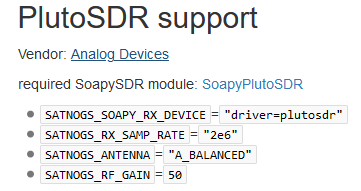
I managed to install Pluto, thanks to OE6ISP. He has sent me the link
https://chowdera.com/2022/03/202203280409009067.html
and I followed these instructions. Station is now up and running.