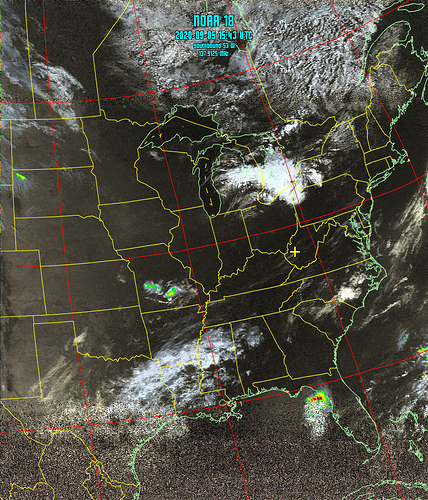This may not directly address your issues but here is my recent experience using wxtoimg / xwxtoimg, been having a lot of fun manually making images like
(hurricane Laura over Louisiana)
the wxtoimg website was abandoned and author cannot be found: WXtoImg Guide
Restored website: https://wxtoimgrestored.xyz/
Under ‘Software’ / ‘Downloads’ at the bottom are registration keys for Kevin Schuchmann -
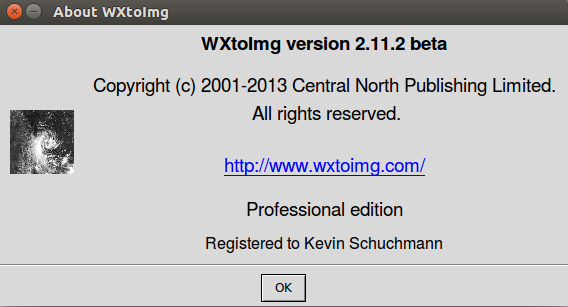
My process is to get the raw iq (at 66560 samples/sec) and replay with gqrx and create an audio file - probably redundant if we have the ogg, I’ll have to try that  Convert the 48k 2 channel audio to 11025 1 channel with:
Convert the 48k 2 channel audio to 11025 1 channel with:
sox ~/gqrx_20200827_142816_14237000.wav -r 11025 -c 1 202008271303.wav remix 1,2 ← file name end time UTC
touch -t 202008270903 202008271303.wav ← set file timestamp to same local time
Uh, then I start up the gui xwxtoimg to create the map overlay - open audio file above, let it decode - I do not see the map but it is there in
~/wxtoimg/maps/202008271303.map
then create a test image with:
wxtoimg -o -m ../maps/202008271303.map -f 11024 202008271303.wav 202008271303.png
and check the output image - usually the map will be off a little bit, so touch the file time again with an offset in seconds and play with that until they are aligned
touch -t 202008270903.30 202008271303.wav
That is my working, likely non-optimal, manual process. Of course you have to be able to do it manually before scripting it 
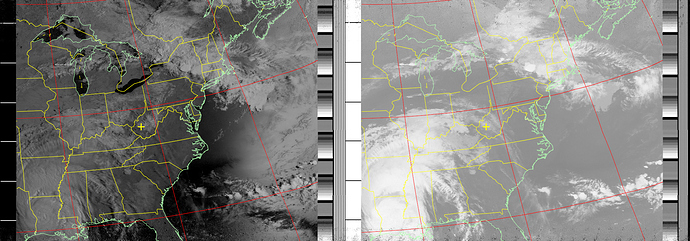
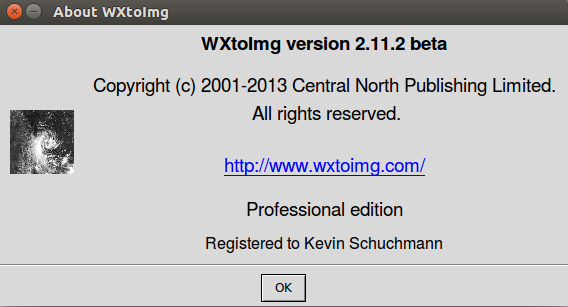
 Convert the 48k 2 channel audio to 11025 1 channel with:
Convert the 48k 2 channel audio to 11025 1 channel with: