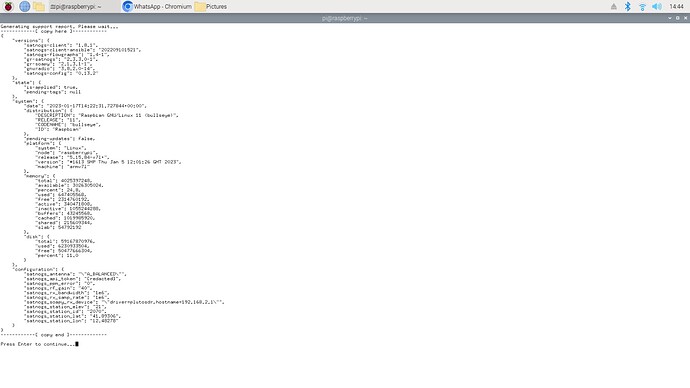This sounds extremly good!
I have here the latest image from satnogs to setup the Pi and start then from scratch.
Please write the guide and I follow it on a cean system.
I have now ready here two SD Card setup following this procedure:
like following the install from scratch
#1 Until the step where satnogs-setup would follow
User is set
PWD set
apt-get update is done
apt-upgrade done
No errors until here
#2 here I went on with satnogs-setup for a RTL SDR
This card is actually in use.
Works fine togeher with Pi and RTL SDR
No errors until here
I hope this two cards are “clean” state.
I used this link: Step1 : Software Defined Radio - SatNOGS Wiki
When I saw required modules, I started to follow the instructions to build SoapySDR from scratch.
But looking back I should have checked if it was already installed.
Feedback: A page with the installed libraries on satnogs image of Raspberry pi could be useful.(if it’s not available already)
I have a followup question. We have a Yaesu G5500 with RS-232A rotator. Because we already have RS-232, I want to use serial comm through Raspberry pi to send the pointing direction to the antenna.
What could be the best way to execute this?
I found an article to control the antenna using Arduino but can we do it with only raspberry pi?
At that point, you should have the correct satnogs debian repos working, then I think this is the last package you need: sudo apt install soapysdr-module-plutosdr
After that I think you should see these two installed:
ii soapysdr-module-plutosdr:arm64 0.2.1-1satnogs1 arm64 Soapy PlutoSDR - PlutoSDR device support for Soapy SDR.
ii soapysdr0.7-module-plutosdr:arm64 0.2.1-1satnogs1 arm64 Soapy PlutoSDR - PlutoSDR device support for Soapy SDR.
You can see this list with dpkg -l 'soapysdr*' | grep pluto
Then you should be able to find it with probe.
Depending on your setup, I’m using SoapySDRUtil --probe="driver=plutosdr,hostname=192.168.2.1"
I don’t have my old config from when I used my rotator, but you should be able to hook it up with a usb-rs232 adapter then configure rotctld to the correct model (gs-232a or b).
Then in the config you should set SATNOGS_ROT_MODEL="ROT_MODEL_NETROTCTL" and SATNOGS_ROT_PORT="localhost:4533".
I’m not sure which route I used back in those days, but either use the system service for rotctld or the satnogs config. HAMLIB_UTILS_ROT_ENABLED and HAMLIB_UTILS_ROT_OPTS. You can see these documented here and more in detail here.
But if you’re interested I could write a small guide for the pluto on a raspberry pi with satnogs-client, but it will require a clean system, like following the install from scratch.
I am ready with a clean system. Do you have progress with the small guide? TNX
Starting from a clean system, following the two guides for Raspberry_Pi and the next SatNOGS_Client_Setup, you should have everything at baseline.
The only additional packages needed will be installed with sudo apt install soapysdr-module-plutosdr
It should show up as a network interface, like eth1, show the cards with ip addr and look for it.
3: eth1: <BROADCAST,MULTICAST,UP,LOWER_UP> mtu 1500 qdisc pfifo_fast state UNKNOWN group default qlen 1000
link/ether 00:e0:22:a3:a4:43 brd ff:ff:ff:ff:ff:ff
inet 192.168.2.10/24 brd 192.168.2.255 scope global dynamic noprefixroute eth1
It should also respond to ping, please make sure the IP is correct:
$ ping 192.168.2.1
PING 192.168.2.1 (192.168.2.1) 56(84) bytes of data.
64 bytes from 192.168.2.1: icmp_seq=1 ttl=64 time=0.563 ms
Then do a probe with soapy:
$ SoapySDRUtil --probe="driver=plutosdr,hostname=192.168.2.1"
######################################################
## Soapy SDR -- the SDR abstraction library ##
######################################################
Probe device driver=plutosdr,hostname=192.168.2.1
[INFO] Opening PlutoSDR #0 192.168.2.1...
----------------------------------------------------
-- Device identification
----------------------------------------------------
driver=PlutoSDR
hardware=ADALM-PLUTO
ad9361-phy,model=ad9364
ad9361-phy,xo_correction=39999982
backend_version=0.24 (git tag: v0.24)
fw_version=v0.35
hw_model=Analog Devices PlutoSDR Rev.B (Z7010-AD9364)
hw_model_variant=1
hw_serial=1044739659930001efff0e003d35296116
ip,ip-addr=192.168.2.1
library_version=0.23 (git tag: v0.23)
local,kernel=5.10.0-98231-g9dfba10b795d
uri=ip:192.168.2.1
----------------------------------------------------
-- Peripheral summary
----------------------------------------------------
Channels: 1 Rx, 1 Tx
Timestamps: NO
Sensors: xadc_temp0, xadc_voltage0, xadc_voltage1, xadc_voltage2, xadc_voltage3, xadc_voltage4, xadc_voltage5, xadc_voltage6, xadc_voltage7, xadc_voltage8, adm1177_current0, adm1177_voltage0, ad9361-phy_temp0, ad9361-phy_voltage2
----------------------------------------------------
-- RX Channel 0
----------------------------------------------------
Full-duplex: YES
Supports AGC: YES
Stream formats: CS8, CS12, CS16, CF32
Native format: CS16 [full-scale=2048]
Antennas: A_BALANCED
Full gain range: [0, 73] dB
PGA gain range: [0, 73] dB
Full freq range: [70, 6000] MHz
RF freq range: [70, 6000] MHz
Sample rates: [0.0651042, 61.44] MSps
Filter bandwidths: 0.2, 1, 2, 3, 4, 6, 7, 8, 9, 10 MHz
----------------------------------------------------
-- TX Channel 0
----------------------------------------------------
Full-duplex: YES
Supports AGC: NO
Stream formats: CS8, CS12, CS16, CF32
Native format: CS16 [full-scale=32768]
Antennas: A
Full gain range: [0, 89] dB
PGA gain range: [0, 89] dB
Full freq range: [70, 6000] MHz
RF freq range: [70, 6000] MHz
Sample rates: [0.0651042, 61.44] MSps
Filter bandwidths: 0.2, 1, 2, 3, 4, 6, 7, 8, 9, 10 MHz
Then the config should be set with these values, enter them with sudo satnogs-setup:
SATNOGS_SOAPY_RX_DEVICE="driver=plutosdr,hostname=192.168.2.1"
SATNOGS_RX_SAMP_RATE="1e6"
SATNOGS_RX_BANDWIDTH="1e6"
SATNOGS_PPM_ERROR="0"
SATNOGS_RF_GAIN="40"
SATNOGS_ANTENNA="A_BALANCED"
Do NOT set the PPM to anything other than 0.
Samp rate and bandwidth can be set to 1e6, 2e6, 3e6 and 4e6. Any higher will lead to lost data.
You can follow the log with journalctl -f -n 50 -u satnogs-client
Mine looks like this when obs starts:
Jan 14 10:26:51 raspi-sat2 satnogs-client[810]: [INFO] Opening PlutoSDR #0 192.168.2.1...
Jan 14 10:26:52 raspi-sat2 satnogs-client[810]: [INFO] Using format CF32.
Jan 14 10:26:52 raspi-sat2 satnogs-client[810]: [INFO] Auto setting Buffer Size: 65536
Jan 14 10:26:52 raspi-sat2 satnogs-client[810]: [INFO] Set MTU Size: 65536
Jan 14 10:27:20 raspi-sat2 satnogs-client[810]: [INFO] Has direct RX copy: 1
Sucessfully received signals from sat with pluto! TNX!!
One more thing - note that the pluto cannot receive well on 144MHz/2m band, it works only well for 70cm and up.
I was working with these instructions and I have the following error. I did the following checks and the responses matched the instructions.
- SoapyPlutoSDR probe responded as expected and ip addr shows eth1
- ping to 192.168.2.1 returned bytes
- I checked that internet is connected.
- to SSH, I used the Wlan ip from hostname -I
I have the following errors when executing an observation.
Error 1: avahi failed to resolve host
Error 2: Antenna “A_Balanced” at channel 0 is not supported.
The support report generated is below
How do I troubleshoot this further? Thank you in advance.
Hi, the adr 192.168.2.1 is just an example! Please check in your network which adress the pluto became from the router. For example in my network he got 192.168.1.119. Put then this adress he got in your network to satnogs client corresponding.
error 1 is expected but benign, don’t worry about it.
error 2 looks like a double quote extra ? when you enter it in satnogs-setup, make sure the antenna does not have a quote at the end.
When connecting a default configured pluto via usb it will always have 192.168.2.1, not sure if you mean a ethernet hooked up variant ?
It’s working. Thanks a ton!