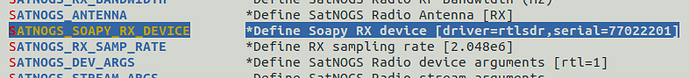On the raspberry satnogs there are 2 pieces how to determine the sdr that will be selected on the satnogs. thank you
You can specify the rtl serial to be used in satnogs-setup → advanced → radio → SATNOGS_SOAPY_RX_DEVICE = driver=rtlsdr,serial=xxxxxxxxx
You can get the serial from rtl_test
pi@satnogs:~ $ rtl_test
Found 2 device(s):
0: Realtek, RTL2838UHIDIR, SN: 00000002
1: Realtek, RTL2838UHIDIR, SN: 77022201
If the devices have the same serial number you can change it with rtl_eeprom
2 Likes
Thank you for the information … I’ll try
actually interesting topic for me as well…
assuming I have two SDRs:
- Airspy R2 connected to UHF antenna
- Airspy HF+Discovery connected to VHF antenna
- one Rotor
would it be possible to use to use both SDRs with the RPI satNOGS client and automatically use the correct one either if an VHF or UHF pass is scheduled?
Thanks, Peter
1 Like
I also want to try it like that, but haven’t found the tutorial … can anyone enlighten me.
thank you