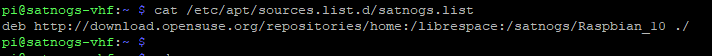From your paste, it appears it is still there (?). That definitely needs fixing.
Make sure that the modules path is the same on a Pi4, SoapySDRUtil --info will show you the exact location.
I don’t own a AirSPY HF+ so I can’t test it.
Jan, think the problem is not the airspyhf driver… it was already recognized.
The problem is, that the SatNOGS Flowgraphs are missing… and when I do update and aply within the satnogs-setup, I’m getting this:
Install or remove system packages…
Get package facts…
Uninstall broken SatNOGS Flowgraphs dependencies…
Install SatNOGS Flowgraphs…
Retrying… (1 of 4)
Retrying… (2 of 4)
Retrying… (3 of 4)
localhost failed | msg: ‘/usr/bin/apt-get -y -o “Dpkg::Options::=–force-confdef” -o “Dpkg::Options::=–force-confold” install ‘satnogs-flowgraphs=1.4-1’’ failed: E: Version ‘1.4-1’ for ‘satnogs-flowgraphs’ was not found
| stdout: Reading package lists…
Building dependency tree…
Reading state information…
| stderr: E: Version ‘1.4-1’ for ‘satnogs-flowgraphs’ was not found
see Debug Information:
Generating support report. Please wait…
dpkg-query: Kein Paket gefunden, das auf satnogs-flowgraphs passt
dpkg-query: Kein Paket gefunden, das auf gr-satnogs passt
dpkg-query: Kein Paket gefunden, das auf gr-soapy passt
------------[ copy here ]------------
{
“versions”: {
“satnogs-client”: “1.6”,
“satnogs-client-ansible”: “202205101826”,
“satnogs-flowgraphs”: “unknown”,
“gr-satnogs”: “unknown”,
“gr-soapy”: “unknown”,
“gnuradio”: “3.8.2.0-2”,
“satnogs-config”: “0.12”
},
“state”: {
“is-applied”: false,
“pending-tags”: null
},
“system”: {
“date”: “2022-07-26T16:47:28.897472+00:00”,
“distribution”: {
“DESCRIPTION”: “Raspbian GNU/Linux 10 (buster)”,
“RELEASE”: “10”,
“CODENAME”: “buster”,
“ID”: “Raspbian”
},
Weird, lets see if we can solve this.
$ sudo apt-get update
$ sudo apt-get upgrade
$ sudo satnogs-setup
select update
select apply
Lets see if that will fetch the missing packages.
Yes, I did that several times… but still same error messages after I select “apply” (see above)
I guess I have to start all over again with a fresh image… ![]()
There is one thing we can try, thinking out of the box ![]()
sudo apt-get install gr-satnogs
sudo apt-get install gr-soapy
sudo apt-get install satnogs-flowgraphs
Hmmm…
It’s not able to get the file and reports error, unexpected file size…
Holen:1 http://download.opensuse.org/repositories/home:/librespace:/satnogs/Raspbian_10 ./ libgnuradio-soapy 2.1.3-1 [51,1 kB]
Fehl:1 http://download.opensuse.org/repositories/home:/librespace:/satnogs/Raspbian_10 ./ libgnuradio-soapy 2.1.3-1
Datei hat eine unerwartete Größe (51172 != 51132). Eventuell läuft gerade eine Spiegel-Synchronisierung? [IP: 2001:638:60f:110::1:2 80]
Hashes of expected file:
No network connectivity, do you an IPv6 enabled network?
I’m connected through network, everything should be working as usual…
The update of the package repository index file fails due to a filesize mismatch (51172 != 51132). Thus I’d conclude connectivity to the package repository is given, but something corrupt.
To fix this corruption, you might try and clear the apt-cache, then re-run the index update with
sudo apt-get clean
sudo apt-get update
If this runs successfully, re-try installation of the gr-soapy package:
sudo apt-get install gr-soapy
I do not understand why the system is in this state though (sd card corruption? interrupted download? ).
Is apt-get update producing output, or are there also errors.
I did clean and update gave the following errors:
pi@satnogs-vhf:~/SoapyAirspyHF/build $ sudo apt-get update
OK:1 Index of /ansible/ansible/ubuntu trusty InRelease
Holen:2 Index of /raspbian buster InRelease [15,0 kB]
Holen:3 Index of /repositories/home:/librespace:/satnogs/Raspbian_10 ./ InRelease [1.545 B]
OK:4 Index of /debian buster InRelease
Holen:5 Index of /raspbian buster/main armhf Packages [13,0 MB]
Fehl:3 Index of /repositories/home:/librespace:/satnogs/Raspbian_10 ./ InRelease
Die folgenden Signaturen waren ungültig: EXPKEYSIG 8BD3901736A40B6C home:librespace OBS Project home:librespace@build.opensuse.org
Es wurden 13,0 MB in 7 s geholt (1.998 kB/s).
Paketlisten werden gelesen… Fertig
W: Während der Überprüfung der Signatur trat ein Fehler auf. Das Depot wurde nicht aktualisiert und die vorherigen Indexdateien werden verwendet. GPG-Fehler: Index of /repositories/home:/librespace:/satnogs/Raspbian_10 ./ InRelease: Die folgenden Signaturen waren ungültig: EXPKEYSIG 8BD3901736A40B6C home:librespace OBS Project home:librespace@build.opensuse.org
W: Fehlschlag beim Holen von http://download.opensuse.org/repositories/home:/librespace:/satnogs/Raspbian_10/./InRelease Die folgenden Signaturen waren ungültig: EXPKEYSIG 8BD3901736A40B6C home:librespace OBS Project home:librespace@build.opensuse.org
W: Einige Indexdateien konnten nicht heruntergeladen werden. Sie wurden ignoriert oder alte an ihrer Stelle benutzt.
Some sort of problems with the Signatures? Keys?
You never have to start all over. If you do the same thing, you’ll be in the same spot. It is easier to just fix this.
Run this:
wget -qO - http://download.opensuse.org/repositories/home:/librespace:/satnogs-unstable/Raspbian_10/Release.key | sudo apt-key --keyring /etc/apt/trusted.gpg add -
The repository is no longer trusted, the command give by @jebba will solve this.
After this, the sudo apt-get update && sudo apt-get upgrade should no longer produce an error.
That looks good!!! more in a few minutes…