@g7kse / @bob - as someone who spent a fair amount of time a while back working on the wiki…hack away!  Wikis are meant to be improved and overhauled. To the extent that there’s any of my work still there, don’t worry about hurting my feelings; I’ve always expected that anything I put up there will be rewritten, split up, overhauled or ripped out as needed. To echo @DL4PD, please feel free to go ahead and do it – as a member of the community, you have all the permission you need.
Wikis are meant to be improved and overhauled. To the extent that there’s any of my work still there, don’t worry about hurting my feelings; I’ve always expected that anything I put up there will be rewritten, split up, overhauled or ripped out as needed. To echo @DL4PD, please feel free to go ahead and do it – as a member of the community, you have all the permission you need.
I’m on it…although all this html is giving my poor mech eng brain a tough time 
edit - I’ve had a go at the main page and items under ‘What’s is SatNOGS’ but have run out of time tonight. I’ll pick it up later.
We could do with some common graphics / illustrations for things like antenna types, Fixed / Steerable rotators and other stuff like that. The ones on the website are pretty handy but we could do with some bright spark pulling together some that look like they are all of the same style.
I second that! As development, documentation and support should also evolve, this means that you will need to remove old parts and write new, or improve existing parts. Don’t be afraid to change things, this is why we use wiki, if something goes wrong or proved not to be useful (rarely), we can always go back to a previous version. In case you are not feeling confident for changing something or you have doubts about changes, you can ask here for feedback.
I understand the difficulties for writing wikitext (@g7kse I guess that is what you call html, right?), for that there is always the wiki cheatsheet for helping you. Also there are WYSIWYG plugins, that make editing much easier without having to write wikitext “code”, we have planned to install such a pluggin. Unfortunately as there are some other priorities/deadlines this installation will not happen until 2018-10-16.
If you don’t want to have any relation with the wiki… you can still write here in a post your documentation/guide/steps etc and hopefully someone will move this text to wiki.
Thanks again everyone for your contributions that allow satnogs to be a better and more complete project and that help people participate in it.
See I told you if you were expecting me to code then you’re in trouble. Can’t tell the difference between html and wikitext 
I like the wiki, it’s got everything we need, just not necessarily in the right order. So, I’ll be putting all my stuff on the wiki until someone tells me to stop. No rush with the plugin @fredy . I’m sure there are much more important things. I’ve started with just writing the text out in Notepad and adding it to the existing. I will go through all the pages at some point and clean them up. Some have a TOC and some don’t, some use level 2 to demark headings etc.
I’ll be on this a while so will make a few mistakes but hopefully at the end we can have an improved wiki.
I use Windows 10 for my workstation computer and I also use etcher from https://etcher.io/ to write to the micro-chip. I find it much easier than using the command line.
I have used some others, but etcher seems to be more stable and accurate, and it works with multiple OSs.
And, it is recommended by Raspberry.
just my 2c
+1 for etcher. I use it on a daily basis to write images to sd cards
Hi
I’m a new comer. I have seen SatNOGS pop up on my Google explorations and had a quick look at it but kept asking myself what the heck is it and what can I do with it?
Having done a lot of experimenting with rtl-sdrs, LNA and home-brew antenna building in the past, I decided to take another and closer look at SatNOGS. I had a station (568) up and running but ran into trouble when I changed from a RPi0 (it worked just fine) to RPi3B+. I’ve had great support from various members and my silly questions have been answered usually within 24 hours. Fantastic, Thanks.
I found all the information I needed is there somewhere but I did have trouble navigating the various pages to get what I needed. The links provide are a great help. I still find it hard to quickly find the page where I schedule satellites for my own station. I also have trouble sometimes finding the page where I have to do my vetting. I have found a way to get things done but navigation could be improved.
Don’t get me wrong, you people have done a fantastic job with this project but you did ask for feedback.
I’m learning heaps and hope to get my home-brew rotator antennas up and connected soon.
73 Bob vk2byf
I just registered today in the community, hello!
I was trying to assess how difficult it’d be for someone like me,a programmer with almost zero knowledge on radiated communication, to set up a satnogs node.
everything discussed in this thread seems to me to be going in the right direction. as mentioned above just a bom and links to shops would help a lot.
It’s so easy even i can do it.
Buy a Raspberry Pi and a micro SD card for it. 8Gb is enough.
Buy a rtl-sdr v3, be careful there are a lot of fakes on fleebay. The fakes work but you loose some of the functionality like Bias T and they seem stable but have a large ppm offset. Not a big issue.
download the .img file and burn it to the microSD card.
run satnogs-setup.
You could follow the instructions here
https://wiki.satnogs.org/Omnidirectional_Station_How_To
but that would be too easy. Hi Hi
73 Bob vk2byf
antenna? where what and how? lna?
Some people start off with a simple dipole then migrate to a turnstile. I tried the so called eggbeater and finally found the best results with home made QFH antennas which is what I’m running now on my stations 568 VHF and 724 UHF.
LNAs (low Noise Amplifier). Some people use the SPF5189 from fleebay. I use a couple of LNA4ALL LNAs.
You need to do some Googeling for more details.
Keep in mind your normal high gain vertical antenna is no good for satellite work because there is no such thing as high gain with omnidirectional antennas. High gain simply means the radiation pattern is compressed by keeping it as close to the horizon as possible, where satellites are not. Hence the need for special antennas.
I do want to say not all high gain verticals antennas are no good. I originally started my station on one and it worked okay.
70cm antenna was the tricky thing for me to source as well and I resulted in building one as well. For 2M I used the TA-1 from WiMo
I happened to keep a rough log of all the items I bought in setting my station up if that helps build a BoM:
Common
- rpi 3b+
- microsd card
- microusb lead
- 5.1V PSU
- 12V PSU (For bias-t - I used a meanwell 5 and 12v psu as once)
- 3x Terminal block for connecting PSU (GND, 5+, 12+)
- power cable
- power cable crimps for the PSU (optional but nice)
- Cable ties
- electrical cabinet
- ferrites (just put one on everything, and everything nearby)
- dynabolts for cabinet mounting
Double if building dual band
- RG58 cable
- Turnstile antenna
- Mini kits LNA
- mini kits bias-t (to power LNA at mast end)
- Waterproof enclosure for LNA
- u bolts for antenna (if not included)
- j pole to mount antenna (or whatever suits your location / mast)
- conduit to run cables in and any corner peices needed
- conduit clamps to affix to wall
- SMA crimps 3x (1 for antenna to lna, 2x for lna to bias-t)
- Short SMA patch (bias-t to SDR)
- DC barall jack for Bias-T (should come with bias-t)
- 3x cable gromets/glands (2x for lna box, 1x for cabinet)
Equipment
- screw drivers (for getting into boxes and what not)
- side cutters (cutting cable)
- cable strippers (stripping power cable)
- coax stripper
- crimper (both for RG58 crimps and power cable crimps)
- multi meter (testing coax crimps, PSU output)
- drill (mounting cabinet and antenna jpoles)
- spanners or shifter (for u bolts and cabinet affixing)
- VNA (optional, but nice to ensure antenna is ok)
- ladder (if you need to get high up for mounting things)
- hammer (if your inserting dynabolts for cabinet mounting)
The best way is to install SatNOGS software on existing ADS-B receivers.
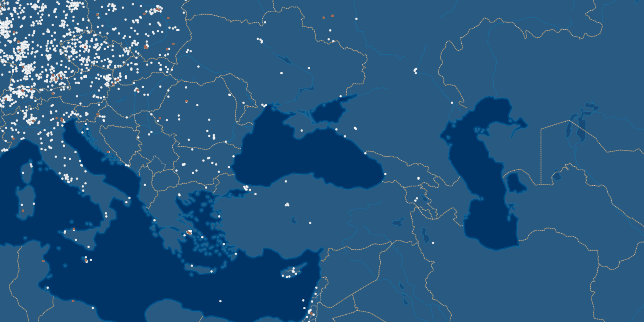
There is an extensive network of tens of thousands of receivers.
In fact, to implement the SatNOGS receiver, the user needs to add an QFH antenna and an additional RTLSDR receiver.
Then install the program in a similar way -
sudo apt-get install satnogs