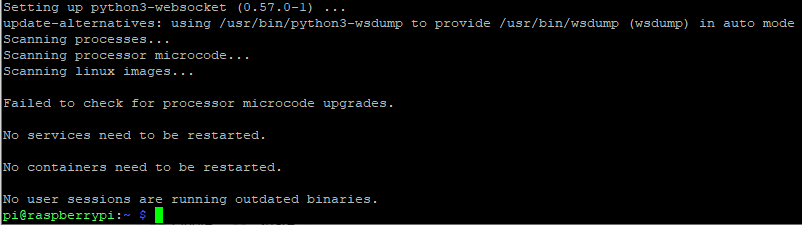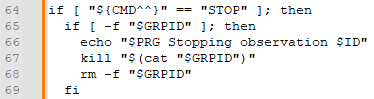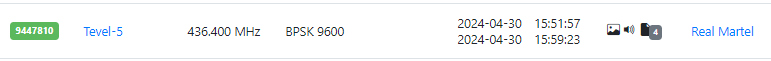I have looked into the journalclt of the SatNOGS Client, and it seems that I am facing the same problem:
May 03 18:41:29 raspberrypi satnogs-client[16875]: RX Mode activated!
May 03 18:41:29 raspberrypi satnogs-client[16876]: gr-satellites: Observation: 9465216, Norad: 44404, Name: 0_CARBONIX, Script: satnogs_fsk.py
May 03 18:41:29 raspberrypi satnogs-client[16876]: gr-satellites: Starting observation 9465216
May 03 18:41:30 raspberrypi satnogs-client[16876]: gr-satellites: running at 48000 sps
May 03 18:41:30 raspberrypi satnogs-client[459]: network_open: hoststr=44.143.79.131, portstr=4535
May 03 18:41:32 raspberrypi satnogs-client[459]: read_string(): Timed out 2.2057 seconds after 0 chars
May 03 18:41:32 raspberrypi satnogs-client[459]: rig_init: rig does not have rx_range!!
May 03 18:41:32 raspberrypi satnogs-client[459]: network_open: hoststr=127.0.0.1, portstr=4532
May 03 18:41:35 raspberrypi satnogs-client[16915]: [INFO] Opening PlutoSDR #0 ip:plutouhf.local...
May 03 18:41:36 raspberrypi satnogs-client[16915]: [INFO] Using format CF32.
May 03 18:41:36 raspberrypi satnogs-client[16915]: [INFO] Auto setting Buffer Size: 32768
May 03 18:41:36 raspberrypi satnogs-client[16915]: [INFO] Set MTU Size: 32768
May 03 18:41:36 raspberrypi satnogs-client[16915]: [INFO] Has direct RX copy: 1
May 03 18:45:54 raspberrypi satnogs-client[459]: netrigctl_close: done status=Command completed successfully
May 03 18:45:55 raspberrypi satnogs-client[16966]: Idle Mode activated!
May 03 18:45:55 raspberrypi satnogs-client[16967]: gr-satellites: Observation: 9465216, Norad: 44404, Name: 0_CARBONIX, Script: satnogs_fsk.py
May 03 18:45:55 raspberrypi satnogs-client[16967]: gr-satellites: Stopping observation 9465216
May 03 18:45:55 raspberrypi satnogs-client[16967]: /usr/local/bin/grsat-wrapper.sh: line 80: kill: (16901) - No such process
May 03 18:45:55 raspberrypi satnogs-client[16967]: gr-satellites: Keeping logs, you need to purge them manually.
Here is the log file, maybe this helps:
Traceback (most recent call last):
File "/usr/local/bin/gr_satellites", line 317, in <module>
main()
File "/usr/local/bin/gr_satellites", line 302, in main
tb = gr_satellites_top_block(parser)
File "/usr/local/bin/gr_satellites", line 193, in __init__
self.flowgraph = satellites.core.gr_satellites_flowgraph(
File "/usr/local/lib/python3/dist-packages/satellites/core/gr_satellites_flowgraph.py", line 162, in __init__
self._init_demodulator_deframer(key, transmitter)
File "/usr/local/lib/python3/dist-packages/satellites/core/gr_satellites_flowgraph.py", line 274, in _init_demodulator_deframer
deframer = self.get_deframer(transmitter['framing'])(
File "/usr/local/lib/python3/dist-packages/satellites/components/deframers/mobitex_deframer.py", line 47, in __init__
self.mobitex = tnc_nx.nx_decoder(syncword, nx)
TypeError: make() takes 0 positional arguments but 2 were given
As far as I can see, this is related to gr-tnc_nx, which i was never able to install sucessfully. I have tried to install it for decoding of the BEESAT satellites: https://git.tu-berlin.de/rft/com/mobitub-2
According to the installation process it worked without any errors, but in operation it doesn’t.