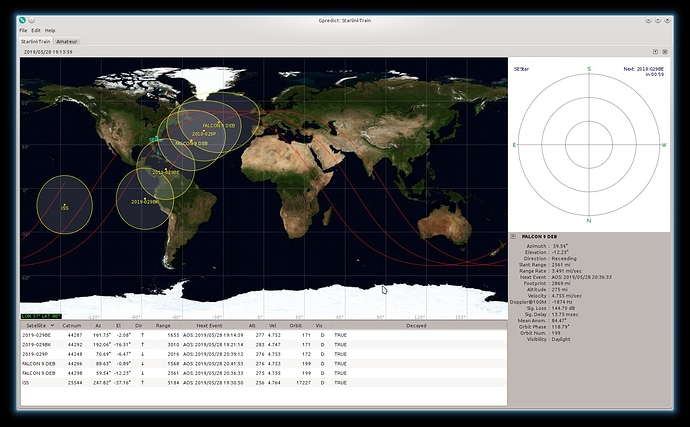i was using gpredict 1.3 in the ubuntu trusty repo but yesterday i installed gpredict from the official PPA… i did this because i was hoping to be able to see the COSPAR/NORAD numbers of the craft to make it easier to select the ones i’m interested in… my dream was fulfilled and i also discovered that gpredict can display if a craft is decayed… other tools i’ve used don’t do a very good job of that… so anyway, what’s wrong with this picture? am i missing something?
Have you updated the TLE’s recently? Common sense says you must have, to be tracking Falcon 9 bits (but those may be from very old launches).
Anyhoo, I know the ISS orbit decays quickly, and it has to perform frequent “boosts” to maintain altitude. Could it be that the TLE’s are old and Gpredict is basing the decayed status on the old TLE?
–Roy
K3RLD
first, thank you for your reply…
since this is a brand new installation, yes, the TLEs are the latest available from celestrak… i update them every day… it looks to be a bug which is why i posted it here, first, instead of creating a new issue in the repo…
the craft i’m tracking in that snapshot are a few of the recent SpaceX launched Starlink constellation… they are certainly not decayed… most of them are raising their orbits from 250 to 500… i was able to see them these last few nights 
It is indeed a rather bizarre bug. I tried to fix it this morning bu couldn’t within the time I had available. For now, there is a bug in github.